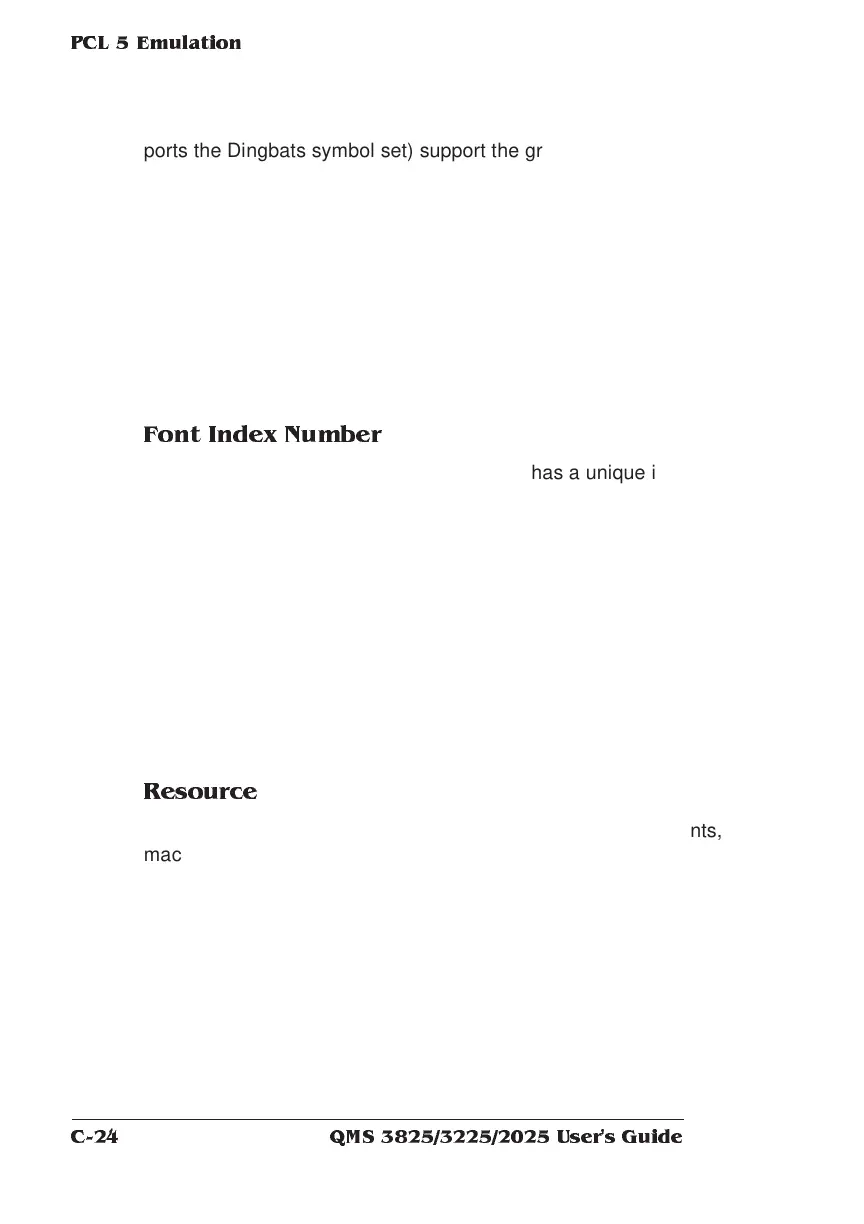QMS 3825/3225/2025 User's G uideC-24
PCL 5 Em ulation
ports the Dingbats symbol set) support the group of normal symbol
sets.
In the QMS PCL 5 emulation, only fonts located in the current
resource may be accessed by a PCL font ID using the normal
<ESC>(#X sequence. All other fonts (resident, cartridge, or other)
including those stored on the additional resources can be accessed
only by attributes.
Also, only objects stored in the current resource may be deleted
directly by the PCL language. Thus, unless explicitly removed, exter-
nal fonts are always available to all PCL jobs.
Font Inde x Nu mber
In addition to its ID, a downloaded font also has a unique index num-
ber which is automatically assigned by the printer when the font is
downloaded. This index number may change if new resources are
added, but in practice it usually remains fixed. All currently available
PCL fonts (resident, cartridge, temporary, permanent, and external)
are listed with their font index numbers on the Advanced Status Page.
The font index number defines the default PCL font to be used if
selectbyid is specified as the default PCL font.. Do not confuse the
font index with the PCL font ID, a mechanism used to identify down-
loaded fonts in the PCL language using the <ESC>(#X sequence.
There is no way to specify fonts by their font index numbers from
within the PCL language. Only the default PCL font is affected.
Resource
A resource is a location where downloaded objects such as fonts,
macros, or patterns are stored. The printer has one default resource
and one additional resource for each attached disk. All downloaded
objects are stored in file systems which reside on these resources.
The RAM1: resource may be used as the default, but systems with at
least one disk use the system disk instead. So, for any disk-equipped
printer, all downloaded objects except palettes, which require special
handling, are stored on disk. The default resource and one of the
additional resources can reside on the same disk, but they will be
located in different directories of that resource’s file system.
