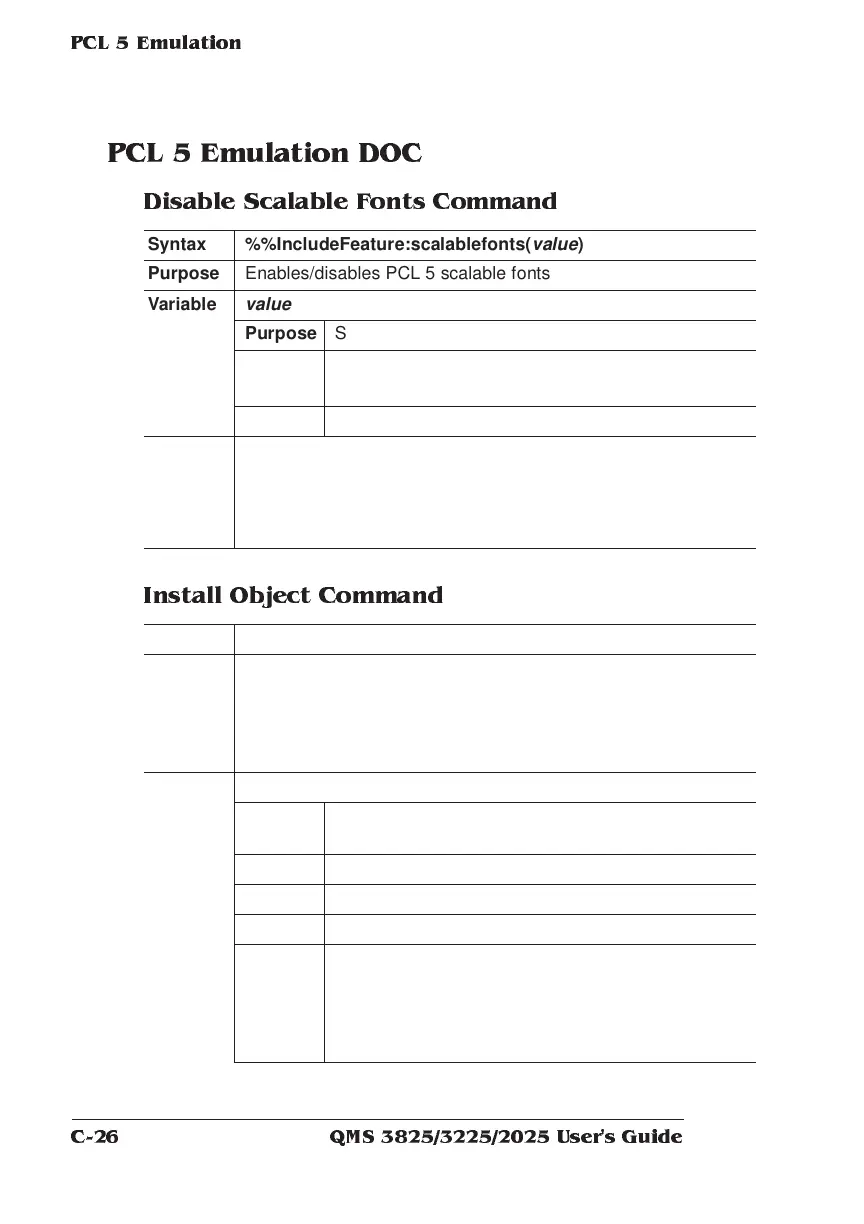QMS 3825/3225/2025 User's G uideC-26
PCL 5 Em ulation
PCL 5 Emulation DOC
Disable Scalable Fonts Command
Install Object Command
Syntax %%IncludeFeature:scalablefonts(
value
)
Purpose Enables/disables PCL 5 scalable fonts
Variable
value
Purpose Specifies whether to disable scalable fonts.
Range 0—Enables scalable fonts
1—Disables scalable fonts
Default 0
Notes Disable scalable fonts to
■ Print PCL 4 documents which inadvertently select PCL 5
scalable fonts.
■ More closely emulate the PCL 4 font environment.
Syntax %%IncludeFeature:install(
resource id object id
)
Purpose Establishes the current resource and the default object ID value
for the current job to which it is attached. If it is attached to a job
that downloads a font without setting the current object ID using
the PCL escape sequence <ESC>(#X, it has the appearance of
“storing” the font on disk.
Variables
resource id
Purpose Identifies one of the possible locations for
downloaded objects
Range 0 to 6
Default Internal system disk
Format Integer
Notes If no %%IncludeFeature:install command is sent,
the internal default location is used; otherwise, this
parameter, which must be provided, specifies one of
the alternate locations. For most QMS printers,
resource 6 is the system disk.
