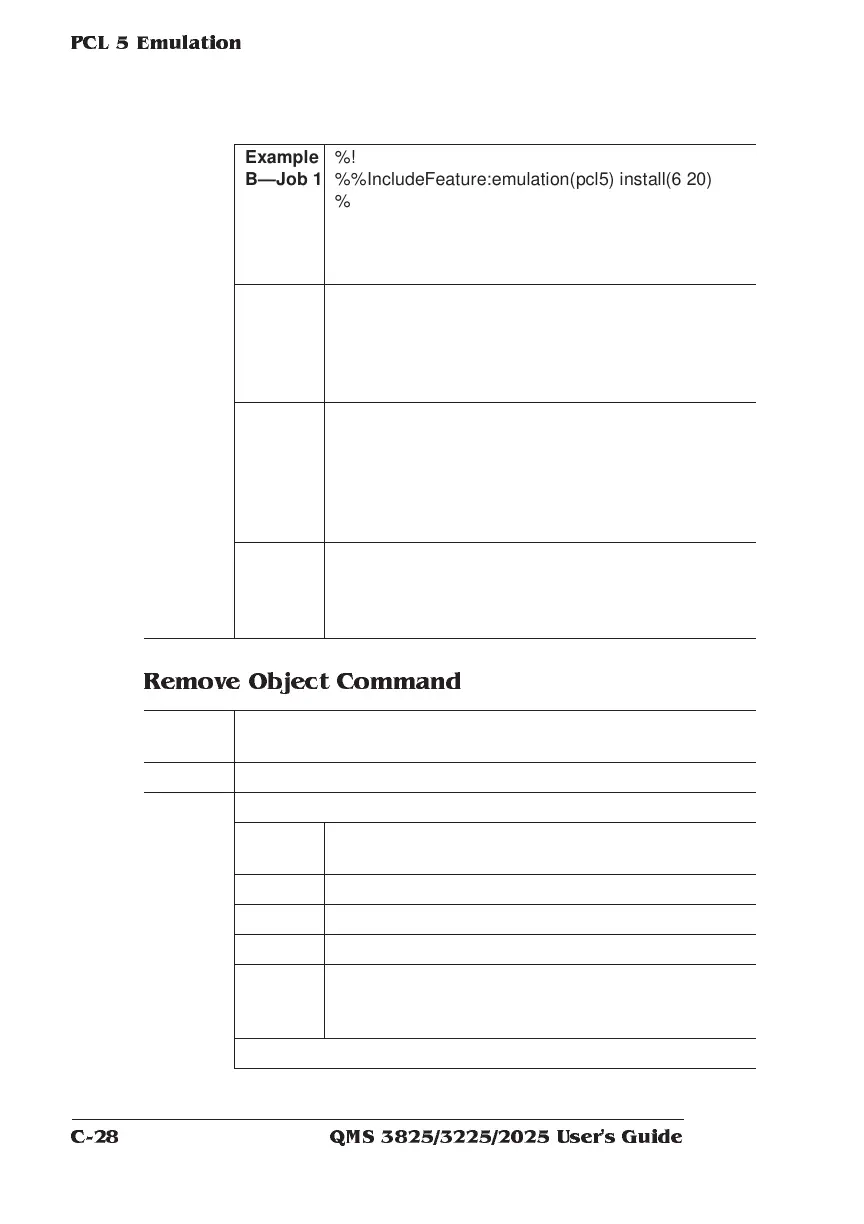QMS 3825/3225/2025 User's G uideC-28
PCL 5 Em ulation
Remove Object Command
Example
B—Job 1
%!
%%IncludeFeature:emulation(pcl5) install(6 20)
%%EndComments
<ESC>)s#W<<download font header>><ESC>*c33E
<ESC>(s#W<<char 33 data>><ESC>*c34E
<ESC>(s#W<<char 34 data>>.. <ESC>*c5F
Example
B—Job 2
<ESC>(8U<ESC>(s1p12v0s0b4153
This text will
be in the downloaded font,
if it supports the
ROMAN-8 symbol set, is proportionally spaced, 12
points in height (or scalable), upright, medium
weight, and has type # 4153.
Example
C—Job 1
%!
%%IncludeFeature:emulation(pcl5) install(6 20 )
%%EndComments
<ESC>)s#W<<
download font header
>><ESC>*c33E
<ESC>(s#W<<
char 33 data
>><ESC>*c34E
<ESC>(s#W<<
char 34 data
>>... <ESC>*c5F
Example
C—Job 2
%!
%%IncludeFeature:emulation(pcl5) install(6)
%%EndComments
<ESC>(20Xthis text is also in the downloaded font...
Syntax %%IncludeFeature:remove(
resource id object id object
type
)
Purpose Removes an external object from the printer system.
Variables
object type
Purpose Specifies the kind of objects that are to be deleted
from the specified printer system.
Range *, font, macro, pattern, or other object type
Default N/A
Format Character
Notes If
object type
is * or is not specified, then all objects
on the specified resource with the specified object id
are removed.
object id