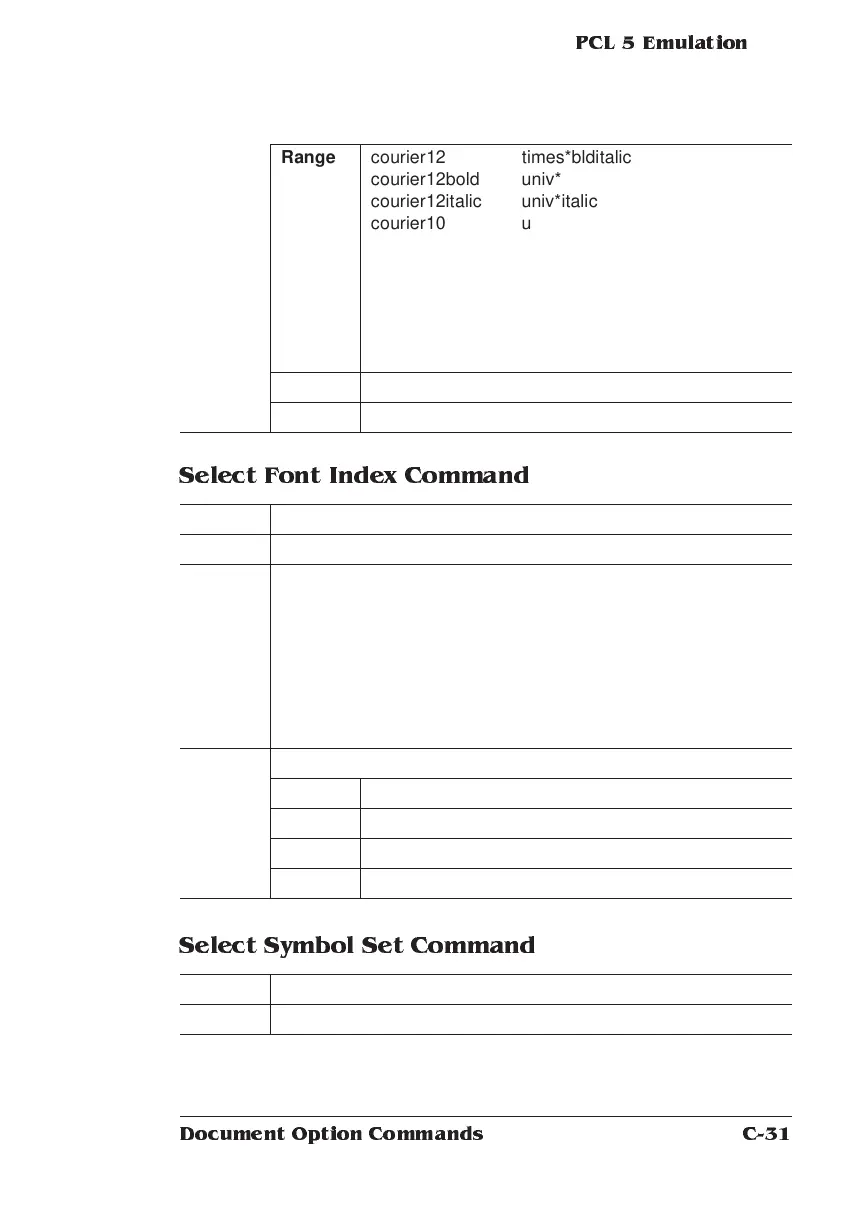PCL 5 Em ulat ion
C-31
Doc um e nt Option Co m m an ds
Select Font Index Command
Select Symbol Set Command
Range courier12 times*blditalic
courier12bold univ*
courier12italic univ*italic
courier10 univ*bold
courier10bold univ*blditalic
courier10italic univcond*
lineprinter univcond*italic
times* univcond*bold
times*italic univcond*blditlc
times*bold selectbyindex
Default Depends on printer configuration
Format Character
Syntax %%IncludeFeature:fontid
(index #
)
Purpose Specifies the default font index number.
Notes This index is used when the Default Font selected is selectbyid.
This allows for selection of fonts only on the current resource.
Selection of default font by index overrides the symbol set value.
The symbol set is overridden if a bound font is selected as the
default or if an unbound font is selected that does not support
the default symbol set. If a font with the specified index exists, it
is selected as the Default Font. If the specified value does not
exist, courier 12 point is substituted.
Variable
index #
Purpose Specifies the index number of the default font.
Range 0 to 32767
Default Selectbyid-dependent
Format Integer
Syntax %%IncludeFeature:symbolset
(name)
Purpose Specifies the default symbol set for the emulation.