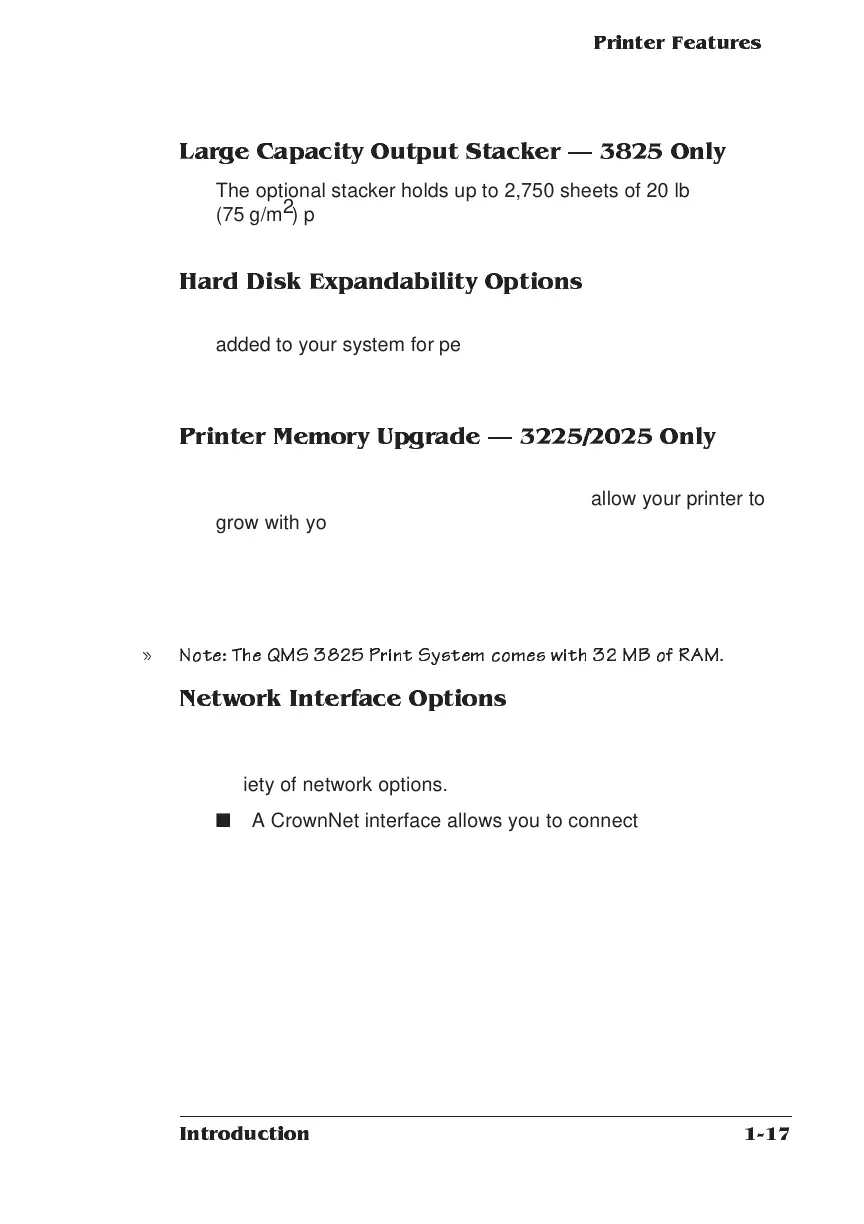Printer Features
1-17
Introduction
Large Capacity Output Stacker 3825 Only
The optional stacker holds up to 2,750 sheets of 20 lb
(75 g/m
2
) paper or 2,400 sheets of 24 lb (90 g/m
2
) paper in Letter
or A4 size. Paper is stacked faced down.
Hard Disk Expandability Options
A larger internal hard disk and up to 6 external hard disks can be
added to your system for permanent downloadable font and emu-
lation storage and for increased job spooling capability. The sys-
tem supports disks up to 2.2 GB in capacity.
Printer Memory Upgrade 3225/2025 Only
The QMS 3225 and 2025 Print Systems come with 16 MB of
RAM, which can be upgraded to 32 MB to allow your printer to
grow with your needs. Additional RAM can provide room for font
downloading and font caching. Additional RAM also provides bet-
ter printing performance and expands your printing capabilities,
allowing you to send large, graphics-intensive files without tying
up the host computer for long periods.
» Note: The QMS 3825 P rint System com es with 32 MB of RA M.
Network Interface Options
In addition to the three standard interfaces—parallel, serial, and
LocalTalk— the QMS 3825/3225/2025 Print System supports a
variety of network options.
■ A CrownNet interface allows you to connect simultaneously
to
✓ an Ethernet network running AppleTalk, LAN Manager/
LAN Server, NetWare, and/or TCP/IP protocols, or
✓ a Token-Ring network running LAN Manager/LAN Server,
NetWare, and/or TCP/IPprotocols
