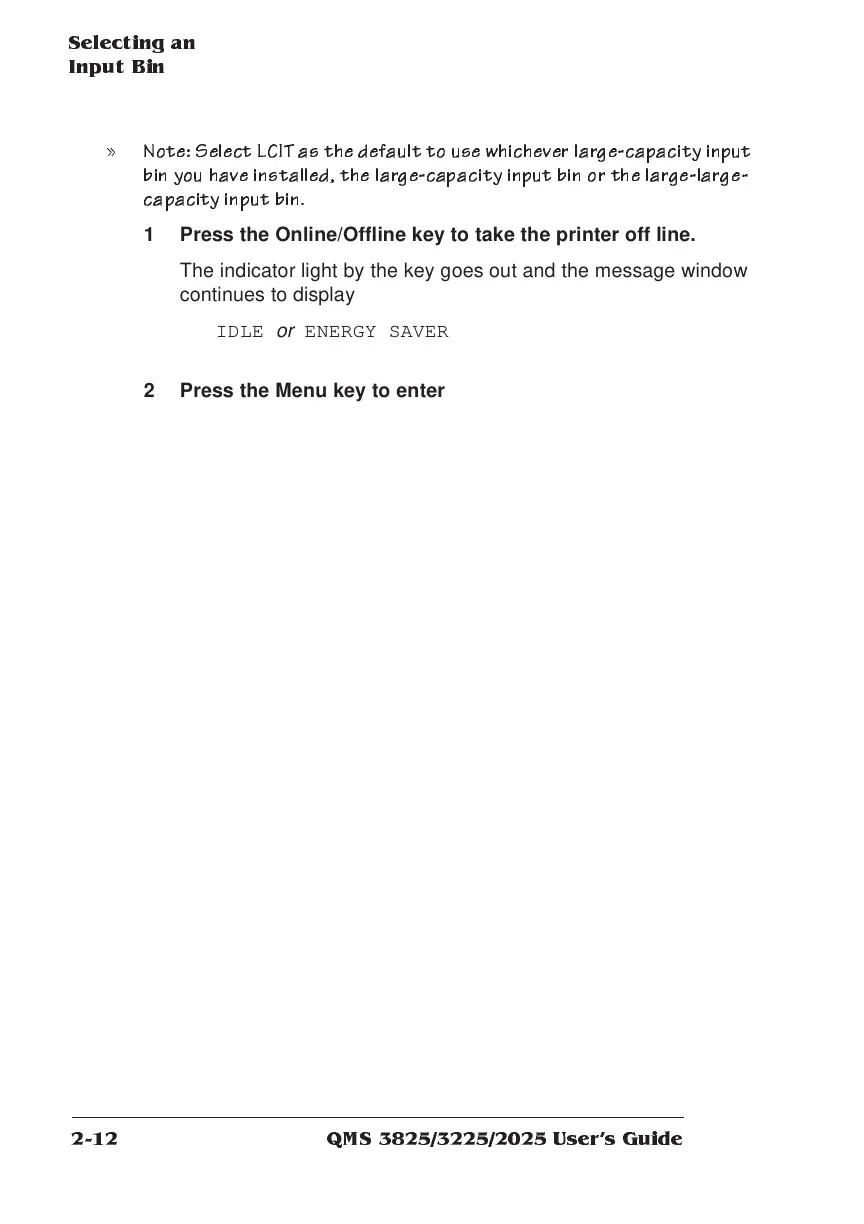Selecting an
Input Bin
QMS 3825/3225/2025 Users Guide2-12
» Note: S elect LCIT as t h e default to use whic hever larg e-c apac ity input
bin you have installed, the large-capa city input bin or th e large-large-
capacity input bin.
1 Press the Online/Offline key to take the printer off line.
The indicator light by the key goes out and the message window
continues to display
IDLE
or
ENERGY SAVER
2 Press the Menu key to enter the configuration menu.
The message window displays
CONFIGURATION
OPERATOR CONTROL
3 Press the Select key to enter the menu; then press the Next
key until the Inputbin menu appears.
The message window displays
OPERATOR CONTROL
INPUTBIN
4 Press the Select key; then press the Next key until the input
bin you want appears in the message window (in this case
upper). Press the Select key.
The message window momentarily displays
UPPER
IS SELECTED
and then
OPERATOR CONTROL
INPUTBIN