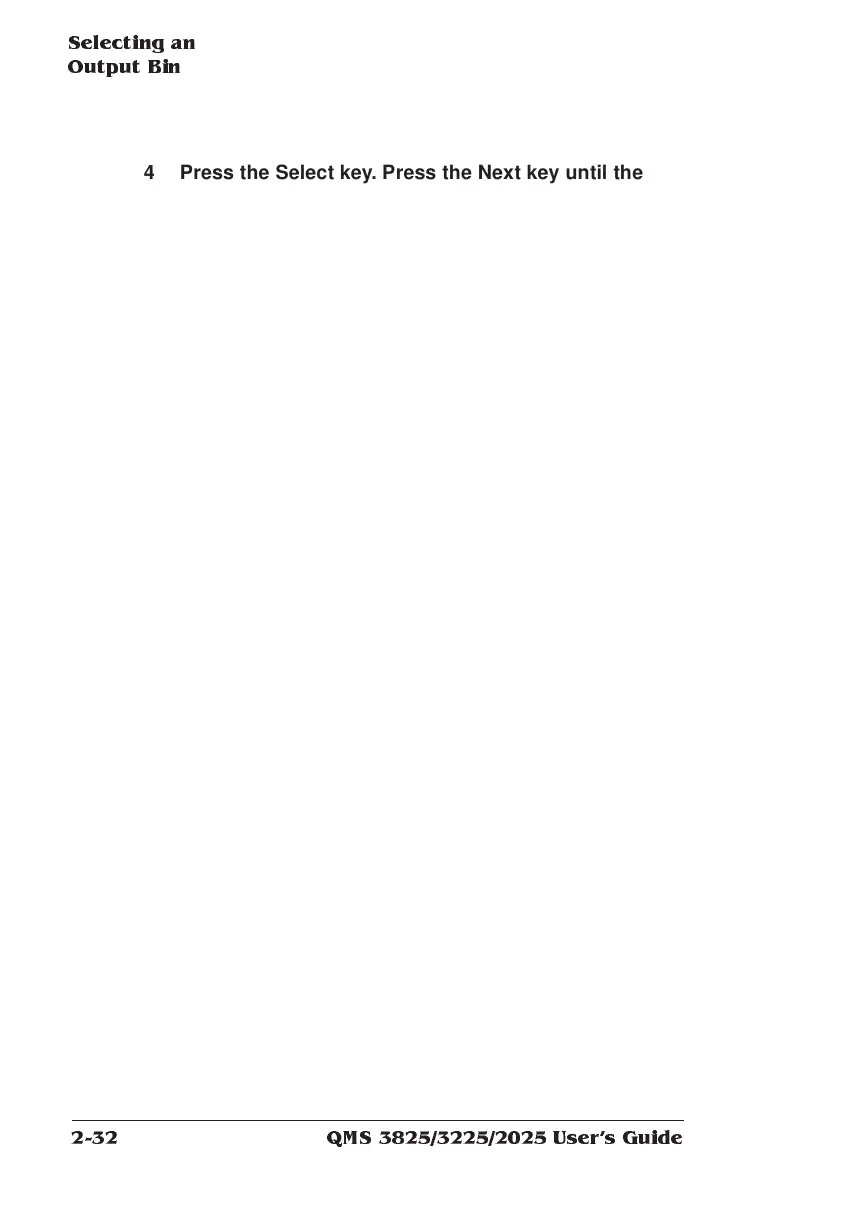Selecting an
Output Bin
QMS 3825/3225/2025 Users Guide2-32
4 Press the Select key. Press the Next key until the lower out-
put bin appears in the message window. Press the Select
key.
The message window momentarily displays
LOWER
IS SELECTED
and then
OPERATOR CONTROL
OUTPUTBIN
5 Press the Online/Offline key. The following prompt appears:
SAVE CHANGES?
NO
6 Press the Next key until YES appears. Press the Select key
and then press the Online/Offline key to place the printer
back on line, making it available for the next print job.
