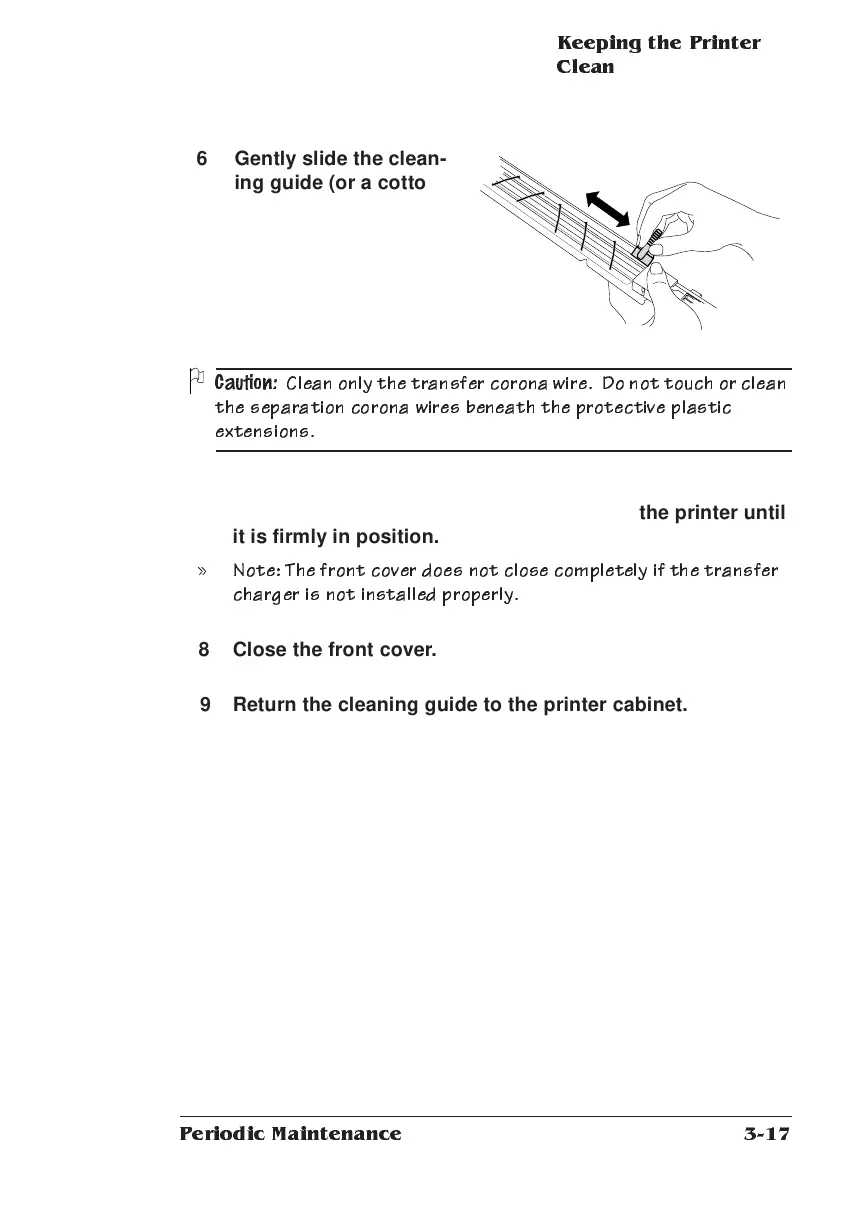Keeping the P rinter
Clea n
3-17
Periodic Maintena nce
6 Gently slide the clean-
ing guide (or a cotton
swab) back and forth to
clean the corona wire.
Caution:
Clean only t he transfer co rona wire. Do n ot touc h o r clean
the separation co rona w ires beneath th e pr otective p lastic
extensions.
7 Carefully reinsert the transfer charger into the printer until
it is firmly in position.
» Note: The front c o ver does n ot c lose co mple tely if the trans fer
ch ar g e r is not installed properly.
8 Close the front cover.
9 Return the cleaning guide to the printer cabinet.