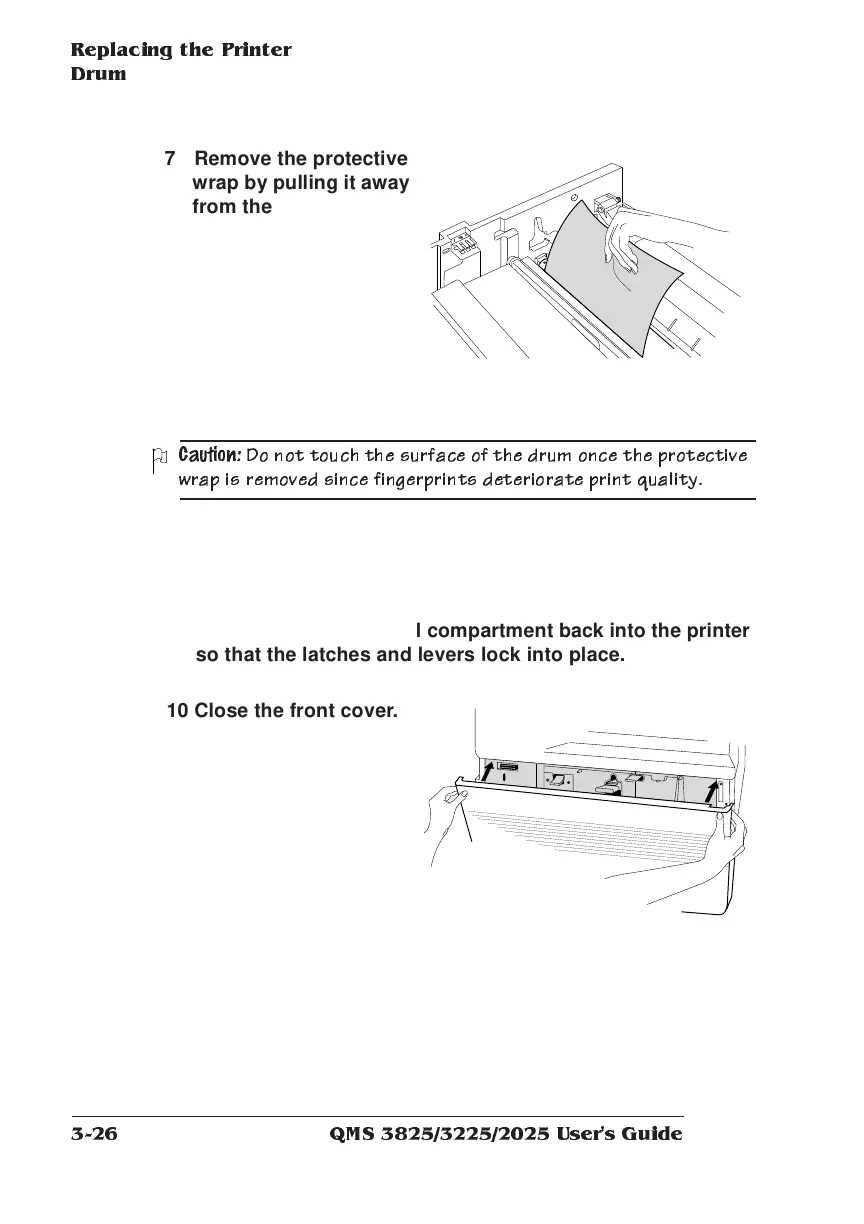QMS 3825/3225/2025 User's G uide3-26
Repla c ing the Printer
Drum
7 Remove the protective
wrap by pulling it away
from the drum.
Caution:
Do not tou ch the sur face of the drum onc e the p r o tec tive
wrap is removed since fing e rprints deter iorate pr int quality .
8 Reposition the release levers.
9 Firmly push the internal compartment back into the printer
so that the latches and levers lock into place.
10 Close the front cover.
