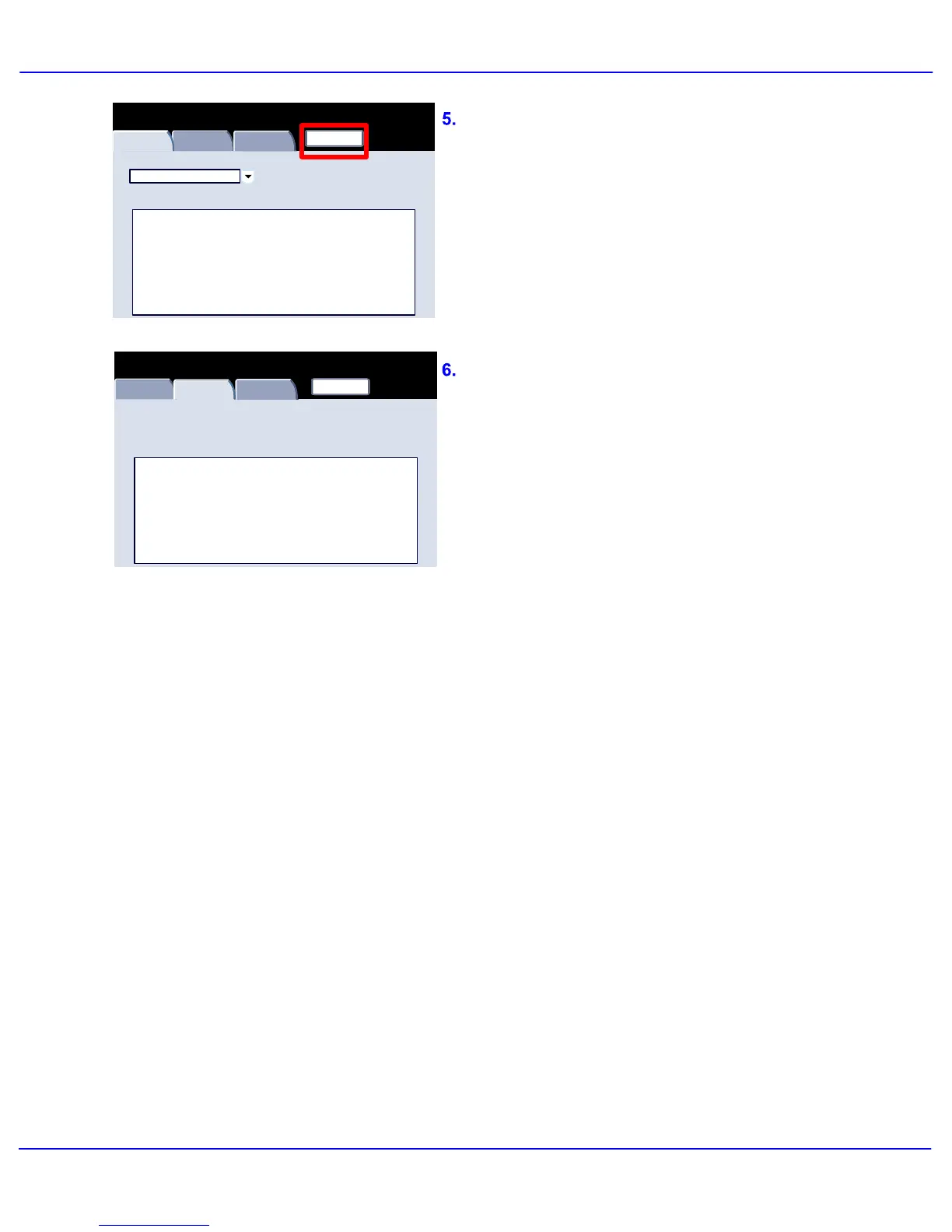Xerox 700 Digital Color Press User Guide 6-5
Machine/Job Status
Print Waiting Jobs
Owner Status
Active Jobs
Secure Print Jobs
and More
Completed Jobs
Name
#
View
All Jobs
To view the Print Waiting jobs on the machine,
select the Print Waiting Jobs tab.
Select the Print Waiting Jobs tab to continue.
The Print Waiting jobs are shown on the
screen.
When you touch a job listed on this screen,
you can view detailed information about that
Print Waiting Jobs
Active Jobs
Secure Print Jobs
and More
Completed Jobs
Owner StatusName
#
