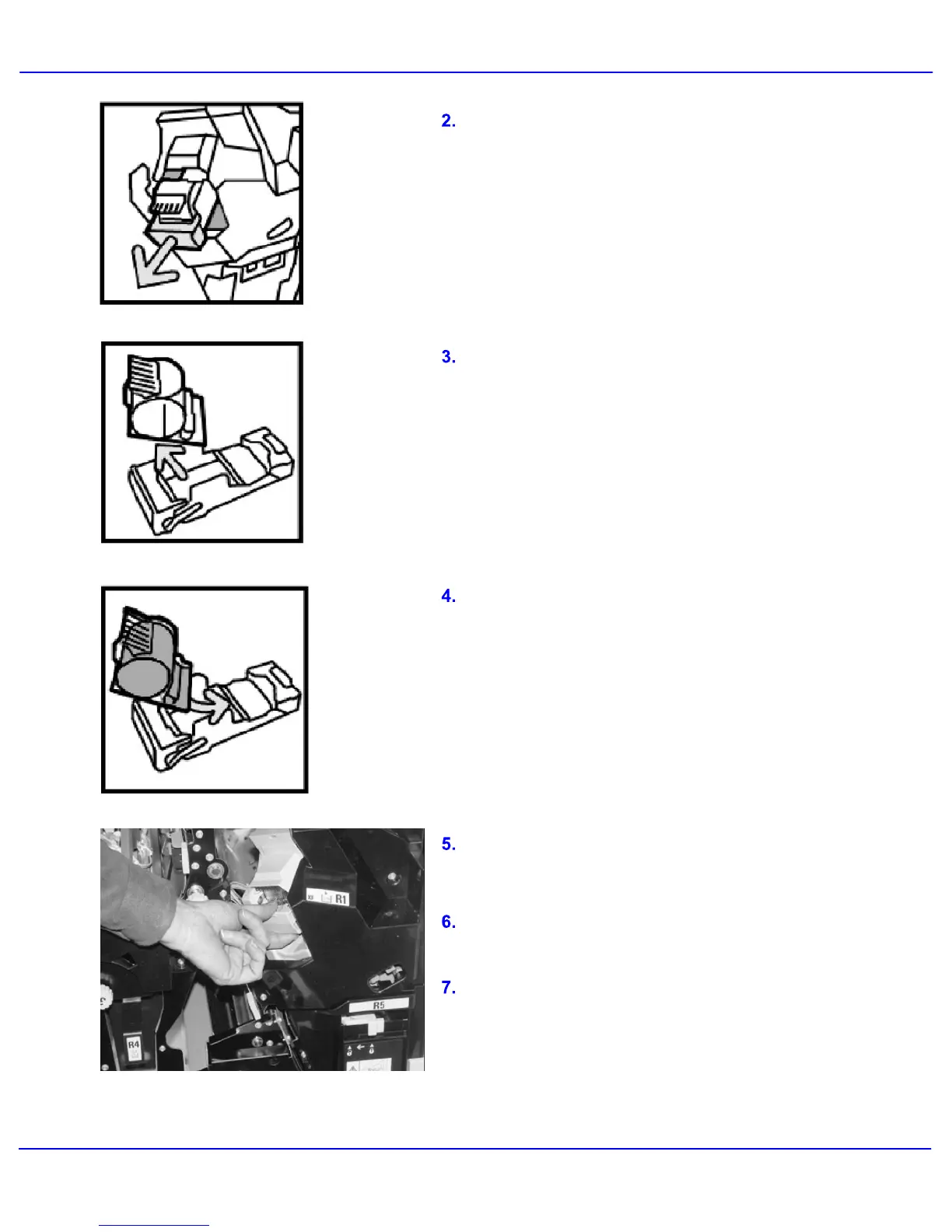Xerox 700 Digital Color Press User Guide7-6
Maintenance
Pull the staple cartridge straight out of the
machine.
Push the cartridge back to its original position.
Remove the staple cartridge from the staple
case.
Insert a new staple cartridge into the staple
case.
Push the cartridge down until it clicks into
place.
Close the right cover on the finisher.
