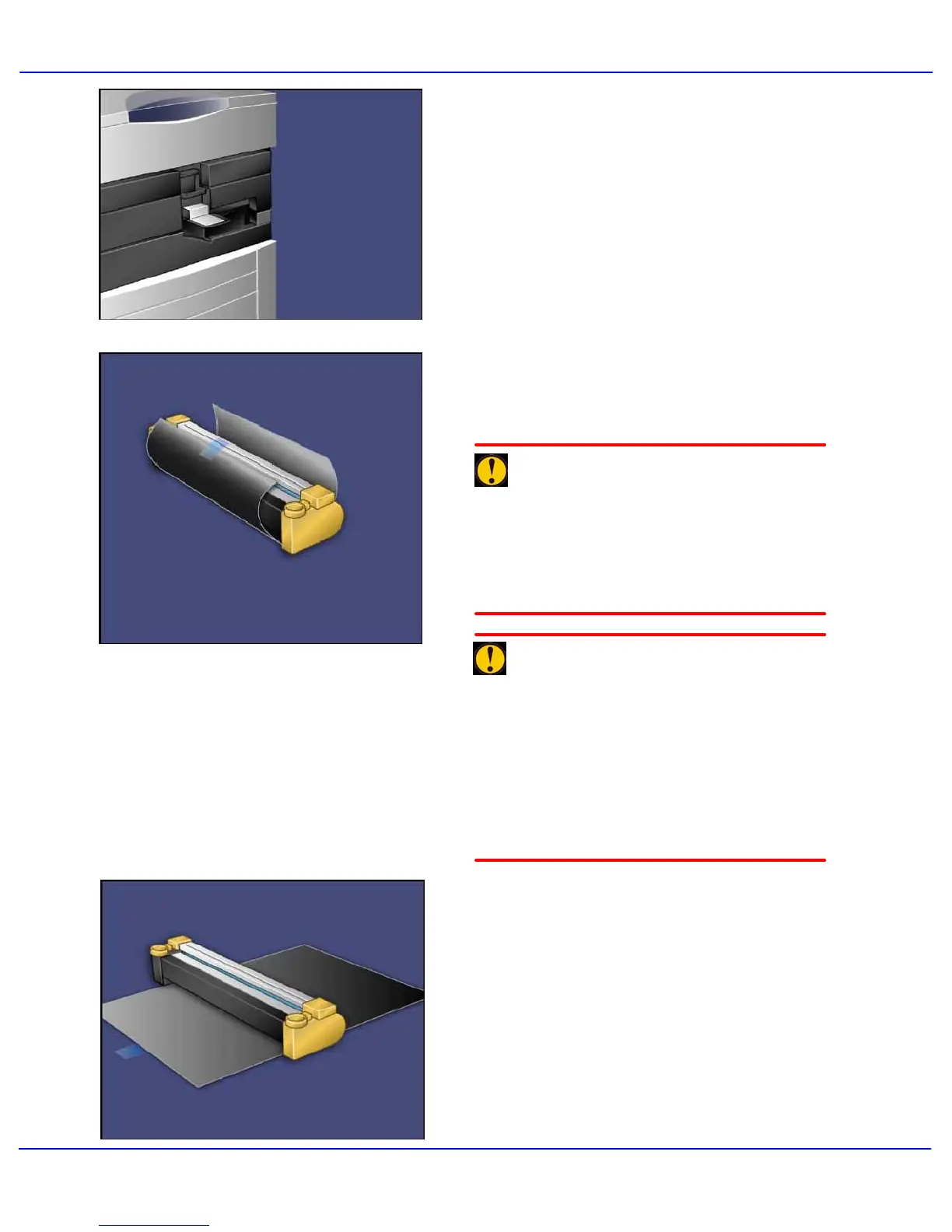Xerox 700 Digital Color Press User Guide7-10
Maintenance
4. Raise the Release Handle.
5. Open a bag including a new drum cartridge.
Place the new drum cartridge near the
machine.
6. Unwrap the sheet covering the new drum
cartridge and place it under the cartridge.
Some drum cartridges may include a
protective film. Remove the the film on the
drum cartridge, if it is present.
CAUTION:
Do not touch or scratch the surface of the drum
when you take it out from the bag.
CAUTION:
Do not expose drum cartridges to direct
sunlight or strong light from indoor fluorescent
lighting for more than two minutes. Image
quality may deteriorate when the drum
cartridges are exposed to light.
