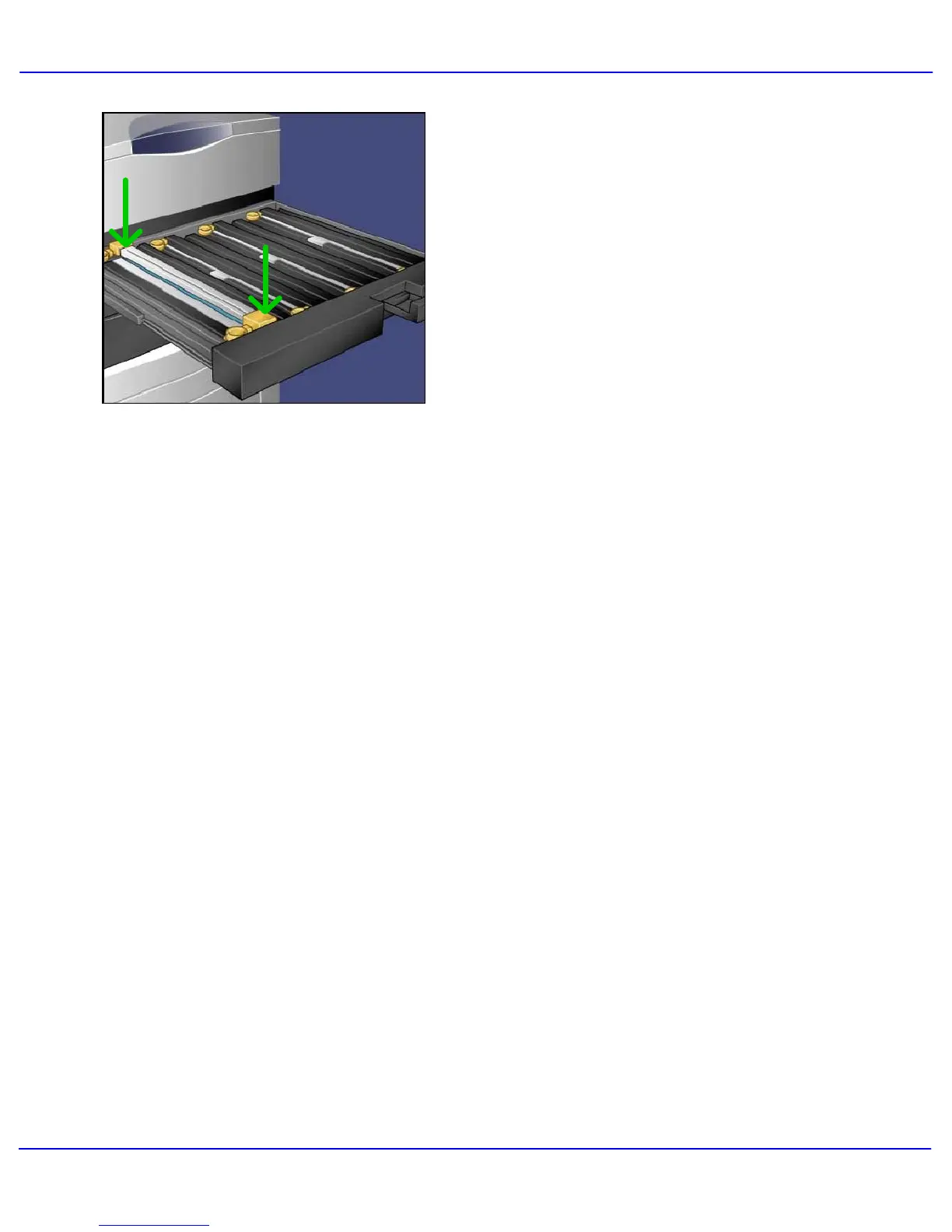Xerox 700 Digital Color Press User Guide7-12
Maintenance
11. Immediately close the Drum Drawer to
protect the other drums from light.
12. Return the Release Handle to its original
position.
13. Return the R1-R4 handle to the original
position and close the front door.
14. Insert the used drum cartridge into an
empty container for recycling.
That completes the procedure for replacing the
Drum Cartridges.
10. Press both ends of the drum cartridge to
place it in a horizontal position.
