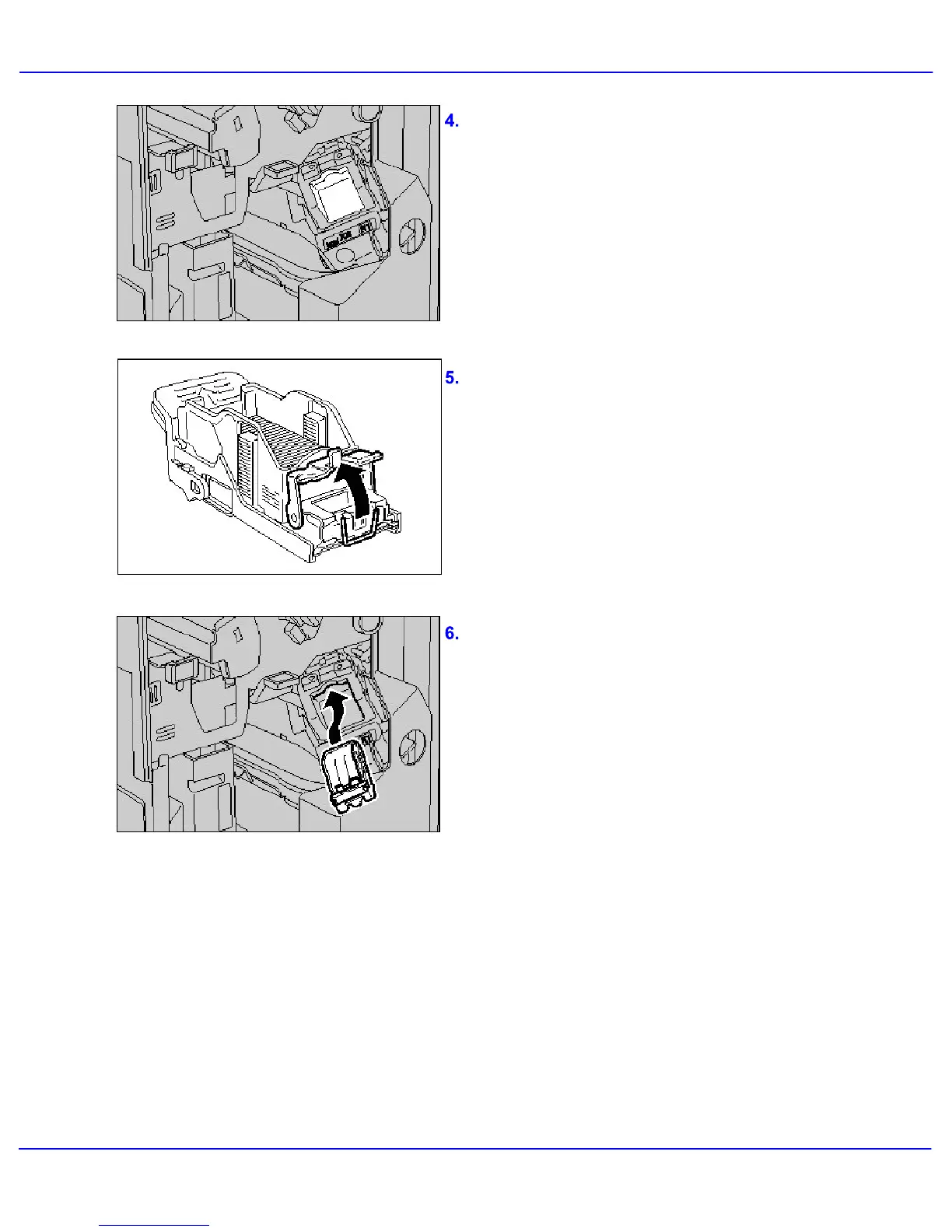Problem Solving
Xerox 700 Digital Color Press User Guide8-14
After removing the staple cartridge, check the
inside of the finisher for any remaining staples.
Pull up th.e metal part of the staple cartridge.
Remove the jammed staples, and return the
metal part pulled up in the previous step, to the
original position.
Insert the staple cartridge while gripping the
orange lever until you hear it click into place.
