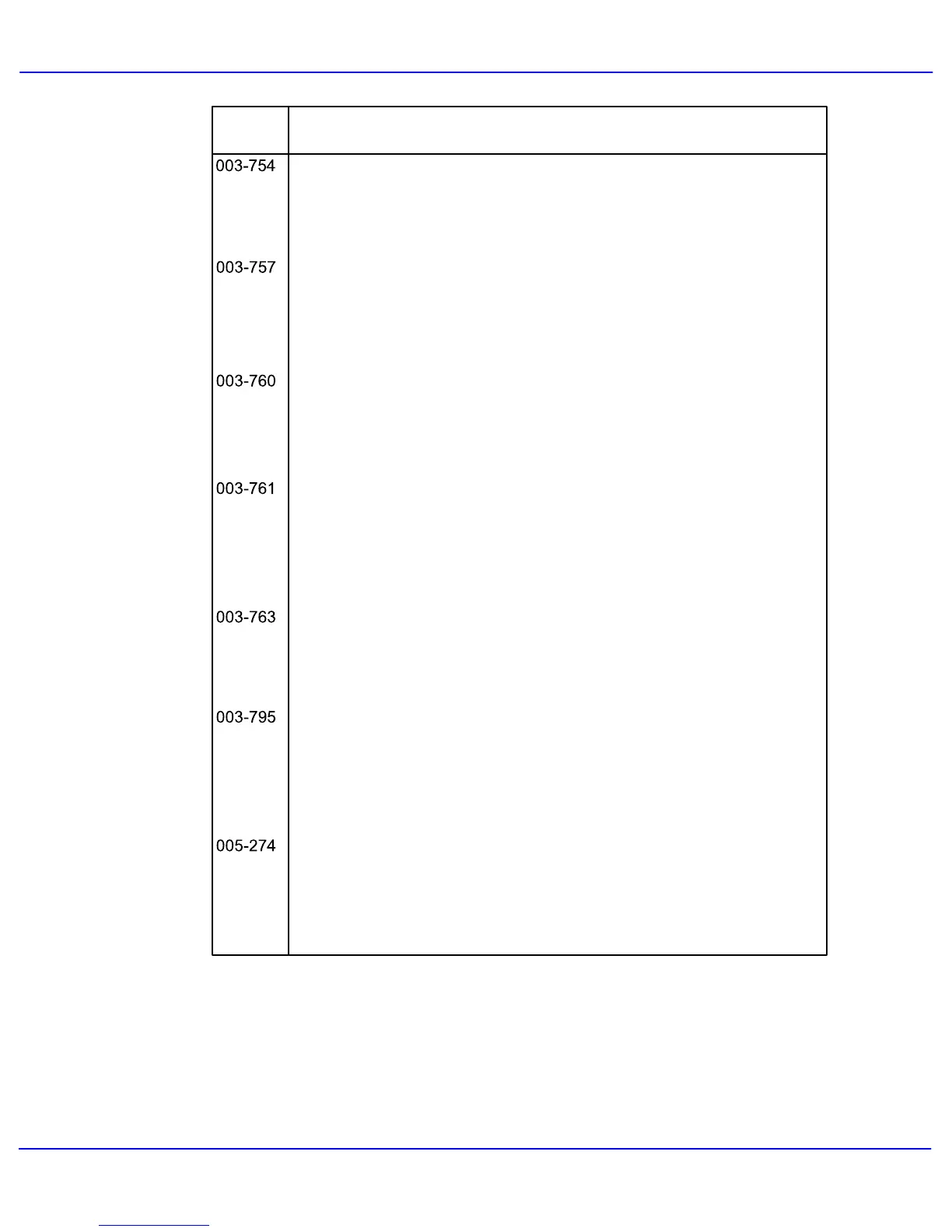Xerox 700 Digital Color Press User Guide
Problem Solving
8-25
Cause: When scanning a mixed size document using the 2 sided
simultaneous scan feature with400, or 600dpi, an error occurs.
Remedy: Decrease [Scan Resolution] to [300dpi] or less, and rescan.
Cause/RemedyCode
Cause: An incompatible combination of features are specified in the
document scan conditions.
Remedy: Check the selected options.
Cause: The paper size of the tray selected for auto tray is different
from the paper size of the tray selected for Auto Repeat.
Remedy: Change the paper size for the tray, or change the [Paper
Type Priority] settings.
Cause: An error occurred when reading the Gradation Adjustment
Chart.
Remedy: Place the Adjustment Chart properly on the document glass.
Cause: When enlarging/reducing a scanned document to the
specified paper size, the reduction/enlargement ratio value exceeds
the allowed range.
Remedy: Take one of the following actions:
Cause: An error occurred in the document feeder.
Remedy: Power-cycle the machine. Contact your Xerox Customer
Support Center.
Cause: An error occurred in the document feeder.
Remedy: Reprocess the job.
