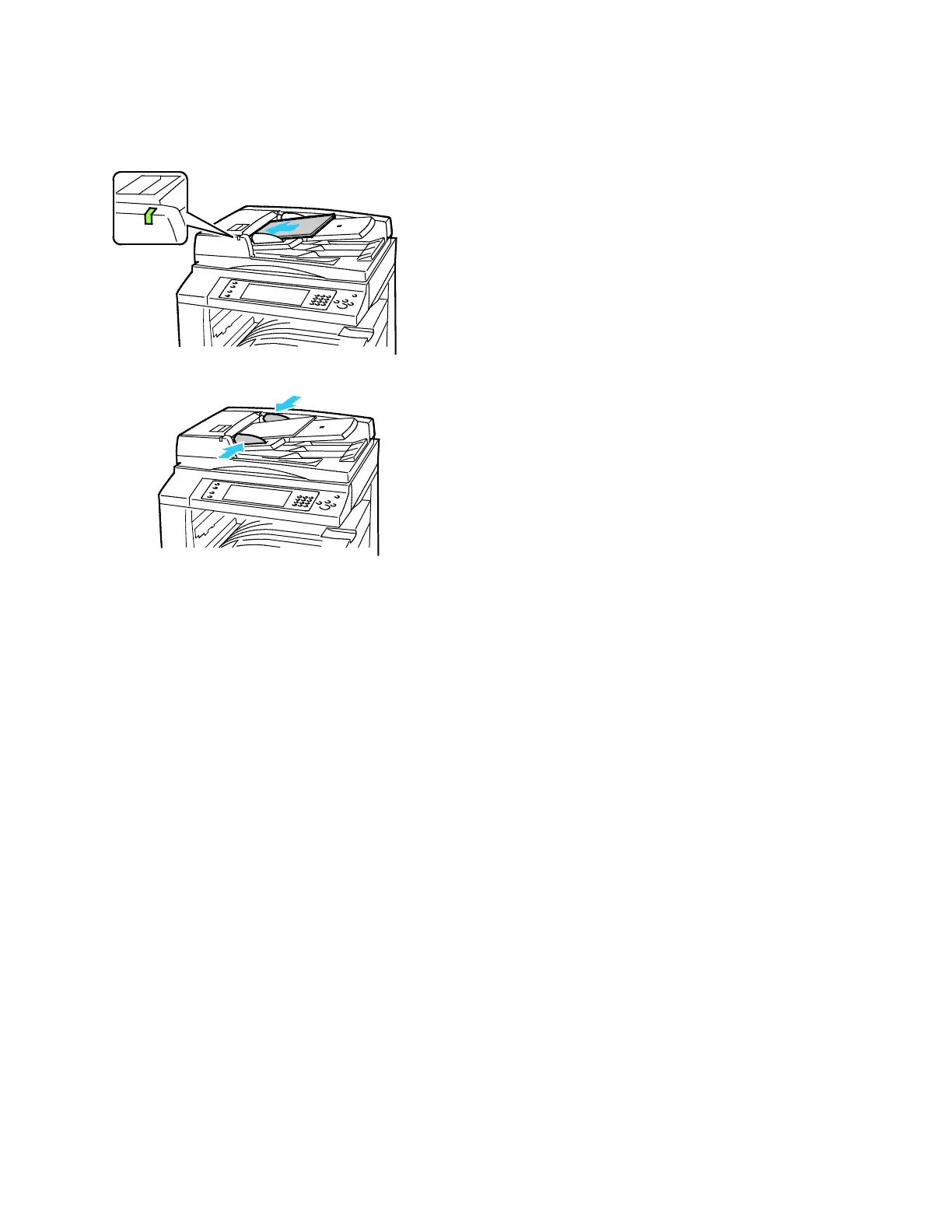Faxing
162 Xerox
®
WorkCentre
®
7800/7800i Series Color Multifunction Printer
User Guide
Duplex Automatic Document Feeder
Insert originals face up, with page one on top.
The duplex automatic document feeder scans
both sides of 2-sided documents at the same
time.
• The confirmation indicator illuminates
when you load the originals correctly.
• Adjust the paper guides so they fit against
the originals.
• The document feeder automatically detects
standard paper sizes.
• The automatic document feeder
accommodates the following original paper
weights: 38–128 g/m².
• The automatic document feeder
accommodates the following originals: 85 x
125 mm (3.3 x 4.9 in.) through 297 x 432
mm (11.7 x 17 in.).
• The automatic document feeder
accommodates approximately the
following quantity of paper by weight: 130
sheets of 80 g/m² paper.
