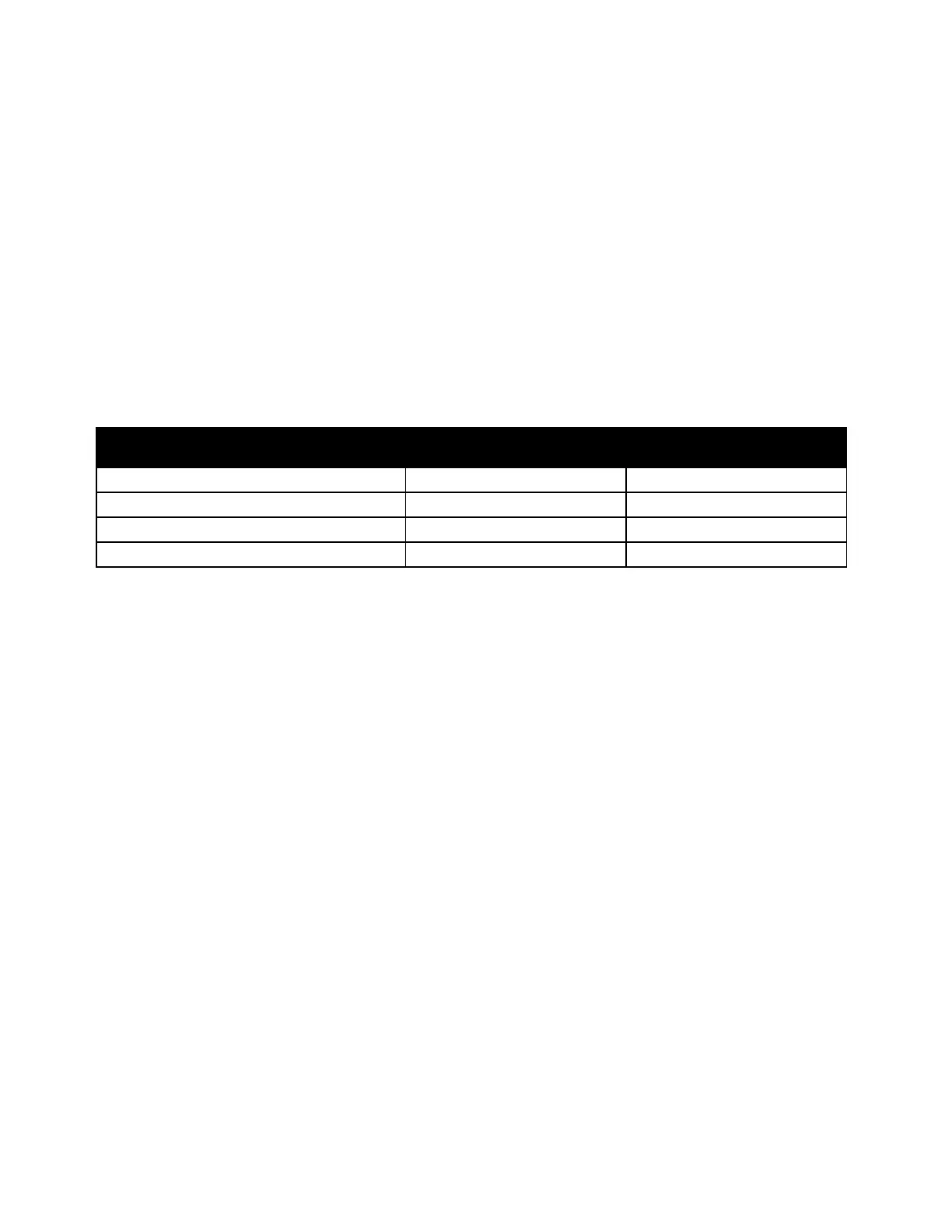Specifications
Xerox
®
WorkCentre
®
7800/7800i Series Color Multifunction Printer 313
User Guide
Performance Specifications
Printing Resolution
Maximum Resolution: 1200 x 2400 dpi
Print Speed
Print speeds are provided for continuous printing long-edge feed (LEF) on A4 (210 x 297 mm, 8.27 x
11.69 in.) or Letter (216 x 279 mm, 8.5 x 11 in.) Bond 64–105 g/m² (18–28 lb.) paper from any tray
except tray 5.
Printer Model Color Black and White
WorkCentre 7830 Multifunction Printer 30 ppm 30 ppm
WorkCentre 7835 Multifunction Printer 35 ppm 35 ppm
WorkCentre 7845 Multifunction Printer 45 ppm 45 ppm
WorkCentre 7855 Multifunction Printer 50 ppm 55 ppm
Several factors affect print speed:
• Paper orientation. For faster print speeds, load paper long-edge feed. Loading paper short-edge
feed reduces print speeds.
• Paper size. Letter (8.5 x 11 in.) and A4 (210 x 297 mm) sizes share the fastest print speed. Larger
sizes reduce print speeds.
• Paper weight. Lightweight prints faster than heavier paper, such as Cardstock and Labels.
• Paper type. Plain prints faster than Glossy.
The maximum print speed is achieved when printing on Plain, Letter/A4 paper, oriented long-edge feed.
The slowest print speed is approximately 7 ppm when printing from tray 5 on large size, Heavyweight
Glossy Cardstock.
