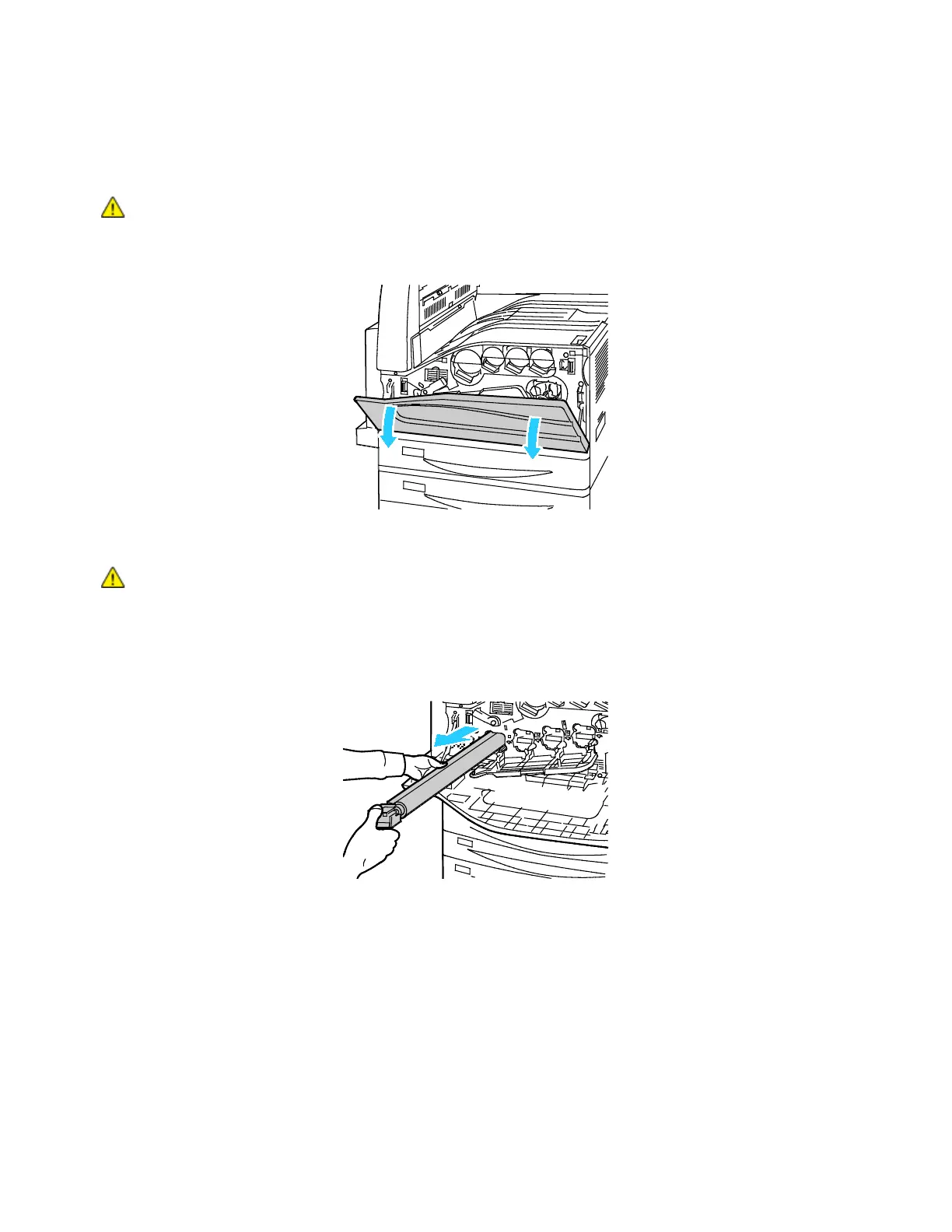Maintenance
Xerox
®
WorkCentre
®
7800/7800i Series Color Multifunction Printer 211
User Guide
Replacing the Drum Cartridges
When a drum cartridge requires replacement, a message appears on the control panel.
CAUTION: Do not expose the drum cartridge to direct sunlight or strong indoor fluorescent lighting.
Do not touch or scratch the surface of the drum.
1. Open the front cover of the printer.
2. Grip the orange handle of the drum cartridge as shown, then pull the drum cartridge straight out of
the printer. Place the used drum cartridge in the plastic bag and place in the box.
WARNING: Do not touch any toner adhering to the drum cartridge.
Note: If you want to return used supplies for recycling, follow the instructions included with the new
supplies. If the instructions or shipping label are not available, for more information, go to
www.xerox.com/gwa for more information.
