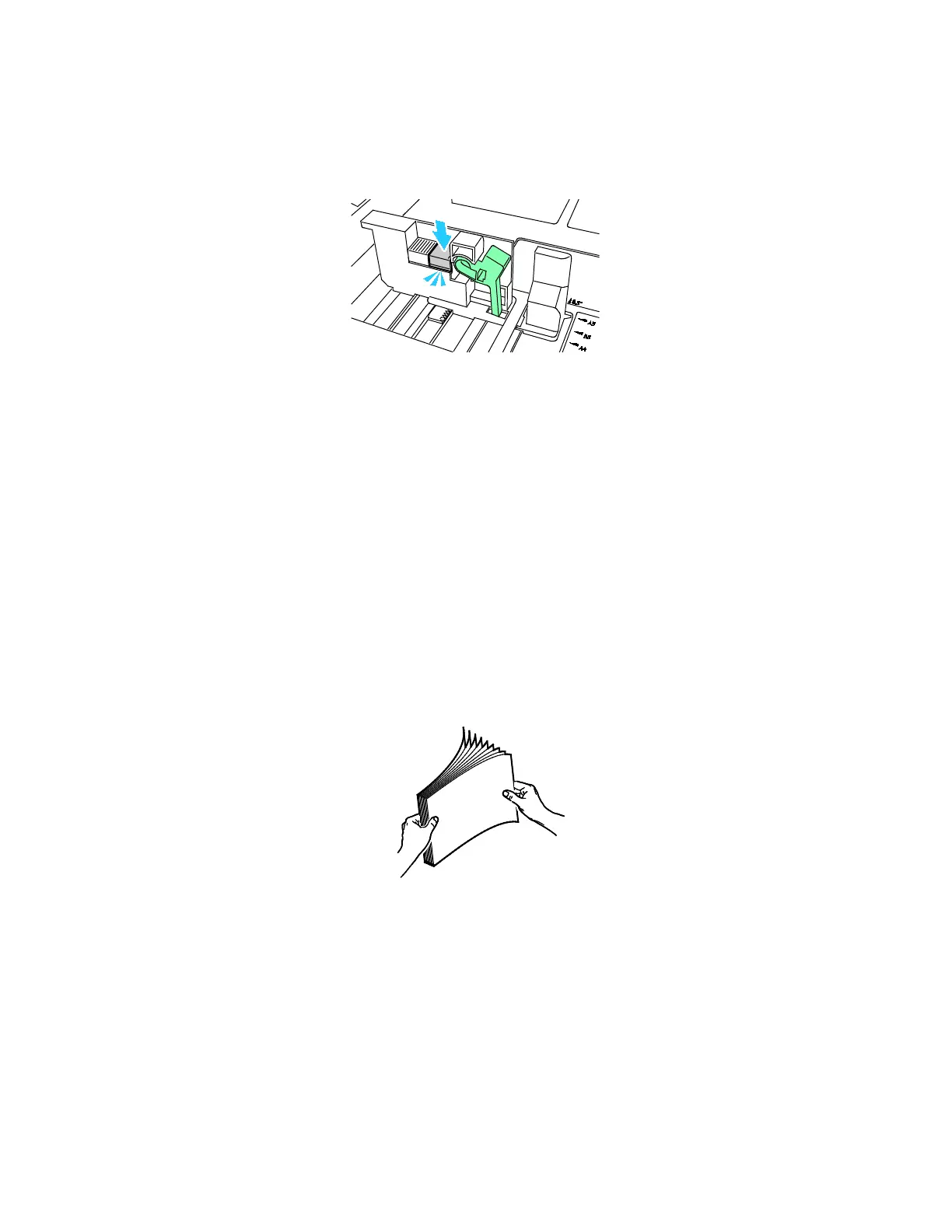Paper and Media
60 Xerox
®
WorkCentre
®
7800/7800i Series Color Multifunction Printer
User Guide
4. Replace the retainer and snap it into place.
5. Load the custom-size paper in the tray. The tray guides move in increments of 1 mm.
Loading Paper in Trays 3 and 4 of the Tandem Tray Module
The tandem tray module holds larger amounts of paper for fewer printing interruptions. It contains
three trays. Tray 2 holds paper sizes up to SRA3/12 x 18 in. Trays 3 and 4 hold A4/letter size paper only.
Note: Do not load custom size paper into tray 3 or tray 4 of the tandem tray module.
To load tray 2, see Loading Paper in Trays 1-4.
1. Pull tray 3 or tray 4 out until it stops.
2. Fan the edges of the paper before loading it into the paper trays. This procedure separates any
sheets of paper that are stuck together and reduces the possibility of paper jams.
Note: To avoid paper jams and misfeeds, do not remove paper from its packaging until necessary.
