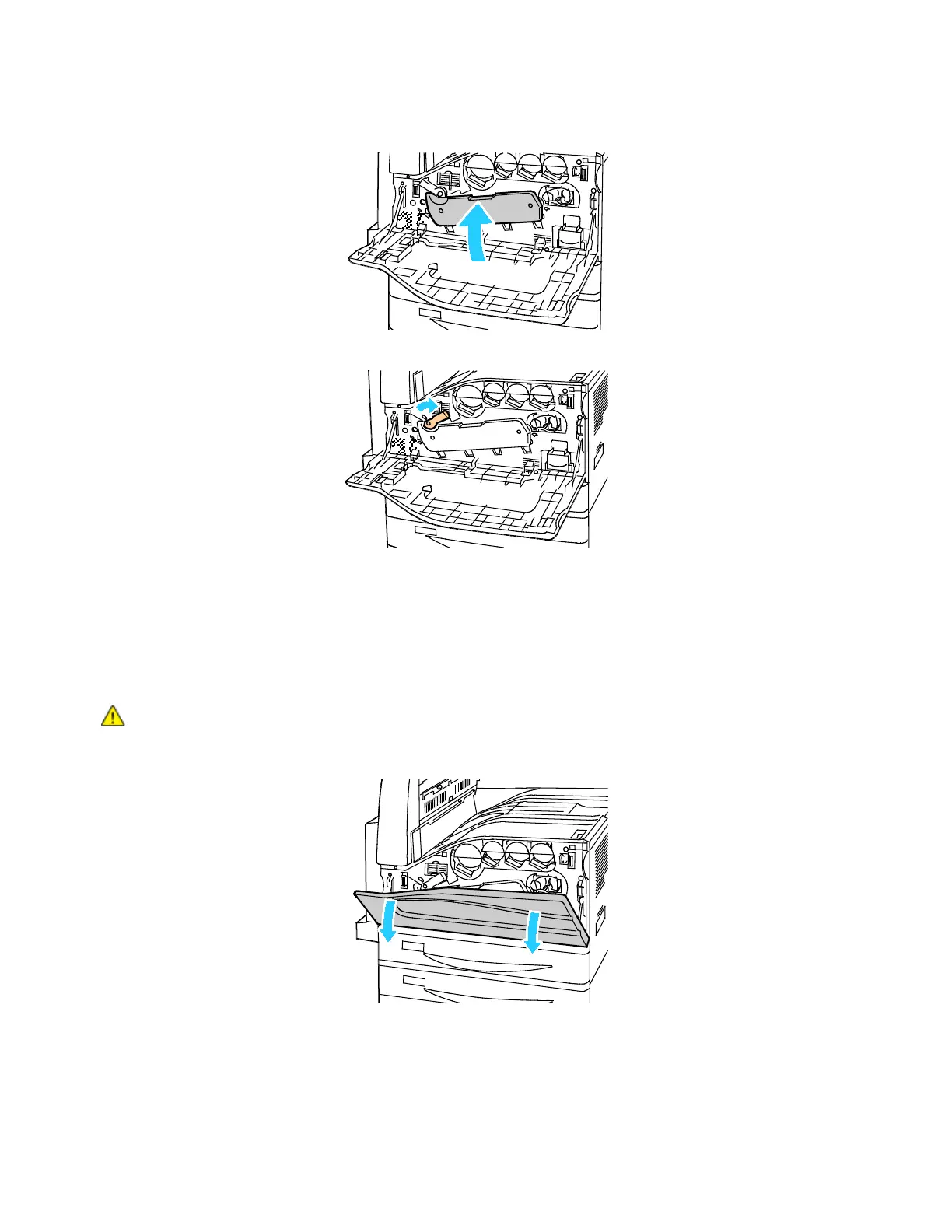Maintenance
Xerox
®
WorkCentre
®
7800/7800i Series Color Multifunction Printer 213
User Guide
11. Close the drum cartridge cover.
12. To return the belt tension lever to the locked position, turn it to the right.
13. Close the printer front cover.
14. Dispose of the protective shield and tape as normal office waste.
Replacing the Transfer Belt Cleaner
A message appears on the control panel when the transfer belt cleaner must be replaced.
CAUTION: Do not perform this procedure when the printer is copying or printing.
1. Open the front cover of the printer.