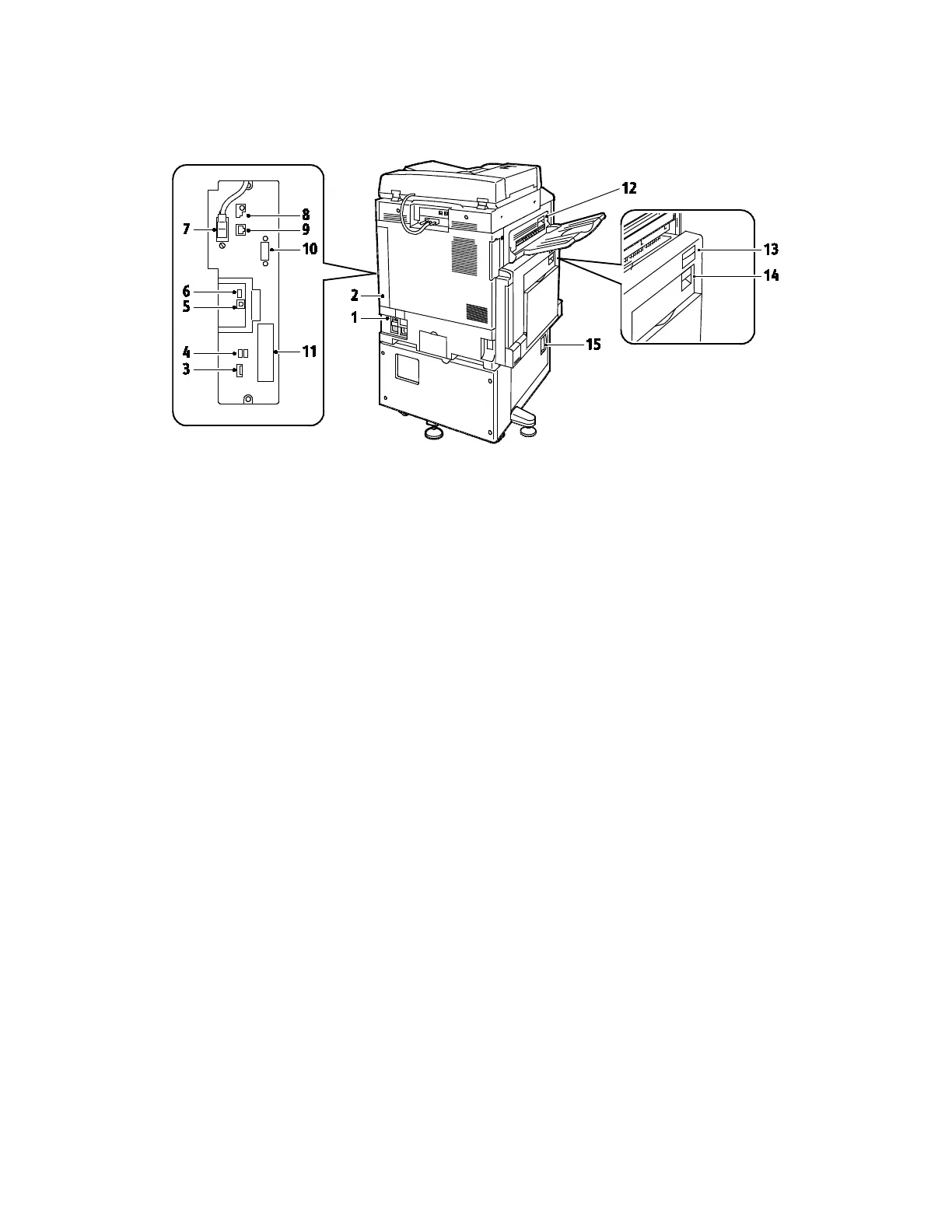Features
Xerox
®
WorkCentre
®
7800/7800i Series Color Multifunction Printer 23
User Guide
Left Rear View
1. Circuit Breaker
2. Rear Right Cover
3. USB Memory Card Connections
4. USB Port, Type A
5. USB Port, Type B
6. Status Indicator
7. Side 2 Scan Cable
8.
USB Memory Port, for service only
9. Ethernet Connection
10. Foreign Device Interface
11. Fax Connections (optional)
12. Door D Release Lever
13. Door A Release Lever
14. Door B Release Lever
15. Door C Release Lever
Notes:
• The side 2 scan cable is present only on specific printer models.
• Ensure that the rear right cover is attached. Open this cover when connecting an interface
cable.