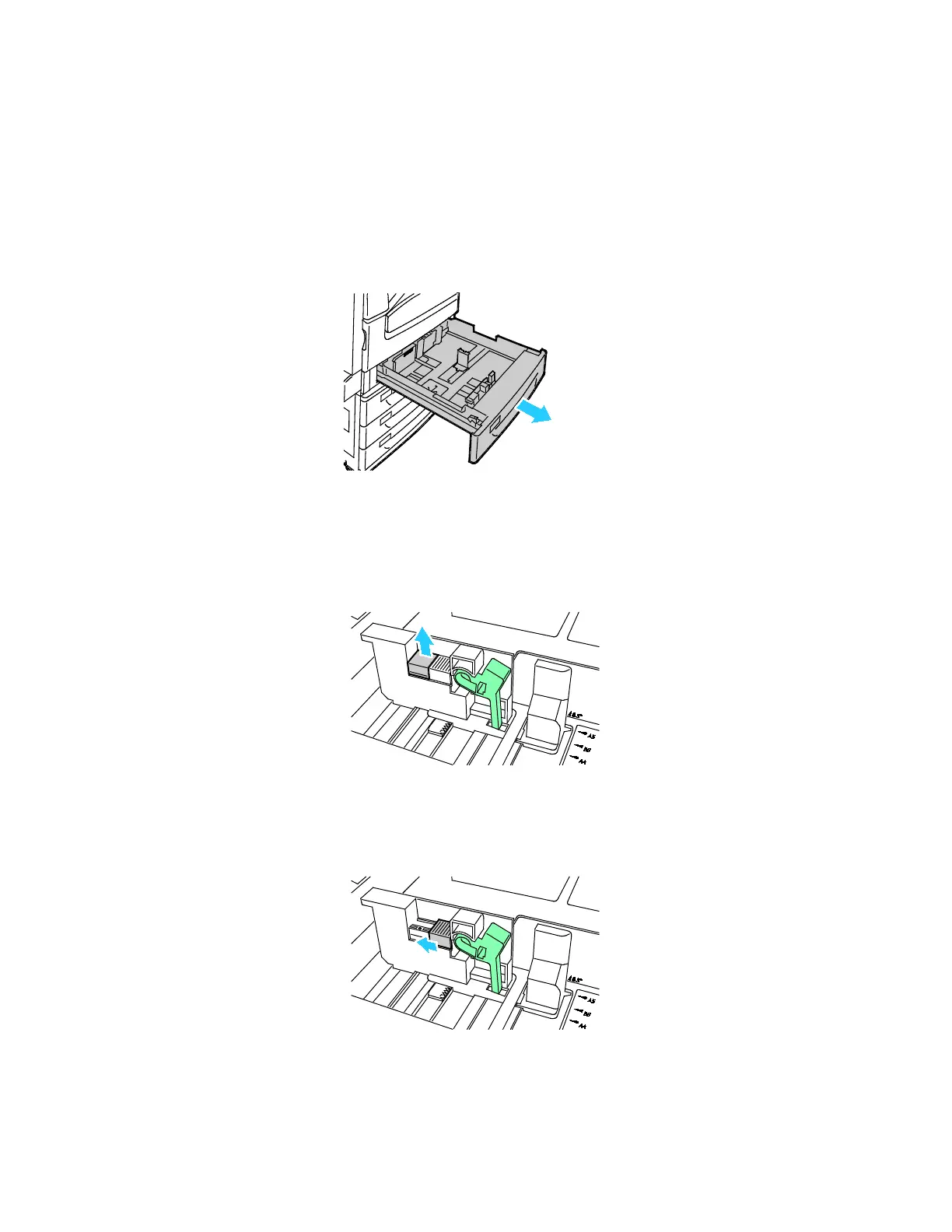Paper and Media
Xerox
®
WorkCentre
®
7800/7800i Series Color Multifunction Printer 59
User Guide
Setting the Guide Locks in the 500-Sheet Adjustable Trays
You can adjust the guides in trays 1–4 to accommodate standard or custom paper sizes. In the standard
position, the guides move into the supported standard paper settings. In the custom position, the guides
move in 1 mm increments.
To move the guide locks from the standard to the custom paper size position:
1. Pull out the tray until it stops.
Note: For best results, remove any paper from the tray, pinch the guide levers, and slide the guides
inward.
2. Pry up the retainer with your fingertip, pulling the lower edge toward you.
3. To engage the fine-adjustment block, pinch the levers and slide the guide lock to the left as shown.
