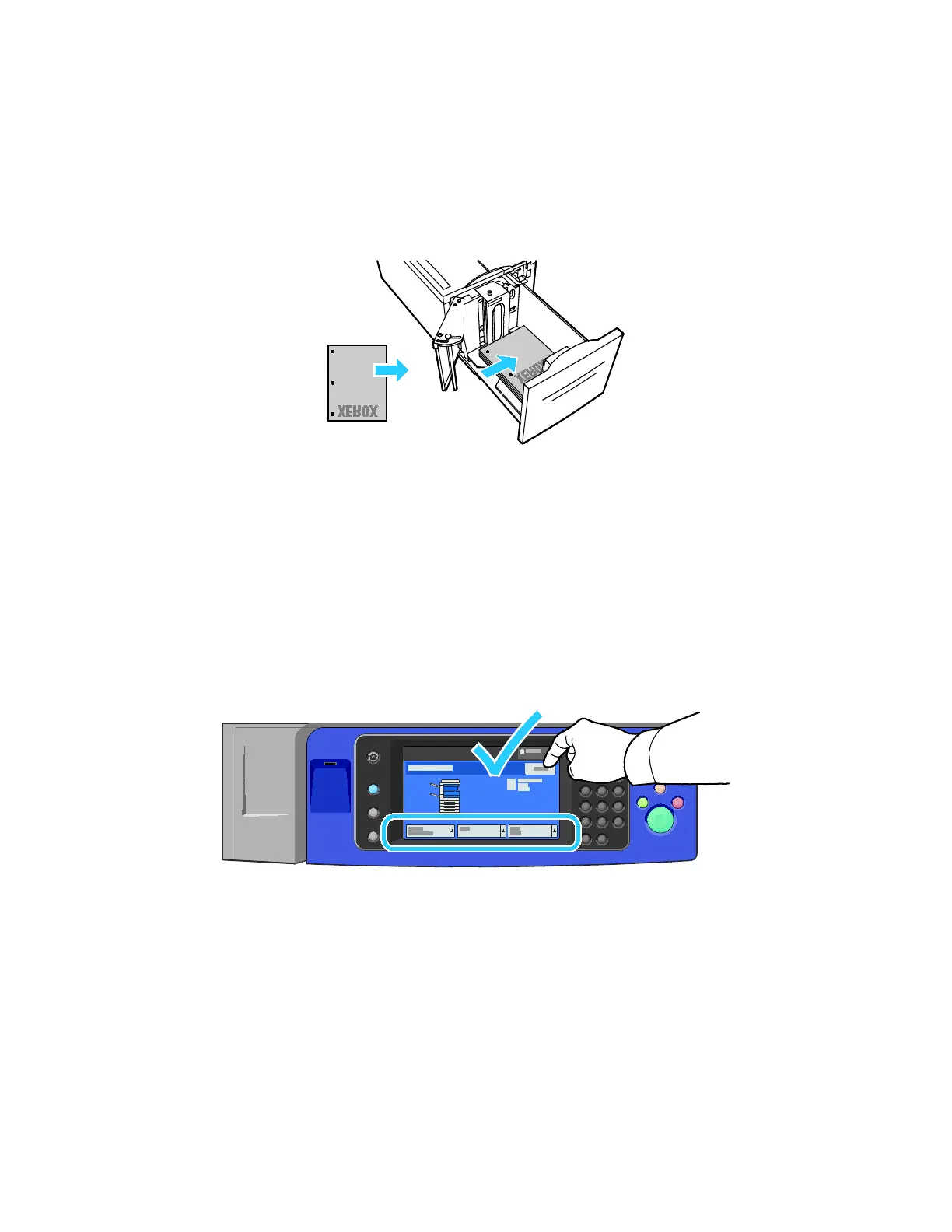Paper and Media
Xerox
®
WorkCentre
®
7800/7800i Series Color Multifunction Printer 65
User Guide
4. Load the paper against the right side of the tray.
For 1-sided printing:
− Place the print side face down.
− Place pre-punched paper with the holes toward the left side of the tray.
− Place letterhead or the top of the page toward the front of the tray.
Note: Do not load paper above the maximum fill line. Overfilling can cause paper jams.
For 2-sided printing:
− Place the print side (page 1) face up.
− Place pre-punched paper with the holes toward the right side of the tray.
− Place letterhead or the top of the page toward the front of the tray.
5. Slide the guides so they touch the edges of the paper.
6. Close the tray.
7. Verify the size, type, and color of the paper. Change the selection for any incorrect setting.
8. On the printer touch screen, touch Confirm.
