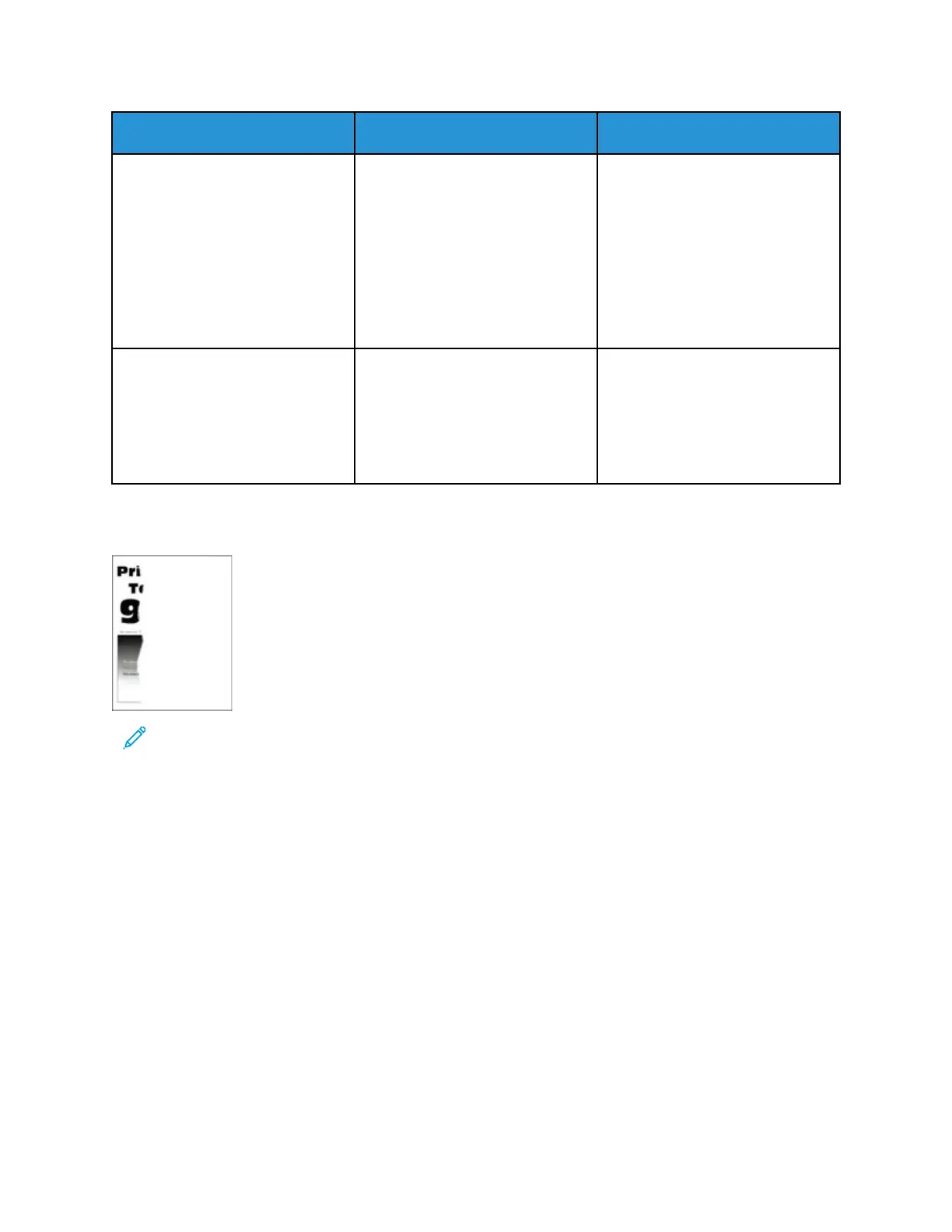Action Yes No
Step 3
Check the imaging unit for signs of
damage.
Make sure that the
photoconductor drum contact is
not bent or out of place.
Is the imaging unit free from
damage?
Refer to Contacting Customer
Support.
Go to step 4.
Step 4
a. Replace the imaging unit.
b. Print the document.
Is the printer printing solid black
pages?
Refer to Contacting Customer
Support.
The problem is solved.
TTeexxtt oorr IImmaaggeess CCuutt OOffff
Note: Before solving the problem, print the Print Quality Test Pages. From the control panel,
navigate to Settings > Troubleshooting > Print Quality Test Pages. For non-touch-screen
printer models, press OK to navigate through the settings.
Xerox
®
B230 Printer
User Guide
127
Troubleshoot a problem
