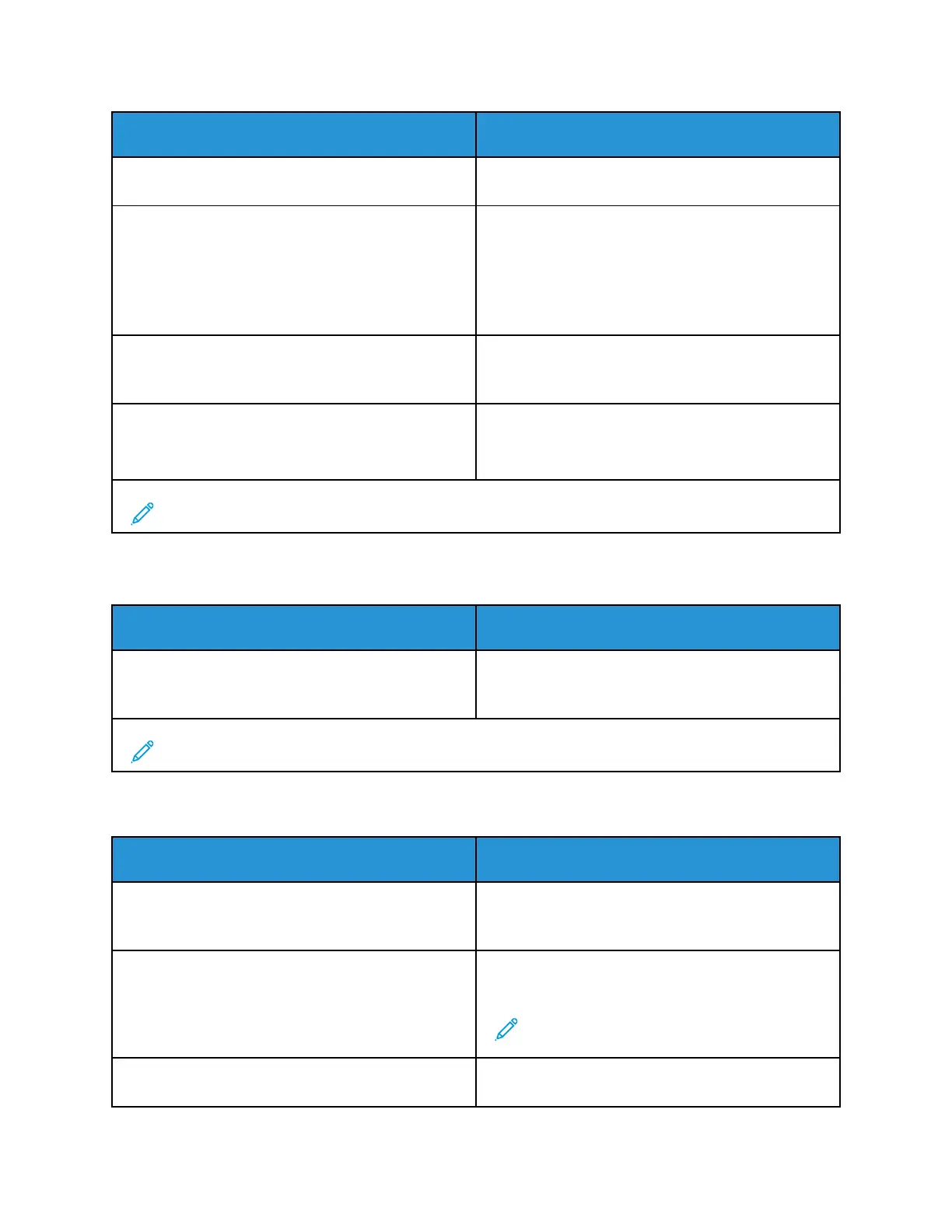Menu item
Description
• 24 Hours
• 1 Week
Reserve Job Expiration
• Off*
• 1 Hour
• 4 Hours
• 24 Hours
• 1 Week
Set the expiration time that the printer stores print
jobs for printing later.
Require All Jobs to be Held
• Off*
• On
Set the printer to hold all print jobs.
Keep duplicate documents
• Off*
• On
Set the printer to print other documents with the
same file name without overwriting any of the print
jobs.
Note: An asterisk (*) next to a value indicates the factory default setting.
EErraassee TTeemmppoorraarryy DDaattaa FFiilleess
Menu item
Description
Stored in onboard memory
• Off*
• On
Delete all files stored on the printer memory.
Note: An asterisk (*) next to a value indicates the factory default setting.
MMiisscceellllaanneeoouuss
Menu item
Description
Print Permission
• Off*
• On
Allow the user to print.
Default Print Permission Login Shows the default permission used for the user to
print.
Note: This setting shows only when one or
more Login Methods are created.
Security Reset Jumper
• Enable “Guest” access*
Specify user access to the printer.
88
Xerox
®
B230 Printer
User Guide
Use printer menus
