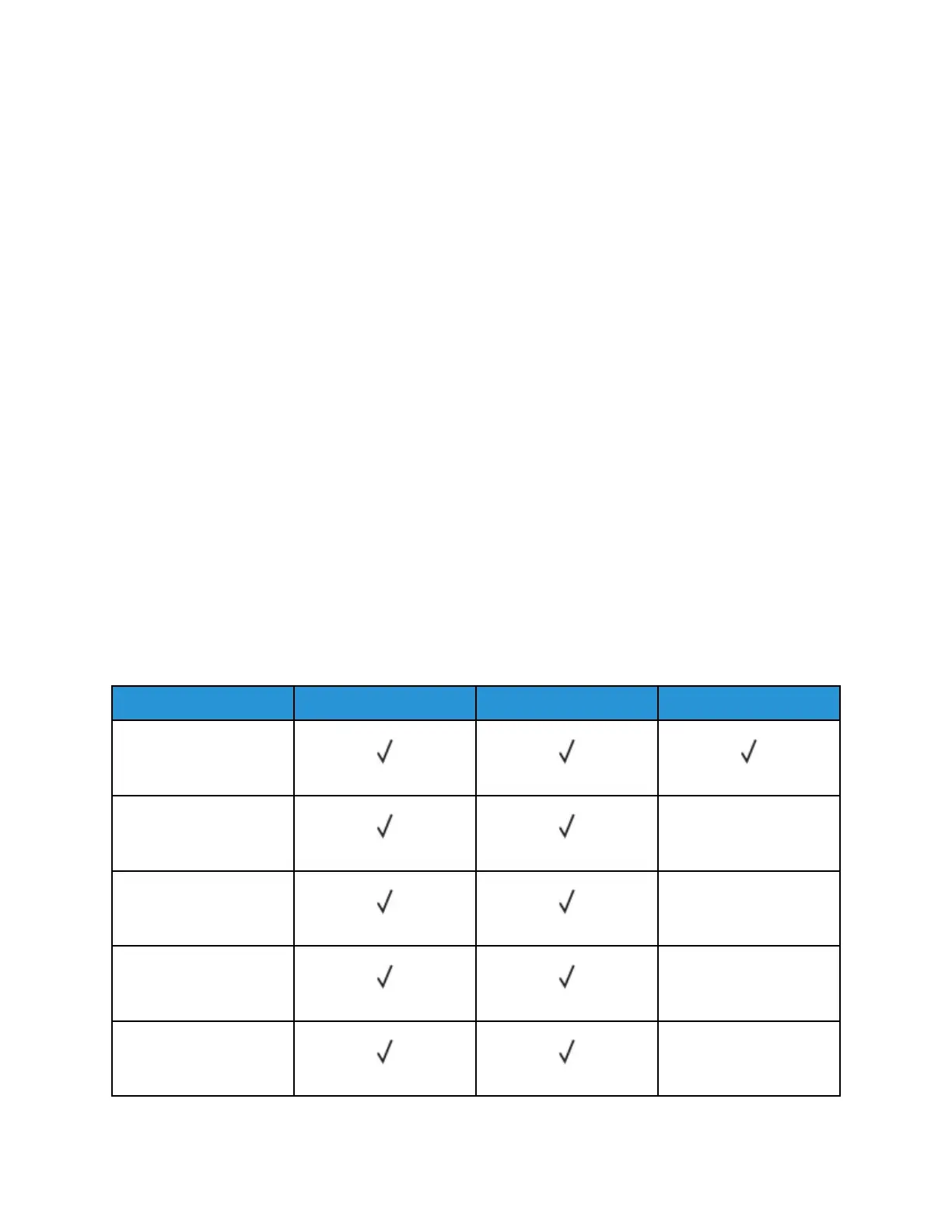SSttoorriinngg PPaappeerr
Use these paper storage guidelines to help avoid jams and uneven print quality:
• Store paper in its original wrapper in the same environment as the printer for 24 to 48 hours
before printing.
• Extend the time several days if the storage or transportation environment is very different from
the printer environment. Thick paper may also require a longer conditioning period.
• For best results, store paper where the temperature is 21°C (70°F) and the relative humidity is 40
percent.
• Most label manufacturers recommend printing in a temperature range of 18–24°C (65–75°F) with
relative humidity between 40 and 60 percent.
• Store paper in cartons, on a pallet or shelf, rather than on the floor.
• Store individual packages on a flat surface.
• Do not store anything on top of individual paper packages.
• Take paper out of the carton or wrapper only when you are ready to load it in the printer. The
carton and wrapper help keep the paper clean, dry, and flat.
SSuuppppoorrtteedd PPaappeerr SSiizzeess
• Paper less than 210 mm (8.3 in.) wide always prints at reduced speed.
• Use the manual feeder when printing on paper less than 105 mm (4.1 in.) wide.
• The minimum paper dimension supported for two-sided printing is 210 x 279.4 mm (8.3 x 11 in.).
• For two-sided printing on letter-, legal-, Oficio-, or folio-size paper, make sure that the paper size
setting in the duplex unit is set to Letter.
Paper Size 250-sheet Tray
Manual Feeder
Two-sided Printing
A4
210 x 297 mm (8.3 x
11.7 in.)
A5 (short edge feed)
148 x 210 mm (5.8 x 8.3
in.)
X
A5 (long edge feed)
210 x 148 mm (8.3 x 5.8
in.)
X
A6
105 x 148 mm (4.1 x 5.8
in.)
X
JIS B5
182 x 257 mm (7.2 x
10.1 in.)
X
Xerox
®
B230 Printer
User Guide
23
Learn About the Printer
