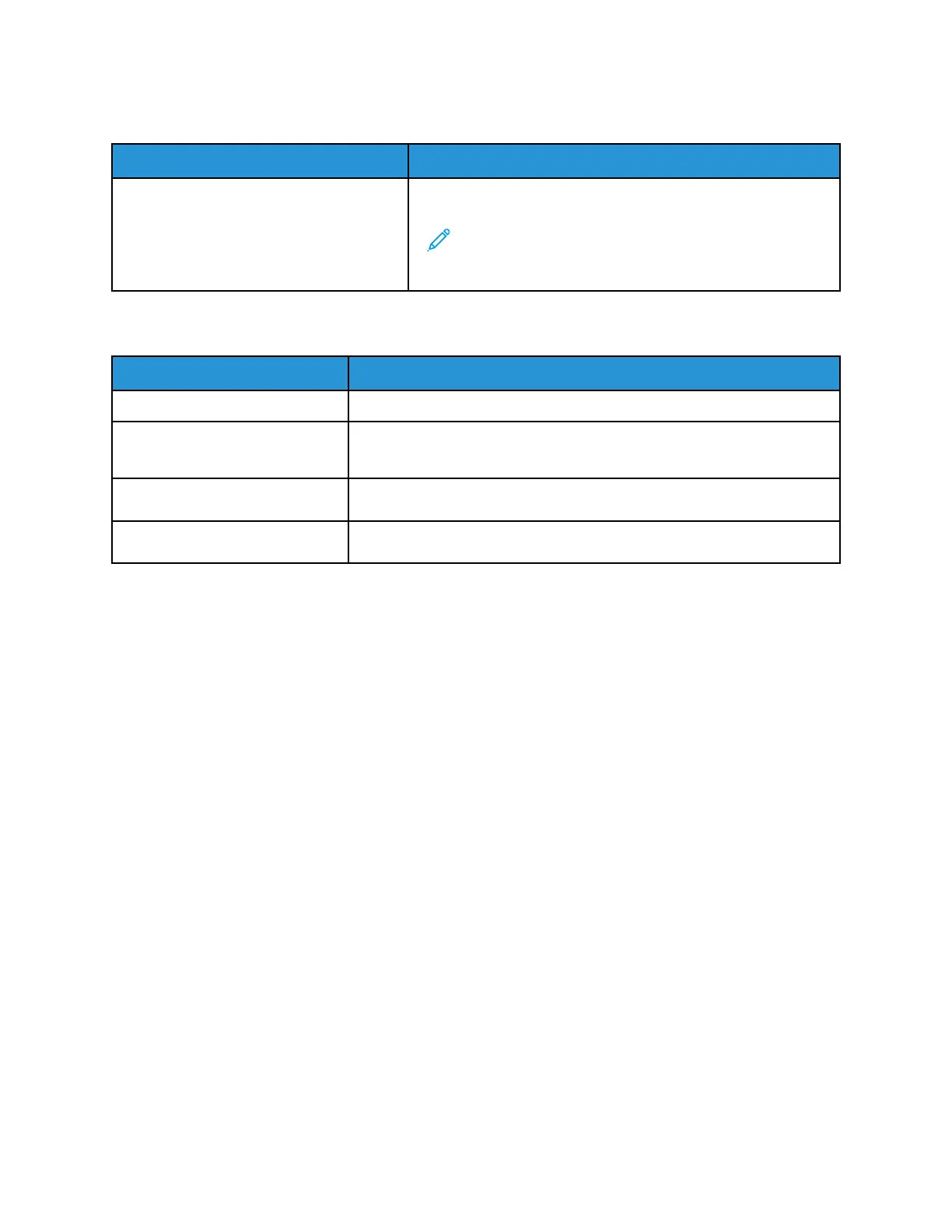OOuutt ooff SSeerrvviiccee EErraassee
Menu Item
Description
• Printer Memory Last Sanitized
• Sanitize all information on nonvolatile
memory
• Erase all printer and network settings
• Erase all shortcuts and shortcut settings
Clear all settings and shortcuts that are stored in the printer.
Note: Erase all shortcuts and shortcut settings is
available only in some printer models.
AAbboouutt tthhiiss PPrriinntteerr
Menu Item
Description
Xerox Asset Tag The maximum length is 32 characters.
Customer Asset Tag
Show the serial number of the printer. The maximum length is 32
characters.
Printer Location
Identify the printer location. The maximum length is 63 characters.
Contact
Personalize the printer name. The maximum length is 63 characters.
Xerox
®
B230 Printer
User Guide
63
Use printer menus