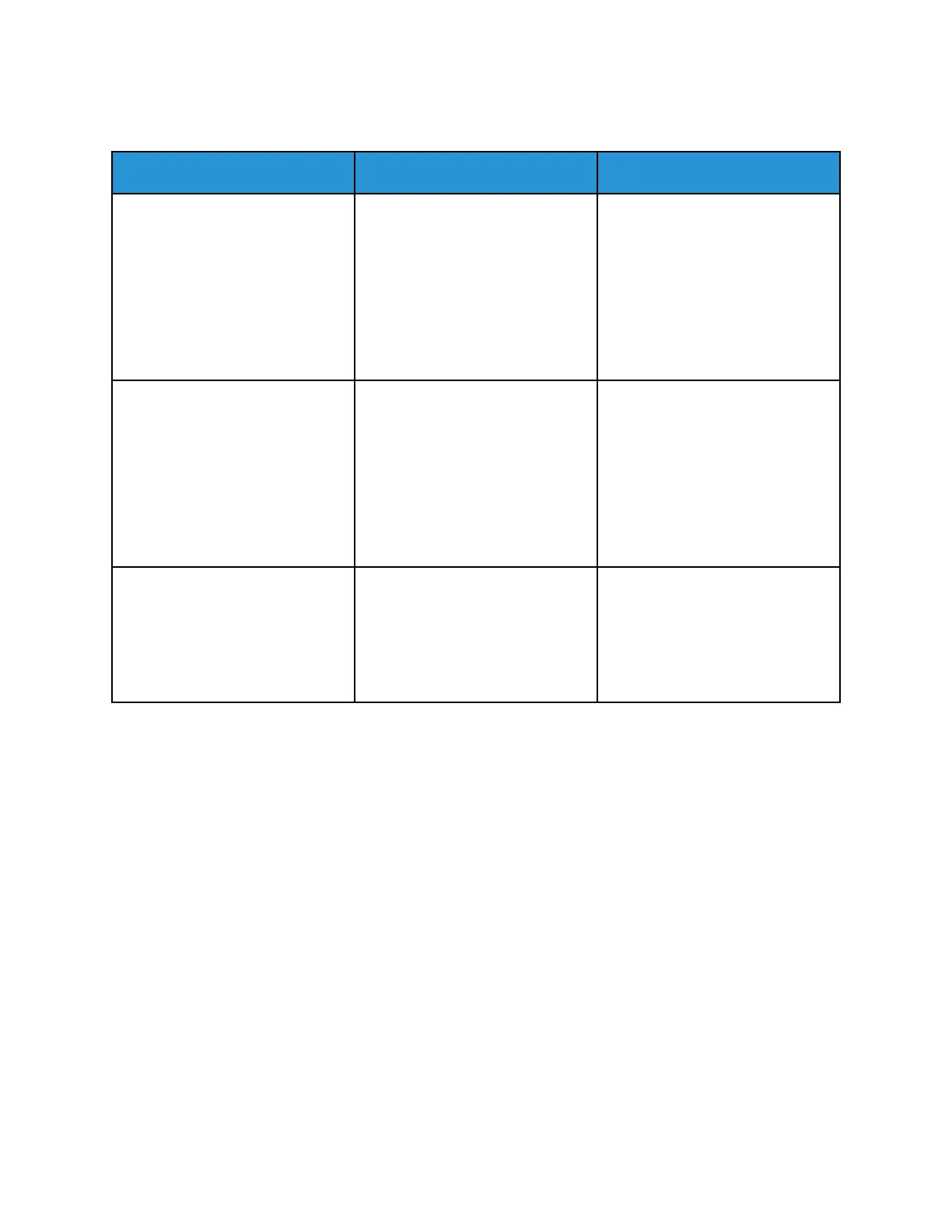CCoollllaatteedd PPrriinnttiinngg DDooeess NNoott WWoorrkk
Action Yes No
Step 1
a. From the control panel,
navigate to: Settings > Print >
OK > Layout > OK > Collate >
OK > On [1,2,1,2,1,2] > OK
b. Print the document.
Is the document collated
correctly?
The problem is solved. Go to step 2.
Step 2
a. From the document that you
are trying to print, open the
Print dialog, and then select
Collate
b. Print the document.
Is the document collated
correctly?
The problem is solved. Go to step 3.
Step 3
a. Reduce the number of pages to
print.
b. Print the document.
Are the pages collated correctly?
The problem is solved. Refer to Contacting Customer
Support.
Xerox
®
B230 Printer
User Guide
161
Troubleshoot a problem
