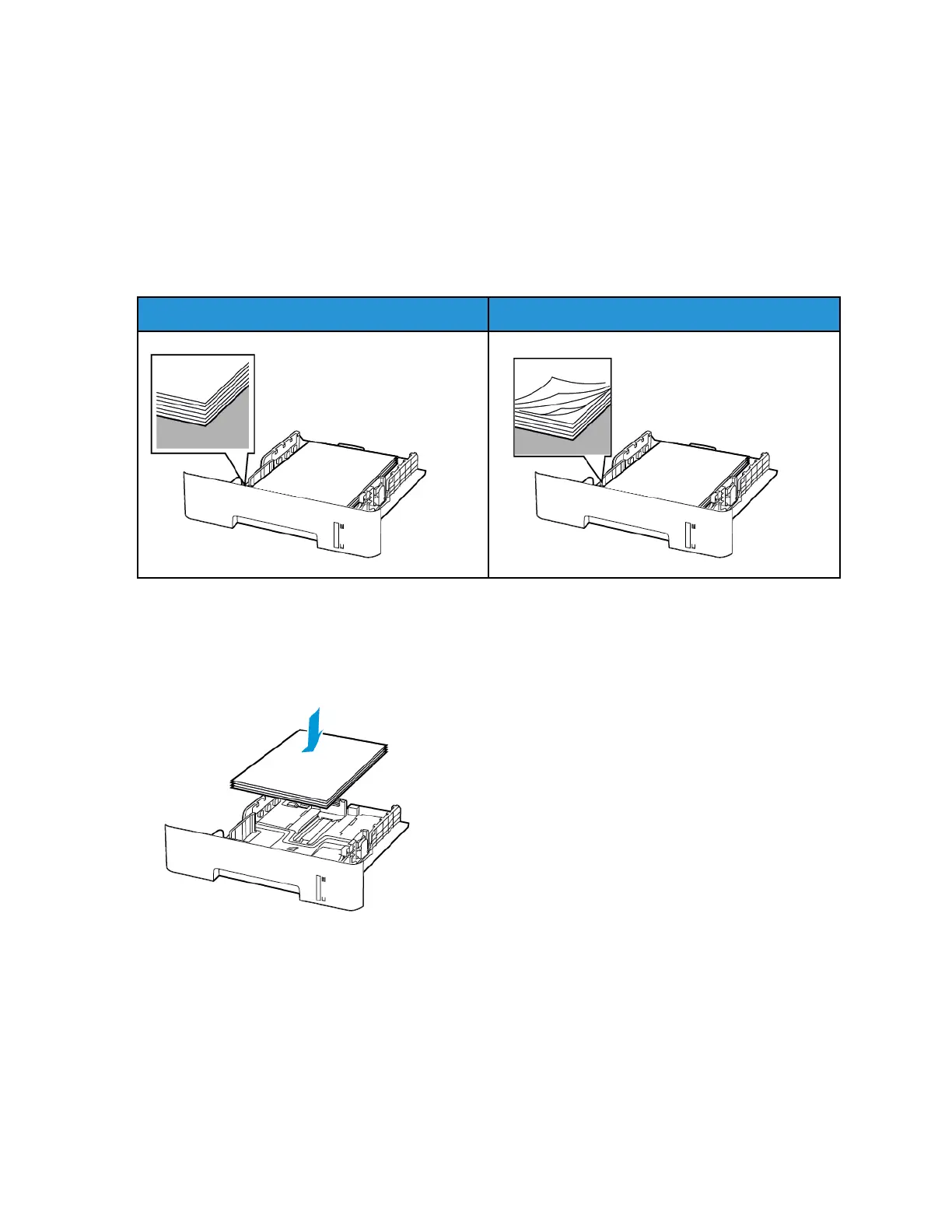Clearing Jams
AAvvooiiddiinngg jjaammss
LLooaadd PPaappeerr PPrrooppeerrllyy
• Make sure that the paper lies flat in the tray.
Correct loading of paper Incorrect loading of paper
• Do not load or remove a tray while the printer is printing.
• Do not load too much paper. Make sure that the stack height is below the maximum paper fill
indicator.
• Do not slide paper into the tray. Load paper as shown in the illustration.
• Make sure that the paper guides are positioned correctly and are not pressing tightly against the
paper or envelopes.
• For two-sided printing on A4-size paper, make sure that the paper size setting in the duplex unit is
set to A4.
• For two-sided printing on letter-, legal-, Oficio-, or folio-size paper, make sure that the paper size
setting in the duplex unit is set to Letter.
• Push the tray firmly into the printer after loading paper.
152
Xerox
®
B230 Printer
User Guide
Troubleshoot a problem
