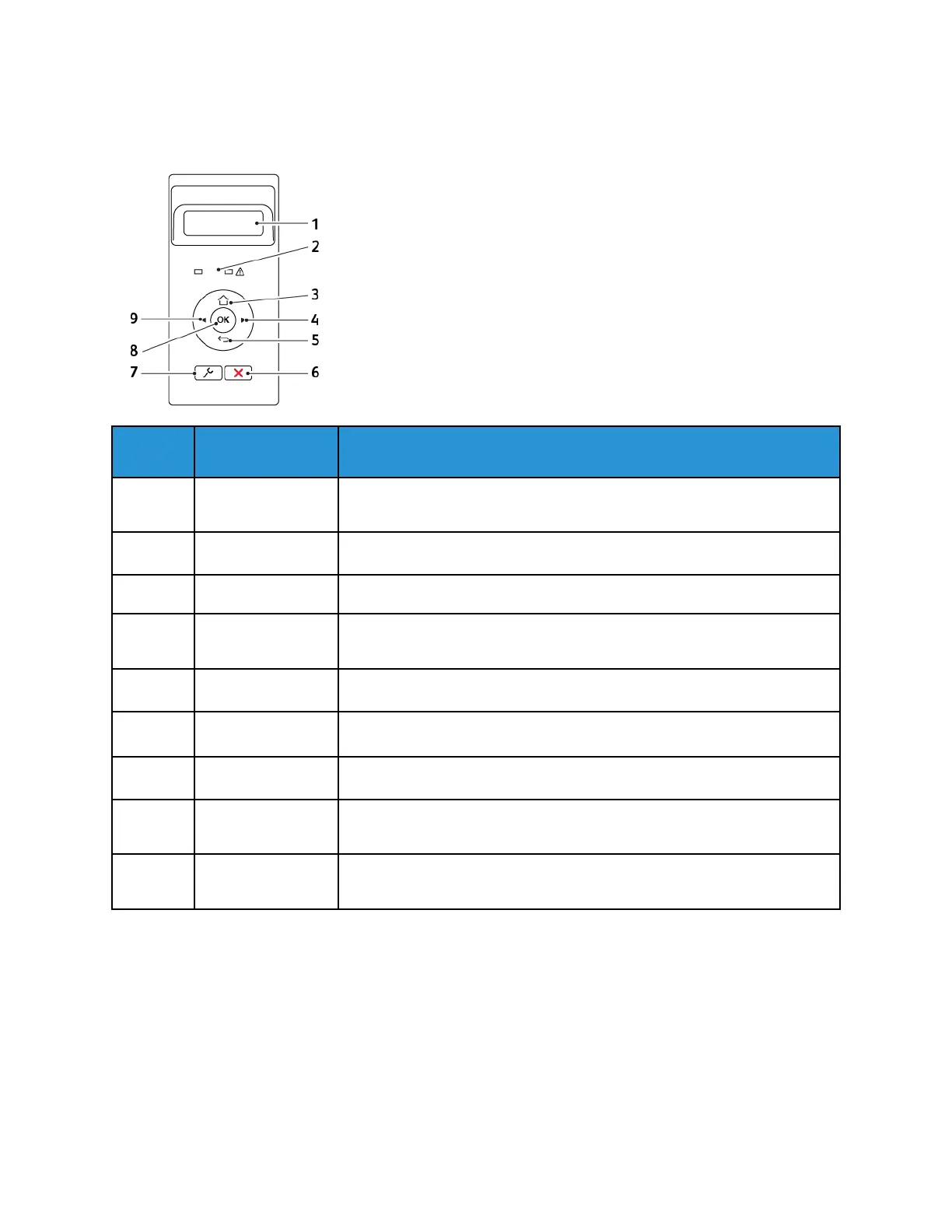Using the Control Panel
Number
Control Panel
Part
Function
1 Display
• View printer messages and supply status.
• Set up and operate the printer.
2 Indicator light
Check the status of the printer.
3 Home button
Go to the home screen.
4 Right arrow button
• Scroll through menus or move between screens and menu options.
• Increase the numeric value of a setting.
5 Back button
Return to the previous screen.
6 Stop or Cancel
button
Stop the current job.
7 Menu button
Access the printer menus.
8 Select button
• Select a menu option.
• Save the changes in a setting.
9 Left arrow button
• Scroll through menus or move between screens and menu options.
• Decrease the numeric value of a setting.
Xerox
®
B230 Printer
User Guide
19
Learn About the Printer
