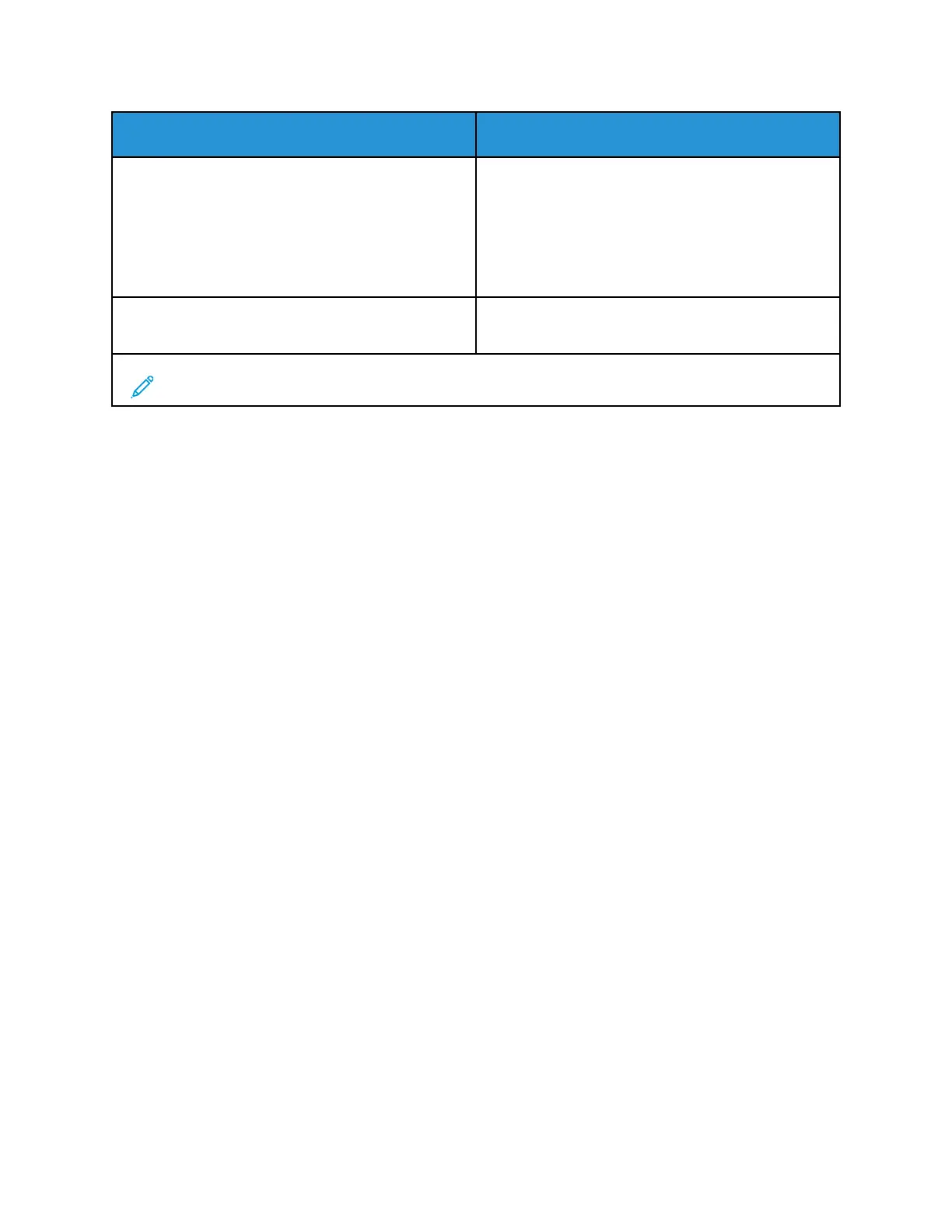Menu item
Description
• No Effect
• The jumper is located beside a lock icon on the
controller board.
• Enable “Guest” access gives anyone access to all
aspects of the printer.
• No Effect may make access to the printer
impossible when the required security information
is unavailable.
Minimum Password Length
0–32
Specify the password length.
Note: An asterisk (*) next to a value indicates the factory default setting.
Xerox
®
B230 Printer
User Guide
89
Use printer menus
