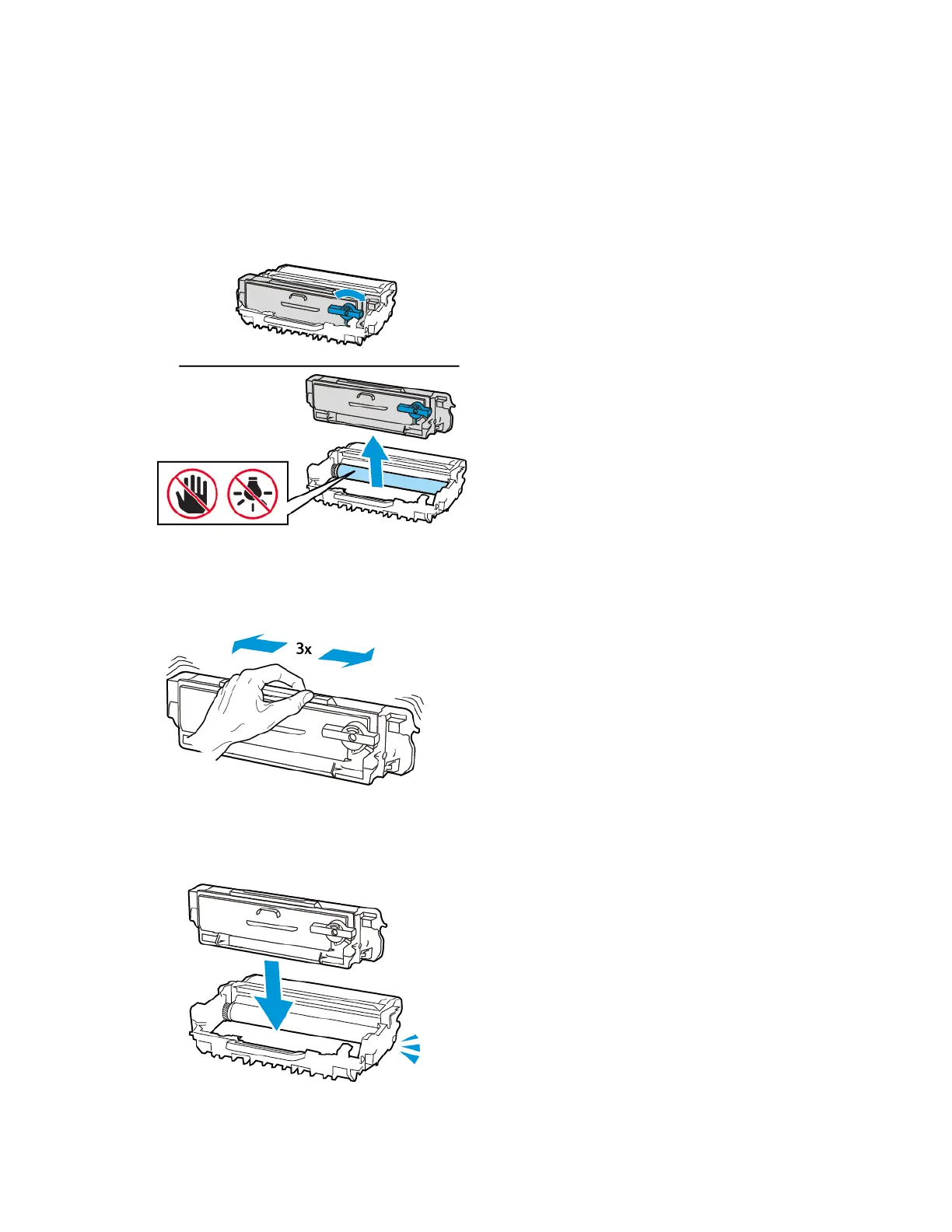3. Twist the blue latch, and then remove the used toner cartridge from the imaging unit.
Warning—Potential Damage: Do not expose the imaging unit to direct light for more than 10
minutes. Extended exposure to light may cause print quality problems.
Warning—Potential Damage: Do not touch the photoconductor drum. Doing so may affect
the quality of future print jobs.
4. Unpack the new toner cartridge.
5. Shake the toner cartridge to redistribute the toner.
6. Insert the new toner cartridge into the imaging unit until it clicks into place.
106
Xerox
®
B310 Printer
User Guide
Maintain the Printer