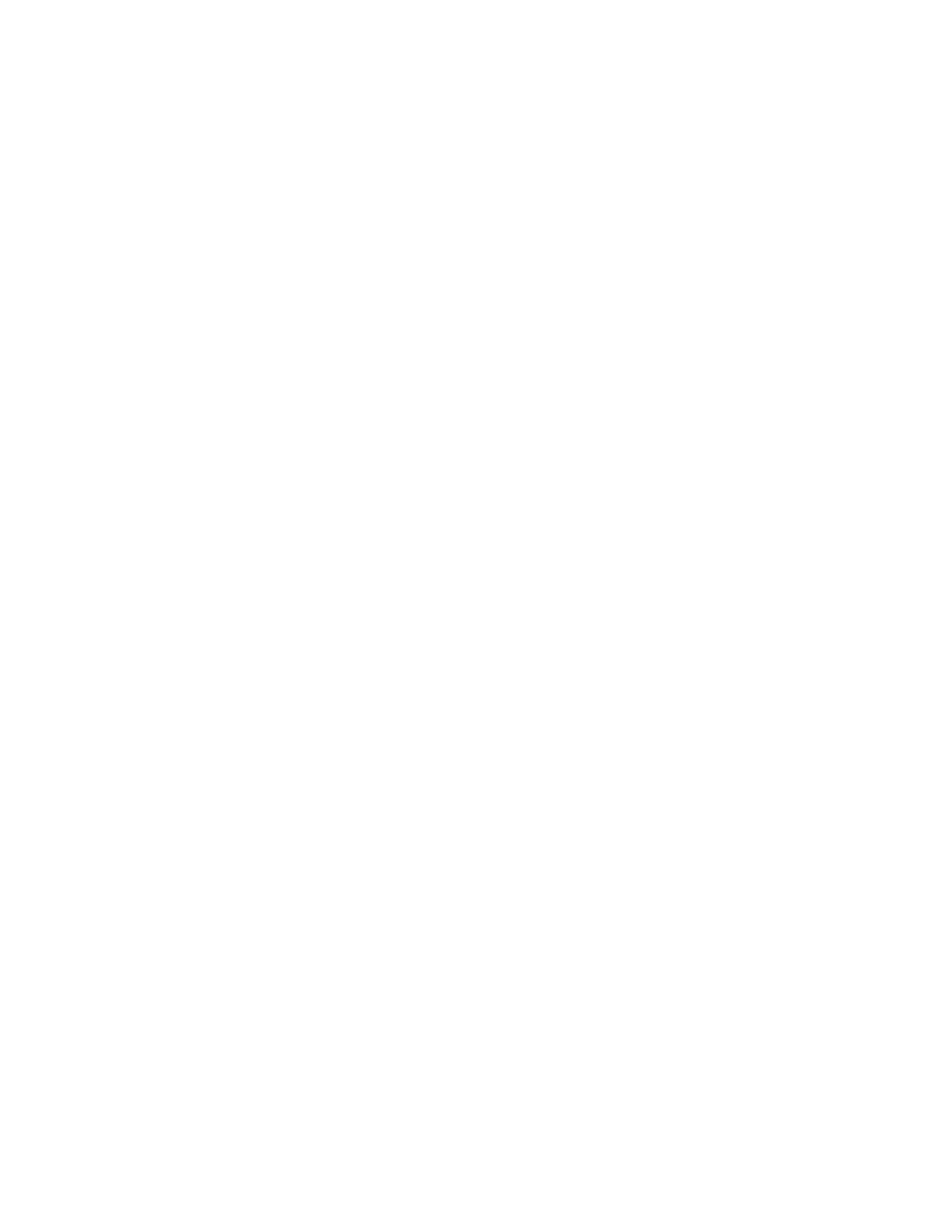Xerox
®
B310 Printer
User Guide
5
Network Overview............................................................................................................ 78
Wireless ........................................................................................................................... 79
Wi-Fi Direct...................................................................................................................... 82
Ethernet .......................................................................................................................... 82
TCP/IP ............................................................................................................................. 84
SNMP .............................................................................................................................. 85
IPSec ............................................................................................................................... 87
802.1x ............................................................................................................................. 88
LPD Configuration............................................................................................................ 88
HTTP/FTP Settings ........................................................................................................... 89
USB ................................................................................................................................. 90
Restrict external network access....................................................................................... 91
Security ................................................................................................................................. 92
Login Methods................................................................................................................. 92
Certificate Management.................................................................................................. 94
Login Restrictions............................................................................................................. 94
Erase Temporary Data Files .............................................................................................. 95
Miscellaneous .................................................................................................................. 95
Reports .................................................................................................................................. 96
Menu Settings Page ......................................................................................................... 96
Device ............................................................................................................................. 96
Print................................................................................................................................. 96
Network........................................................................................................................... 97
Troubleshooting..................................................................................................................... 98
7 Maintain the Printer...............................................................................................................99
Checking the Status of Parts and Supplies............................................................................ 100
Configuring supply notifications........................................................................................... 101
Setting up e-mail alerts ........................................................................................................ 102
Viewing reports.................................................................................................................... 103
Ordering Parts and Supplies ................................................................................................. 104
Using Genuine Xerox Parts and Supplies......................................................................... 104
Replacing parts and supplies ................................................................................................ 105
Replacing the Toner Cartridge ........................................................................................ 105
Replacing the imaging unit ............................................................................................ 107
Replacing the tray.......................................................................................................... 109
Cleaning printer parts .......................................................................................................... 110
Cleaning the printer ....................................................................................................... 110
Saving energy and paper ..................................................................................................... 111
Configuring the power save mode settings..................................................................... 111
Conserving supplies........................................................................................................ 111
Moving the printer to another location ................................................................................ 112
8 Troubleshoot a Problem ..................................................................................................... 113
Print quality problems .......................................................................................................... 114
Table of Contents