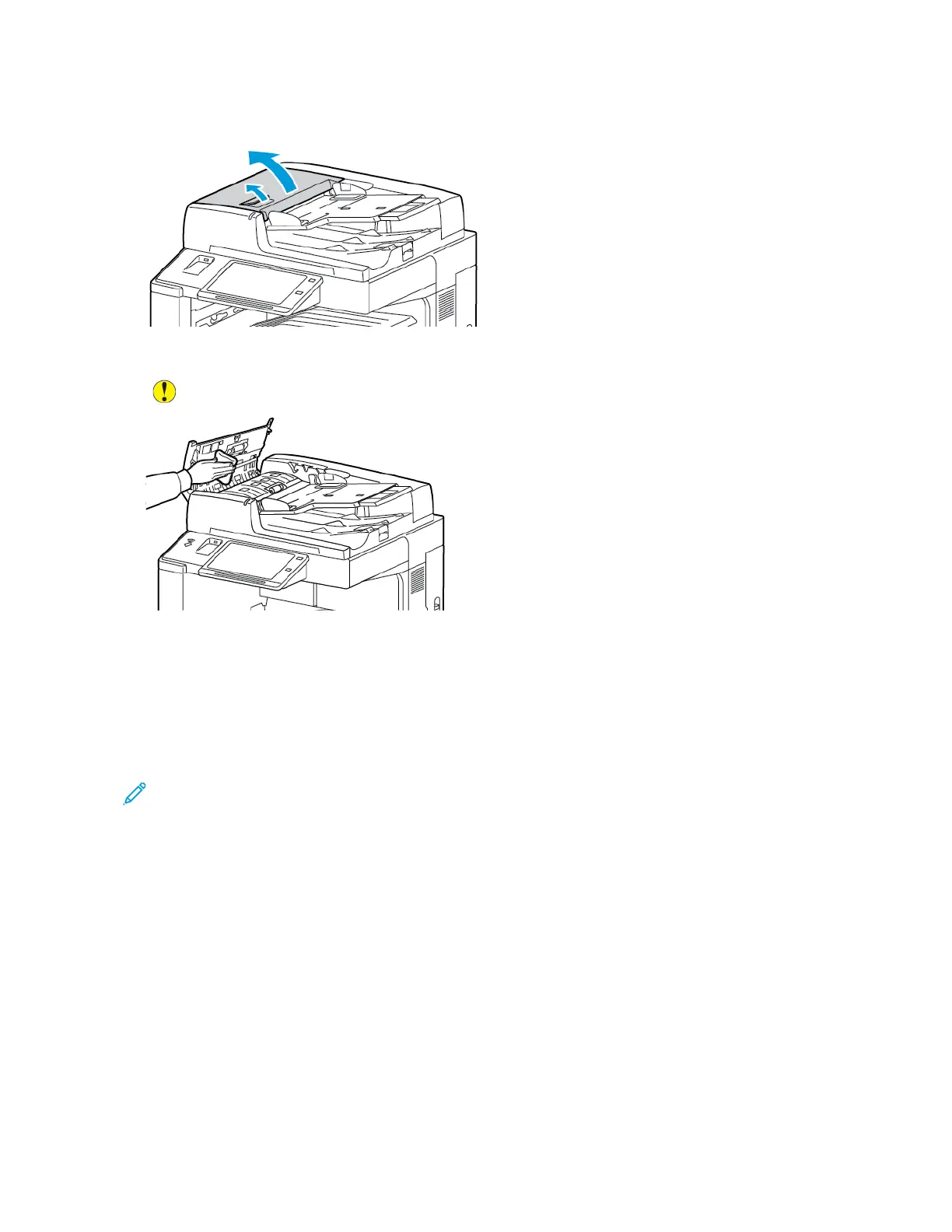CLEANING THE PRINTER INTERIOR
Cleaning the Printhead Lenses
The printer is constructed with four printhead lenses. Clean all lenses as described in the following procedure.
CCaauuttiioonn:: Do not perform this procedure when the printer is copying or printing.
1. Open the front cover of the printer.
2. Turn the belt tension lever to the left.
3. Pull the drum cartridge cover down until it clicks into the open position.
Xerox
®
EC8036/EC8056 Color Multifunction Printer User Guide 213
Maintenance