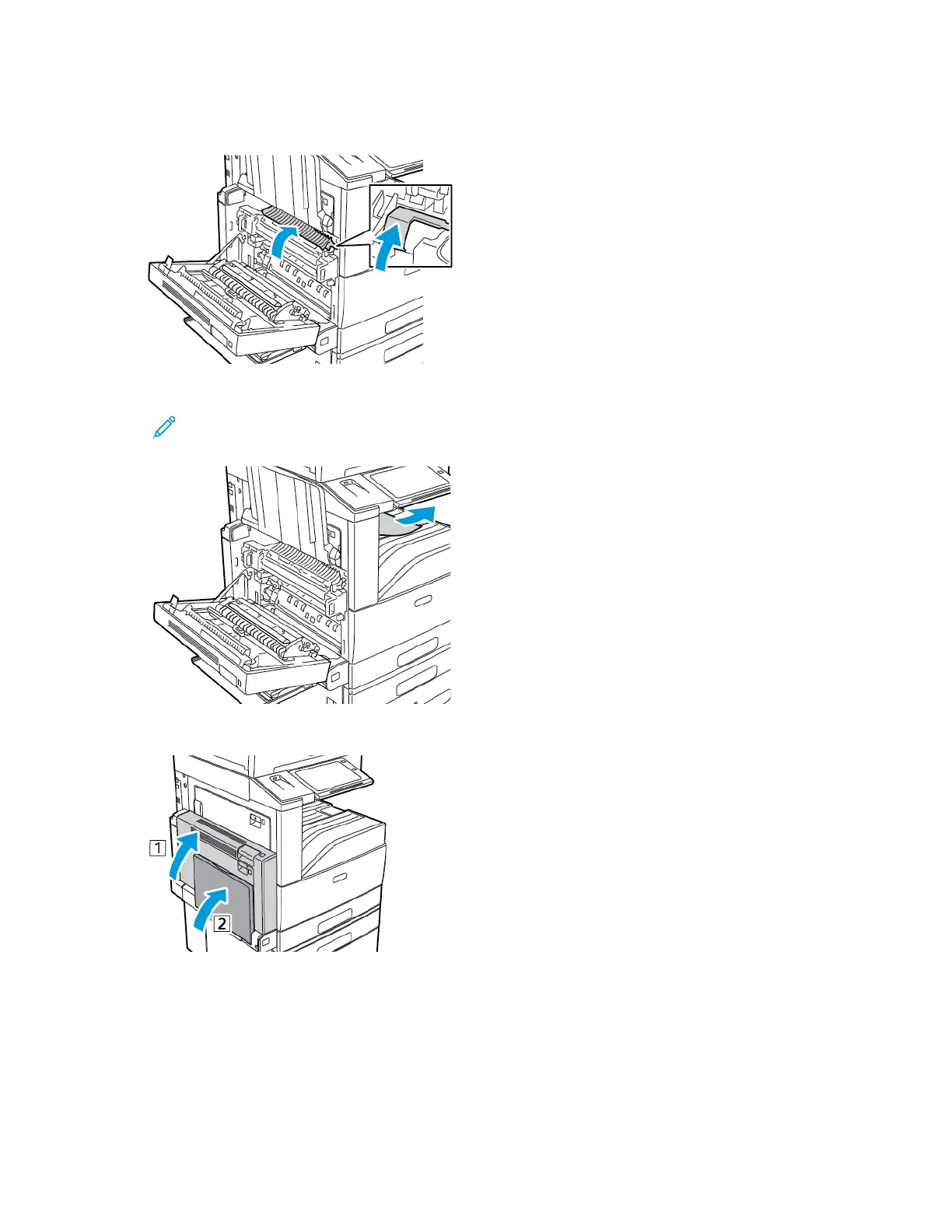2. Remove the jammed paper from the Door C upper and lower areas.
Note:
• If the paper is torn, remove all torn pieces from the printer.
• If the paper is inaccessible, see Clearing Jams at Door A.
3. For paper jammed in the paper tray, open the tray and remove the paper.
4. Close Door C.
Clearing Jams at Door D
1. Remove paper from the left tray, then close the tray.
266 Xerox
®
EC8036/EC8056 Color Multifunction Printer User Guide
Troubleshooting