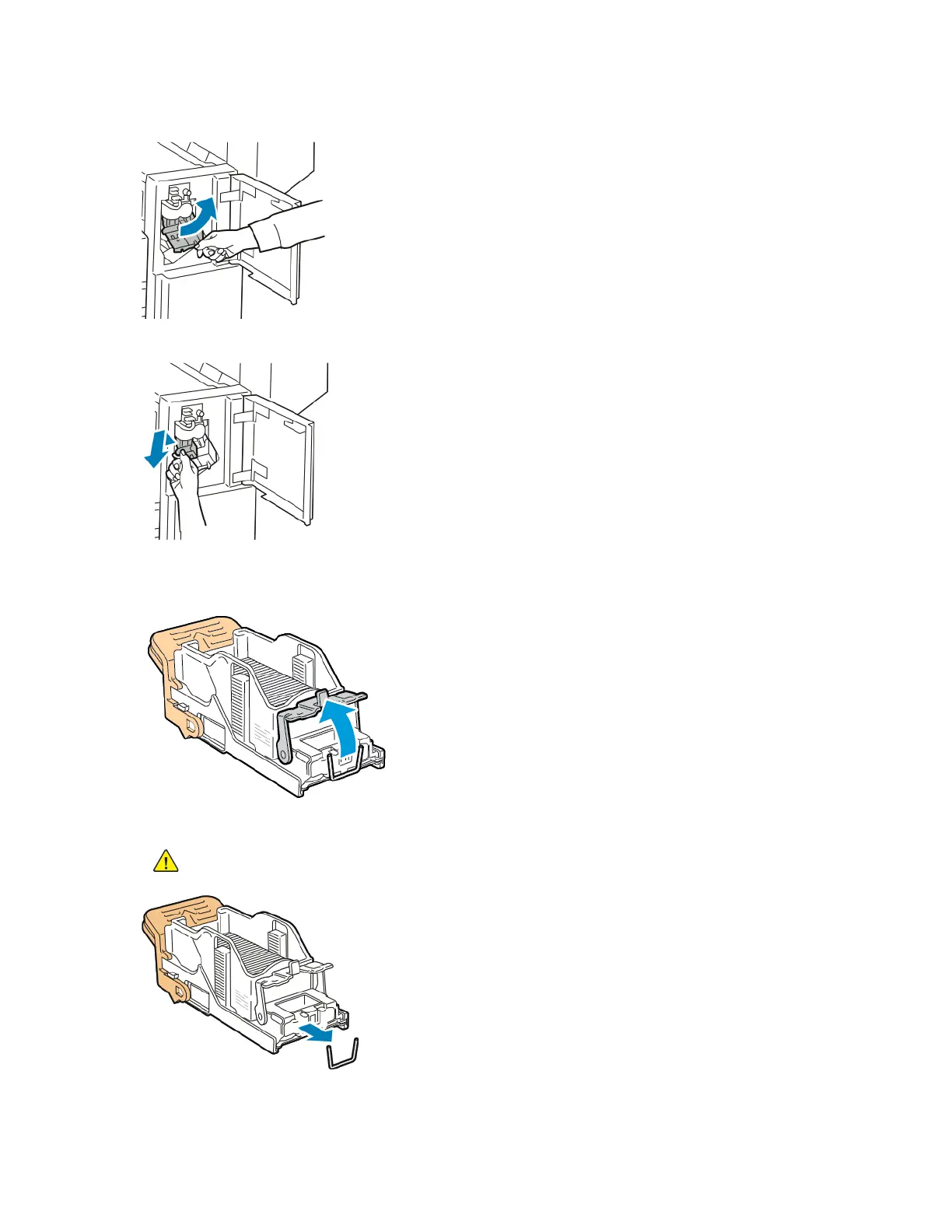4. Remove the jammed staples by pulling them in the direction shown.
WWaarrnniinngg:: The points of the jammed staples are sharp. Remove the jammed staples carefully.
5. Hold the tabs on both sides of the staple cartridge and insert it into the original position in the finisher.
Note: If you have trouble inserting the cartridge, ensure that the staples are positioned correctly in the
cartridge.
Note: The booklet maker uses two staple cartridges. Booklet stapling requires that both staple cartridges
contain staples.
6. Starting at Step 2, repeat the procedure for the other staple cartridge.
7. Close the side cover of the Office Finisher.
Clearing Main Staple Jams in the Business Ready Finisher
1. Open the front door of the Business Ready Finisher.
296 Xerox
®
EC8036/EC8056 Color Multifunction Printer User Guide
Troubleshooting
