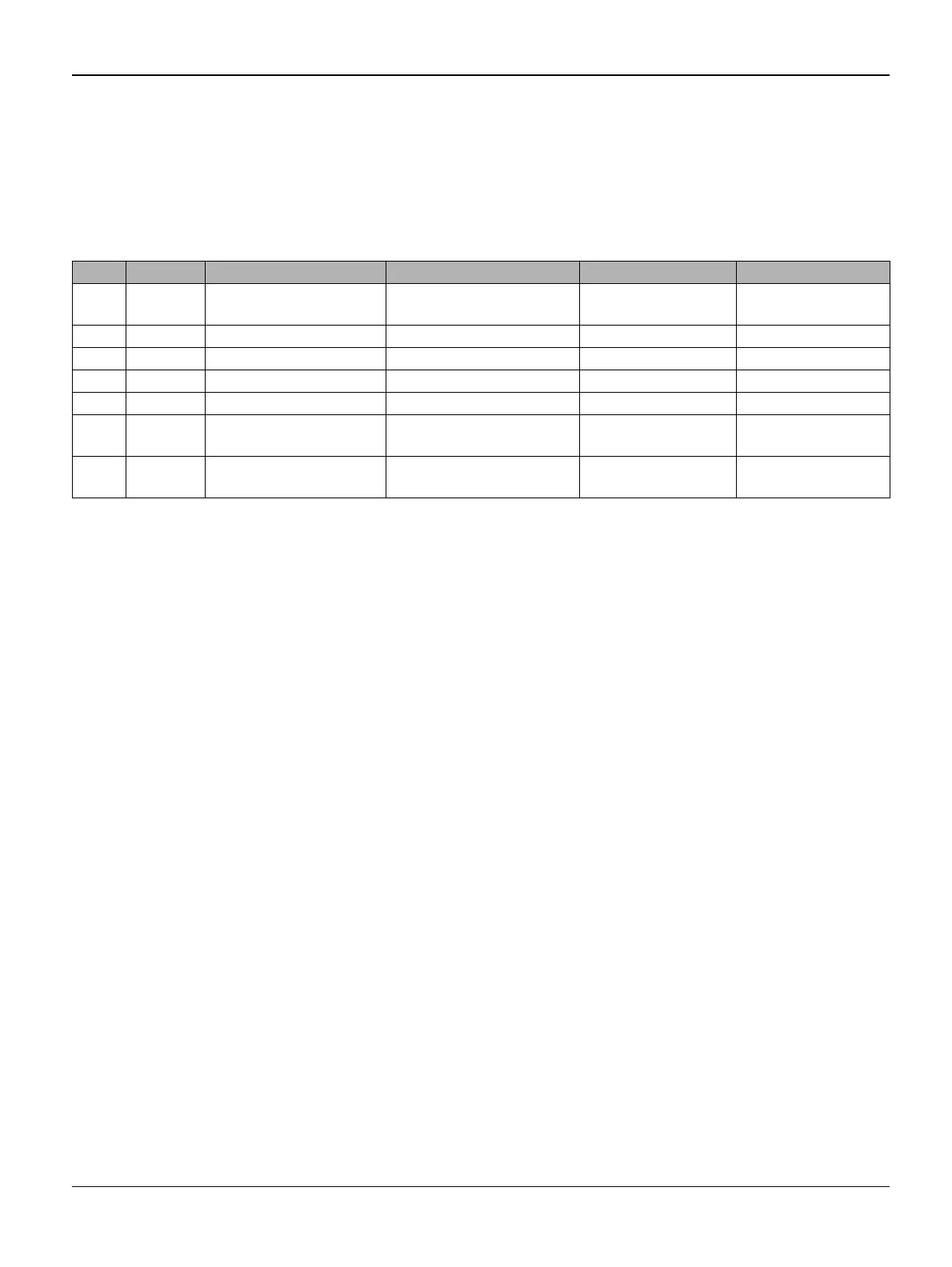General Procedures / Information
6-30 12/04 FaxCentre F110
Speaker (Test-Code 108)
To test the right connection of speaker or buzzer, the UUT sends a tone. This tone works with the
highest volume.
Flow:
Pass:
The sounds are clear to hear and the operator pressed <START>.
Resultbyte:
00 … Test done and OK
FF …Test not done
80 … Operator pressed <STOP>
Table 1:
Step Status Operator UUT Display Remarks
1 Is in Testmode and waits
for command
YYY TESTMODE XX YYY…last Testcode
XX…Errorcode or 00
2 Enter command Keypad: 108
3 UUT waits for <START> SPK TST
4 Press <START> UUT plays a tone
5 Check the tone
6 OK Press <START> Set Resultbyte to 00 108 TESTMODE XX XX = 00 and no
anomaly occurred
7 NOK Press <STOP> Set Resultbyte to XX 108 TESTMODE XX XX <> 00 or anomaly
occurred
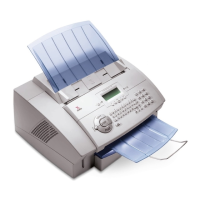