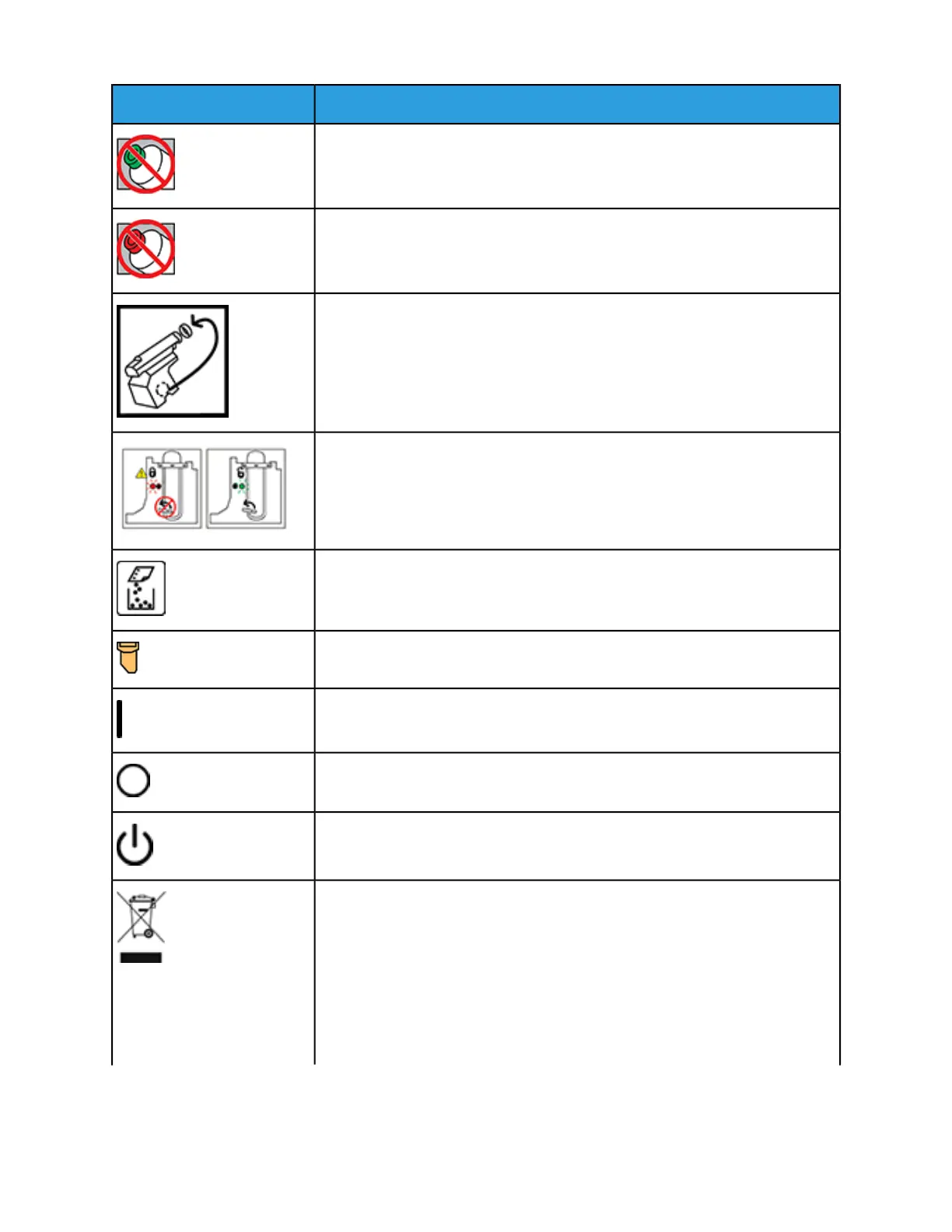DefinitionSymbol
Do Not Use EA Toner (Green)
Do Not Use MICR Toner (Red)
Dry Ink Waste Bottle
When the bottle is full, remove the cap from the cap holder on the side of the full
bottle, and secure the cap onto the open hole on the top of the full bottle.
Caution Area
• Do not rotate the handle when the light is red.
• When the light is green, the handle may be rotated.
Hole Punch Waste Bin
Hole Punch Handle
On
This symbol indicates the main power switch is in the ON position.
Off
This symbol indicates the main power switch is in the OFF position.
Standby
This symbol indicates the secondary power switch is in the Standby position.
Do Not Dispose in Normal Household Waste Stream
• Application of this symbol is confirmation that you should not dispose of
items, such as Customer Replaceable Units (CRUs), in the normal household
waste stream. You must dispose of these items in compliance with agreed
national procedures.
• This symbol often accompanies batteries and indicates that used electrical
and electronic products and batteries should not be mixed with general
household waste.
2-5Xerox
®
Nuvera
®
User Guide and Training Aid (UGTA)
Product Symbols