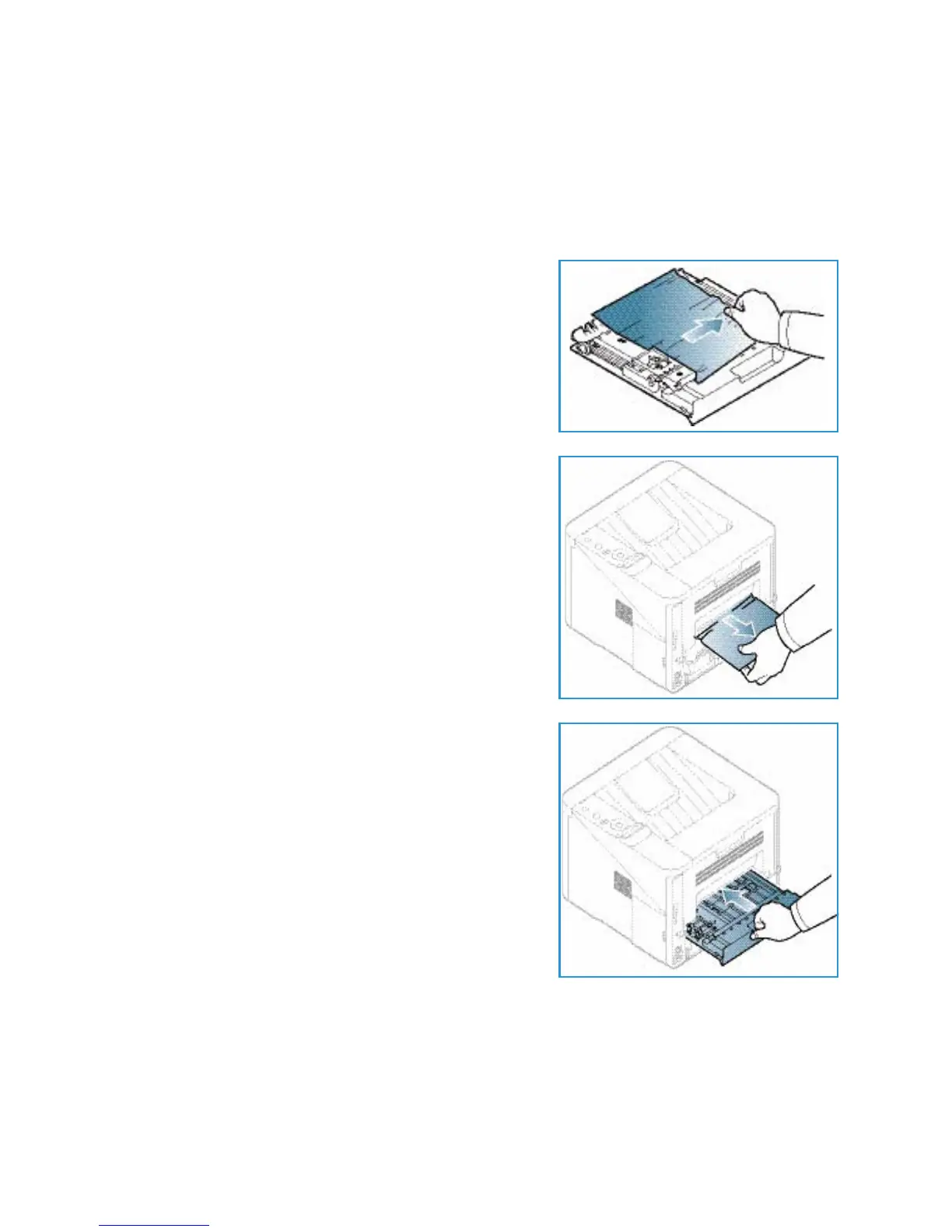Troubleshooting
Xerox Phaser 3320DN/3320DNI
User Guide
100
Duplex Unit Area
If the duplex unit is not inserted correctly, a paper jam may occur. To avoid paper jams, make sure that
the duplex unit is inserted correctly with the edges of the unit aligned with the feed grooves on the
inside of the machine. The duplex unit is located at the rear of the machine.
1. Pull the duplex unit out of the machine.
2. Remove the jammed paper from the duplex unit
If the paper does not come out with the duplex unit, go
to the next step.
3. Remove the paper from the bottom of the machine.
4. Insert the duplex unit back into the machine, aligning
the edges of the unit with the feed grooves on the inside
of the machine. Make sure the duplex unit is fully pushed
in.
5. If paper is still jammed, go to the next step.