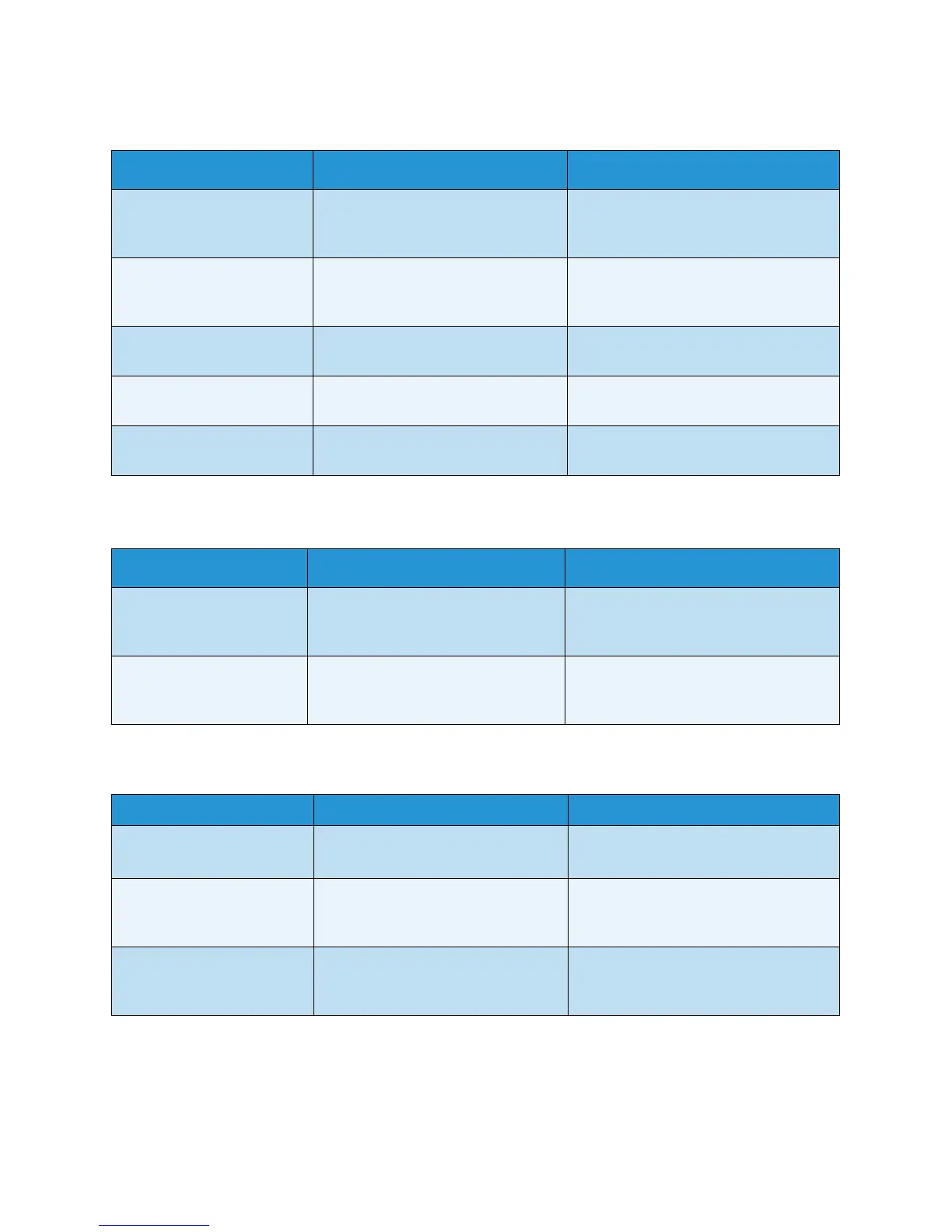Troubleshooting
Xerox Phaser 3320DN/3320DNI
User Guide
103
Paper Tray Messages
Network Messages
Miscellaneous Messages
Message Meaning Suggested solutions
Tray 1 Empty There is no paper in tray 1. Load paper in tray 1 (see Loading
Paper Tray 1 and Paper Tray 2
(optional) on page 66).
Tray 2 Empty There is no paper in tray 2. Load paper in tray 2 (see Loading
Paper Tray 1 and Paper Tray 2
(optional) on page 66).
Bypass Tray Empty There is no paper in the bypass tray. Load paper in the bypass tray (see
Using the Bypass Tray on page 67).
Tray 2 is open Tray 2 has not been pushed in. Push Paper Tray 2 fully into the
machine.
OutputBin Full The output tray is full. Remove paper from the output tray,
the printer resumes printing.
Message Meaning Suggested solutions
Network Problem
IP Conflict
The network IP address you have set
is being used by someone else.
Check the IP address and reset it if
necessary (see the System
Administrator Guide).
802.1x
Network Error
Fail to authenticate. Check the network authentication
protocol. If the problem persists,
contact your network administrator.
Message Meaning Suggested solutions
Door Open
Close it
The front cover or rear cover is not
securely closed.
Close the door until it locks into place.
Error [error number]
Call for service
A system error has occurred Reboot the power and try the printing
job again. If the problem persists,
please call for service.
Error [error number]
Turn Off then On
The machine unit cannot be
controlled.
Reboot the power and try the printing
job again. If the problem persists,
please call for service.