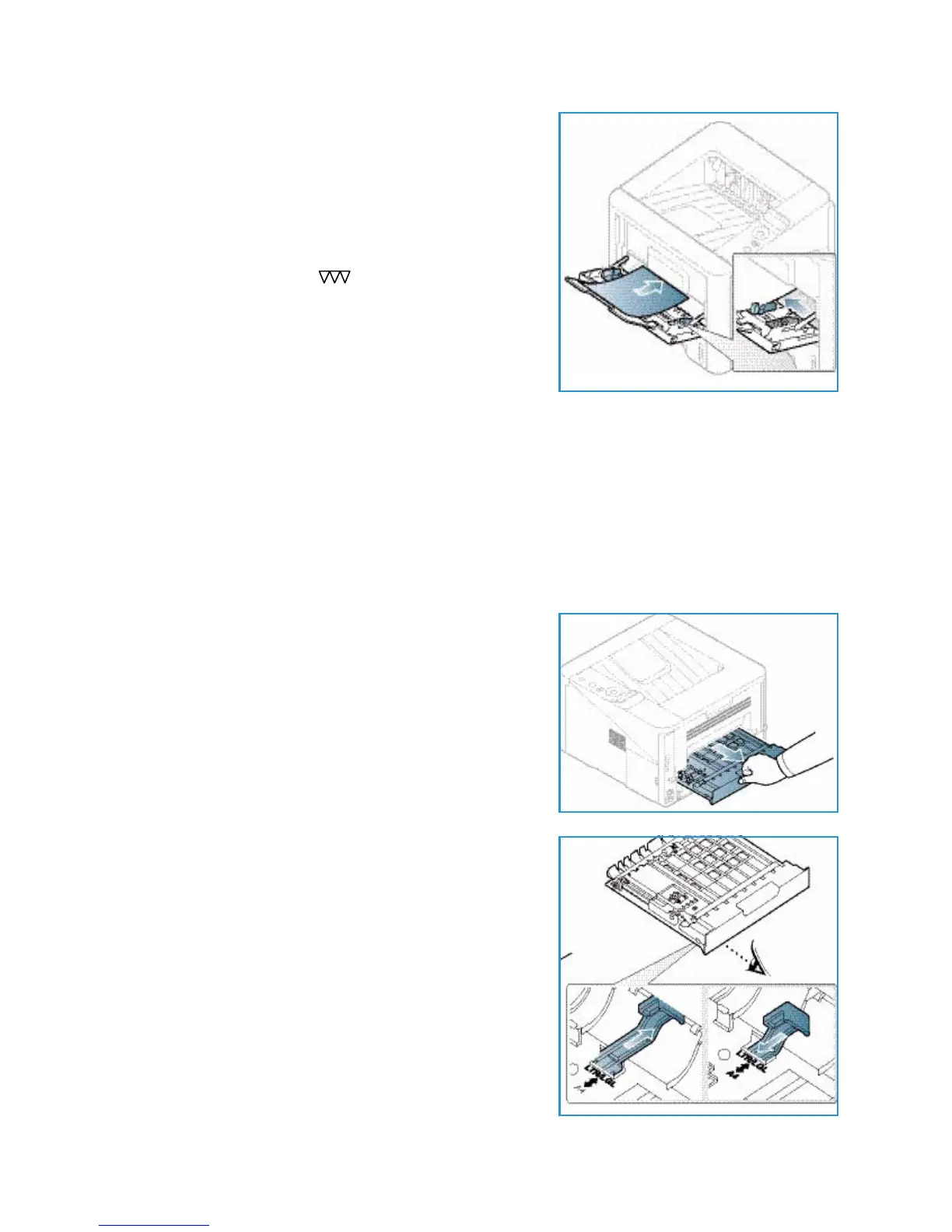Loading Paper
Xerox Phaser 3320DN/3320DNI
User Guide
16
3. Load the print material between the width guides with
the print side facing up.
Note: Hold transparencies by the edges and avoid
touching the print side.
4. Adjust the paper guide to the width of the stack of print
material. Ensure you have not loaded too much print
media. The stack should be below the Maximum Fill line
indicated by the symbol .
5. When printing from your computer, ensure you select
Size on the driver Paper tab to specify the correct paper
size and type. Not confirming the paper details may
result in printing delays. For information about setting
the paper size and type in the printer driver, refer to
Paper Tab on page 38.
Note: The settings made from the printer driver on your computer override the settings on the
control panel.
6. After printing, remove any unfed paper and close the bypass tray.
Duplex Unit
The duplex unit is preset to either Letter size or A4 depending on your country. To change the size of
the duplex unit, follow the instructions below.
1. Pull the duplex unit out of the machine.
2. Adjust the guides to match the size of paper you will be
using.