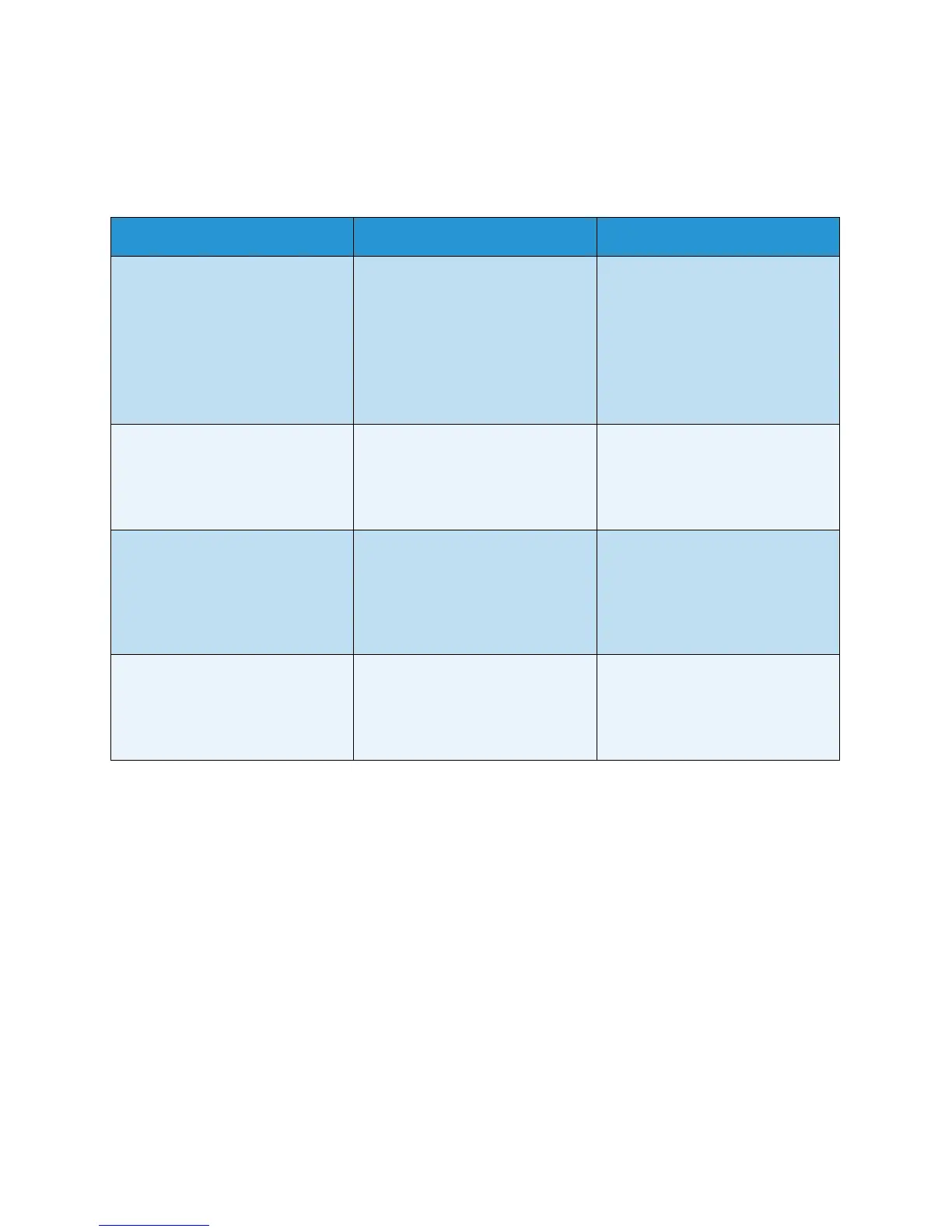Troubleshooting
Xerox Phaser 3320DN/3320DNI
User Guide
115
Common PostScript Problems
The following situations are PS language specific and may occur when several printer languages are
used.
Problem Possible Cause Solution
PostScript file cannot be printed. The PostScript driver may not be
installed correctly.
• Install the PostScript driver.
(See Install Printer Software on
page 24.)
• Print a configuration page and
verify that the PS version is
available for printing.
• If the problem persists, contact
a service representative.
“Limit Check Error” report prints. The print job was too complex. • You might need to reduce the
complexity of the page or
install more memory. (Refer to
the System Administrator
Guide.)
A PostScript error page prints. The print job may not be
PostScript.
• Make sure that the print job is
a PostScript job. Check to see
whether the software
application expected a setup
or PostScript header file to be
sent to the machine.
The optional tray is not selected in
the driver.
The printer driver has not been
configured to recognize the
optional tray.
• Open the PostScript driver
properties, select the Device
Settings tab, and set the tray
option of the Installable
Options section to Installed.