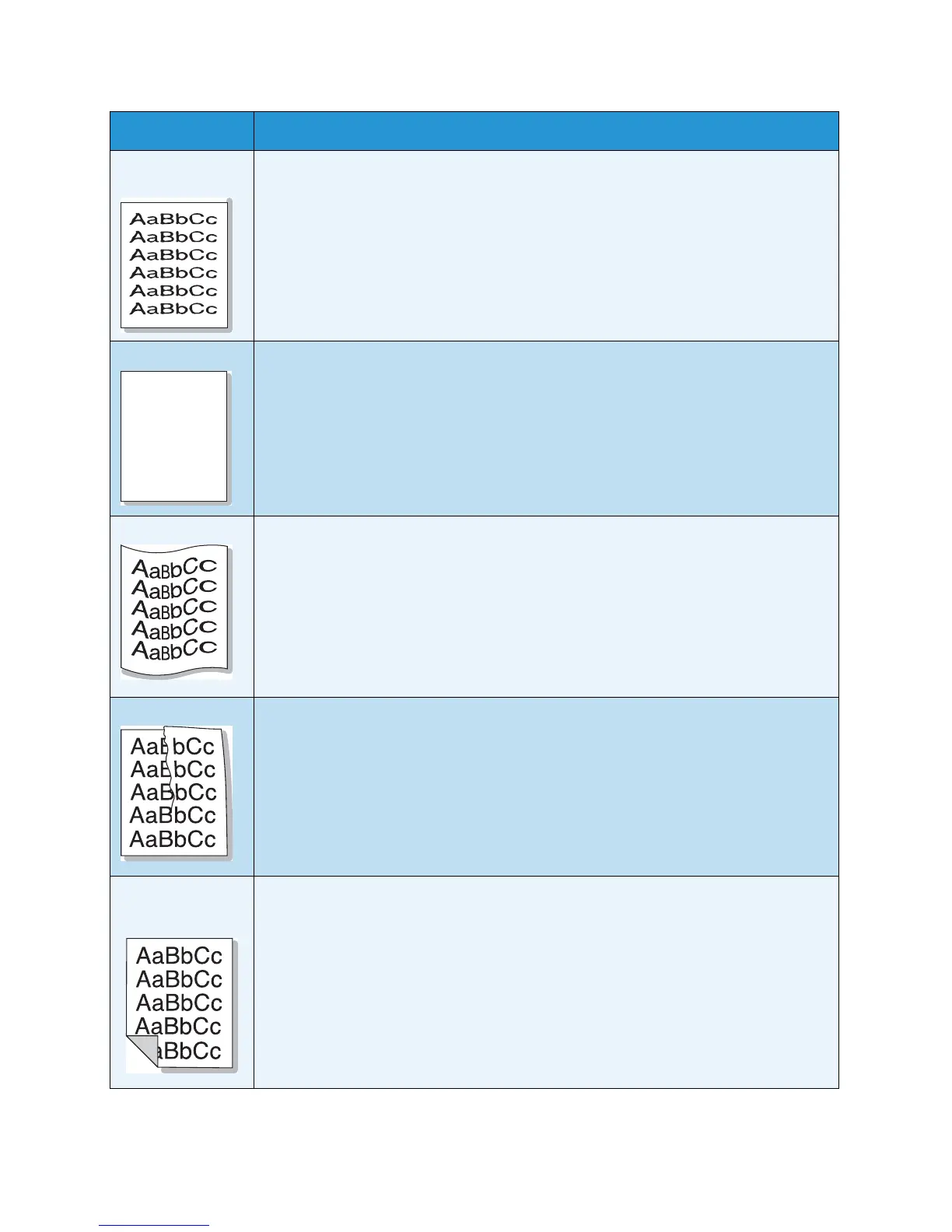Troubleshooting
Xerox Phaser 3320DN/3320DNI
User Guide
110
Misformed
characters
• If characters are improperly formed and producing hollow images, the paper stock
may be too slick. Try different paper. (See Media Guidelines on page 71.)
Page skew • Ensure that the paper is loaded properly.
• Check the paper type and quality. (See Media Guidelines on page 71.)
• Ensure that the guides are not too tight or too loose against the paper stack. (See
Loading Paper Tray 1 and Paper Tray 2 (optional) on page 66.)
Curl or wave • Ensure that the paper is loaded properly.
• Check the paper type and quality. Both high temperature and humidity can cause
paper curl. (See Media Guidelines on page 71.)
• Turn the stack of paper over in the tray. Also try rotating the paper 180 degrees in
the tray.
• If the job is simplex, use the rear door as the output location. For instructions, refer
to Using the Rear Door on page 19.
Wrinkles or creases • Ensure that the paper is loaded properly.
• Check the paper type and quality. (See Media Guidelines on page 71.)
• Turn the stack of paper over in the tray. Also try rotating the paper 180 degrees in
the tray.
• If the job is simplex, use the rear door as the output location. For instructions, refer
to Using the Rear Door on page 19.
Back of printouts
are dirty
Check for leaking toner. Clean the inside of the machine. (See Internal Areas on
page 91.)
Condition Suggested Solutions
aBb
AaBb
AaBb
AaBb
aBbC