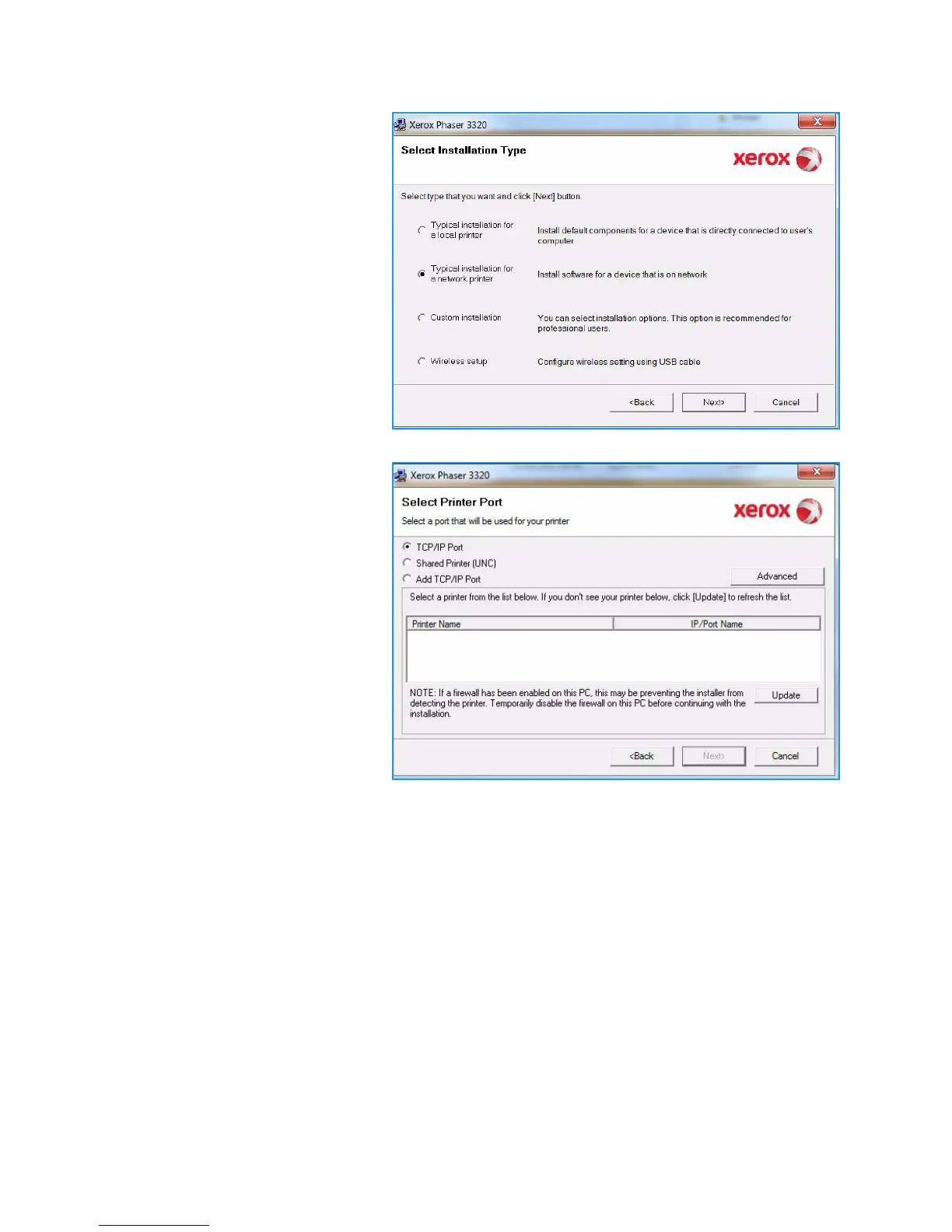Printing using Windows
Xerox Phaser 3320DN/DNI
User Guide
27
4. Select Typical installation for a
network printer and click Next.
Note: For custom install
instructions, see Custom
Installation on page 29.
5. Select the required Printer Port. If
TCP/IP Port is selected, select
your printer from the list and click
Next. Click Update to refresh the
list.To select a different port go
to the next step, otherwise follow
the wizard instructions to install
the printer.
