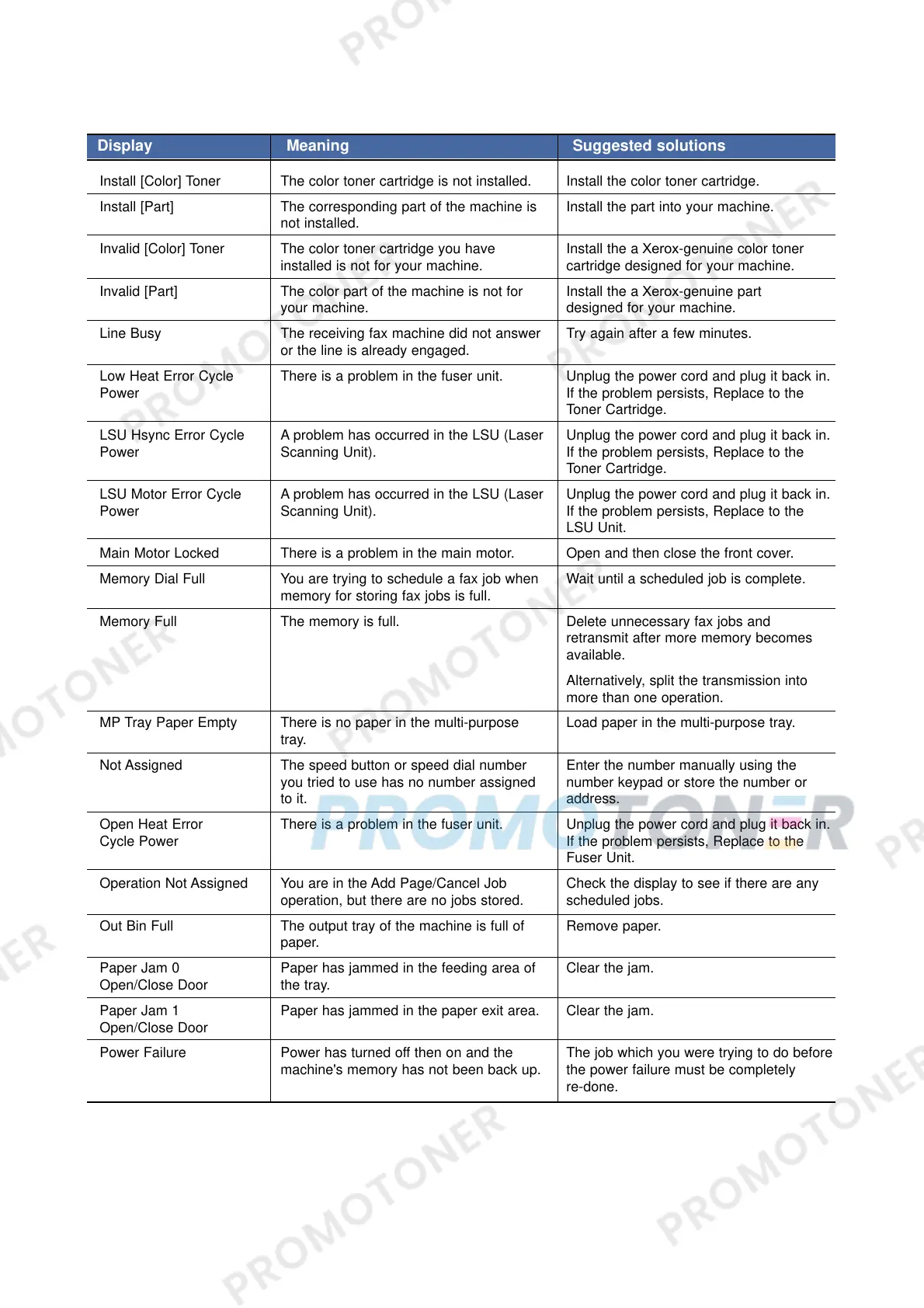Install [Color] Toner
Install [Part]
Invalid [Color] Toner
Invalid [Part]
Line Busy
Low Heat Error Cycle
Power
LSU Hsync Error Cycle
Power
LSU Motor Error Cycle
Power
Main Motor Locked
Memory Dial Full
Memory Full
MP Tray Paper Empty
Not Assigned
Open Heat Error
Cycle Power
Operation Not Assigned
Out Bin Full
Paper Jam 0
Open/Close Door
Paper Jam 1
Open/Close Door
Power Failure
The color toner cartridge is not installed.
The corresponding part of the machine is
not installed.
The color toner cartridge you have
installed is not for your machine.
The color part of the machine is not for
your machine.
The receiving fax machine did not answer
or the line is already engaged.
There is a problem in the fuser unit.
A problem has occurred in the LSU (Laser
Scanning Unit).
A problem has occurred in the LSU (Laser
Scanning Unit).
There is a problem in the main motor.
You are trying to schedule a fax job when
memory for storing fax jobs is full.
The memory is full.
There is no paper in the multi-purpose
tray.
The speed button or speed dial number
you tried to use has no number assigned
to it.
There is a problem in the fuser unit.
You are in the Add Page/Cancel Job
operation, but there are no jobs stored.
The output tray of the machine is full of
paper.
Paper has jammed in the feeding area of
the tray.
Paper has jammed in the paper exit area.
Power has turned off then on and the
machine's memory has not been back up.
Install the color toner cartridge.
Install the part into your machine.
Install the a Xerox-genuine color toner
cartridge designed for your machine.
Install the a Xerox-genuine part
designed for your machine.
Try again after a few minutes.
Unplug the power cord and plug it back in.
If the problem persists, Replace to the
Toner Cartridge.
Unplug the power cord and plug it back in.
If the problem persists, Replace to the
Toner Cartridge.
Unplug the power cord and plug it back in.
If the problem persists, Replace to the
LSU Unit.
Open and then close the front cover.
Wait until a scheduled job is complete.
Delete unnecessary fax jobs and
retransmit after more memory becomes
available.
Alternatively, split the transmission into
more than one operation.
Load paper in the multi-purpose tray.
Enter the number manually using the
number keypad or store the number or
address.
Unplug the power cord and plug it back in.
If the problem persists, Replace to the
Fuser Unit.
Check the display to see if there are any
scheduled jobs.
Remove paper.
Clear the jam.
Clear the jam.
The job which you were trying to do before
the power failure must be completely
re-done.
Display Meaning Suggested solutions
