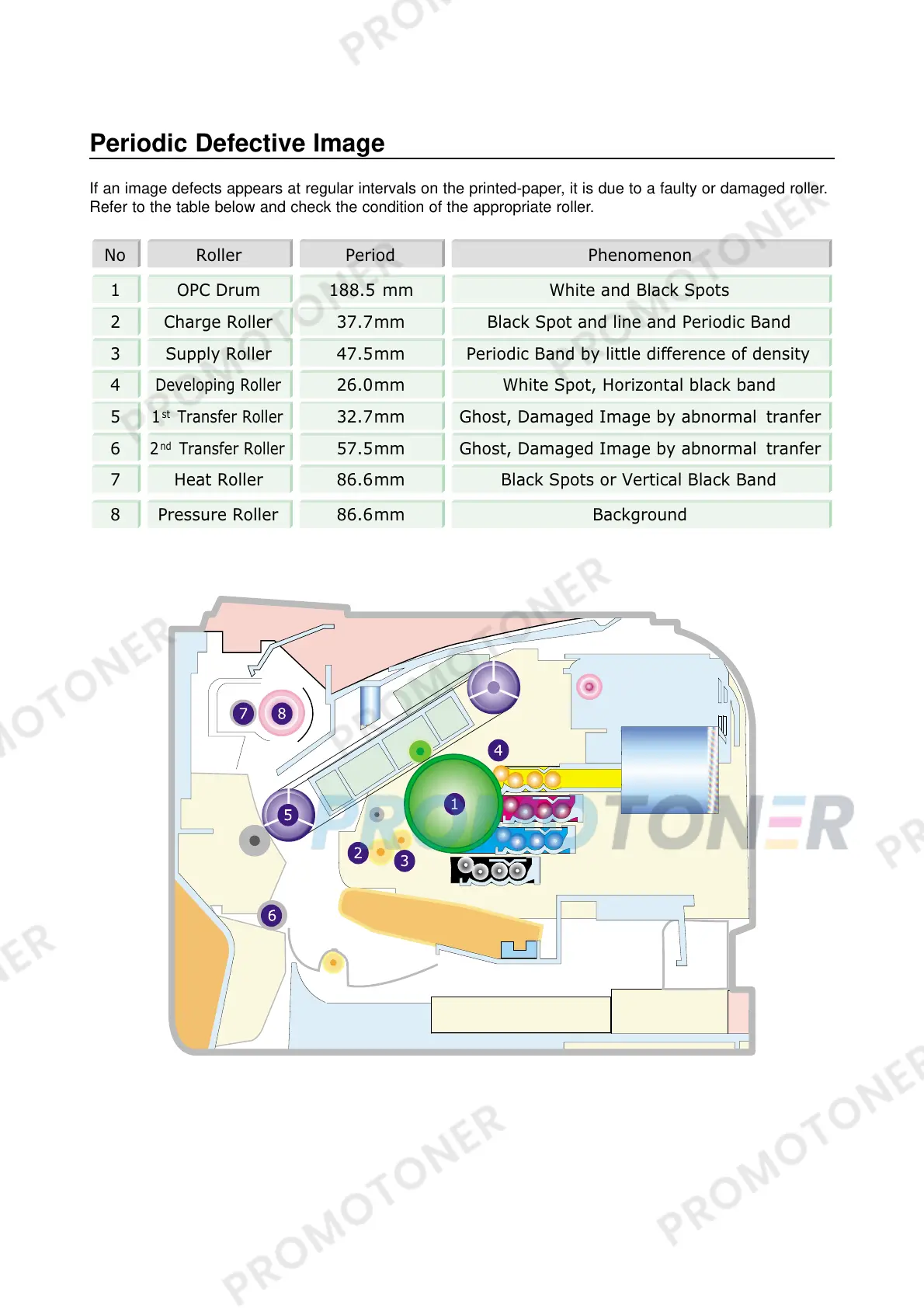No Roller Period Phenomenon
1 OPC Drum 188.5 mm White and Black Spots
2 Charge Roller 37.7mm Black Spot and line and Periodic Band
3 Supply Roller 47.5mm Periodic Band by little difference of density
4
Developing Roller
26.0mm White Spot, Horizontal black band
5
1
st
Transfer Roller
32.7mm Ghost, Damaged Image by abnormal tranfer
6
2
nd
Transfer Roller
57.5mm Ghost, Damaged Image by abnormal tranfer
7 86.6mm Black Spots or Vertical Black BandHeat Roller
8 86.6mm BackgroundPressure Roller
