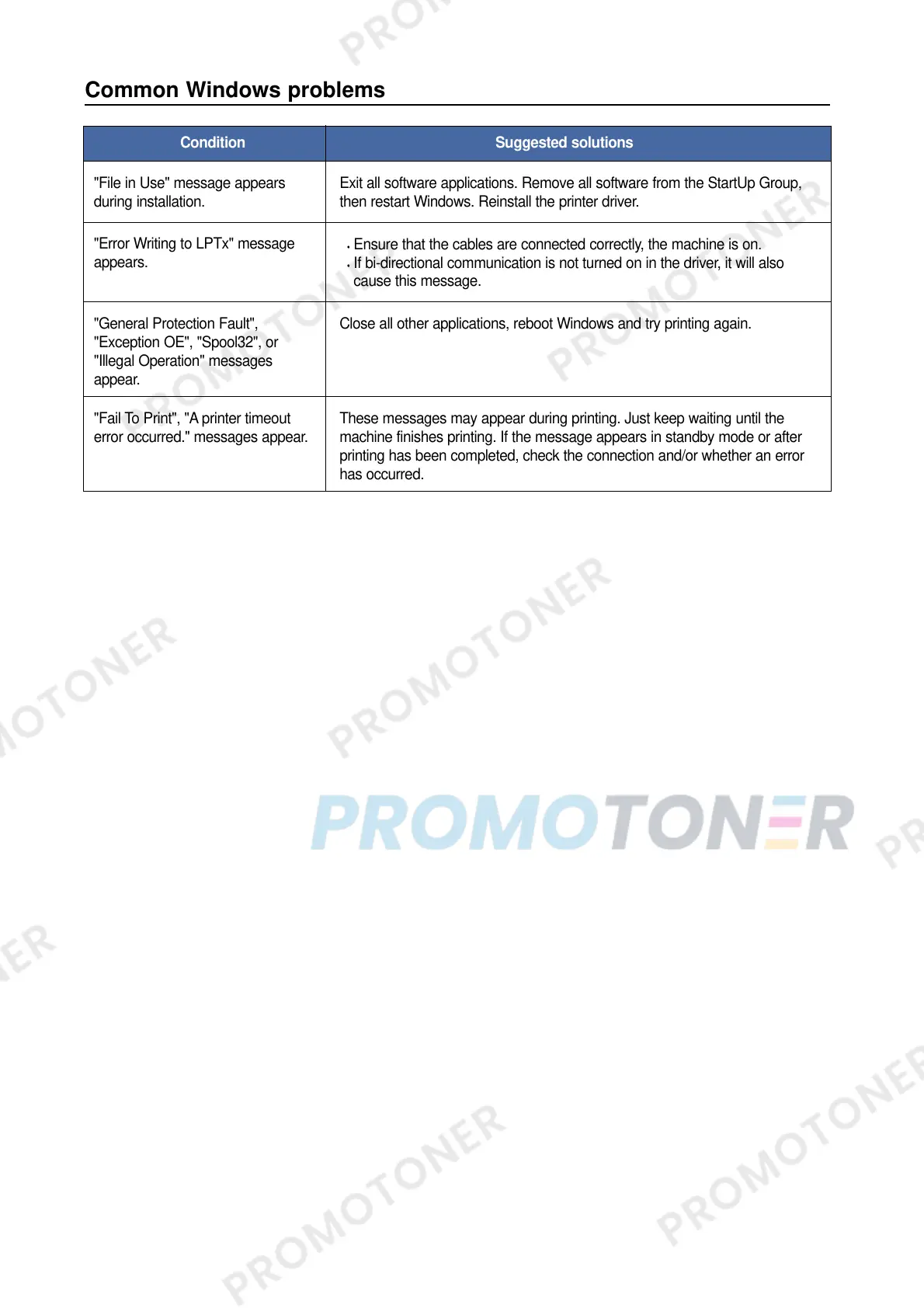"File in Use" message appears
during installation.
Exit all software applications. Remove all software from the StartUp Group,
then restart Windows. Reinstall the printer driver.
Condition Suggested solutions
"Error Writing to LPTx" message
appears.
Ensure that the cables are connected correctly, the machine is on.
If bi-directional communication is not turned on in the driver, it will also
cause this message.
"General Protection Fault",
"Exception OE", "Spool32", or
"Illegal Operation" messages
appear.
Close all other applications, reboot Windows and try printing again.
"Fail To Print", "A printer timeout
error occurred." messages appear.
These messages may appear during printing. Just keep waiting until the
machine finishes printing. If the message appears in standby mode or after
printing has been completed, check the connection and/or whether an error
has occurred.
