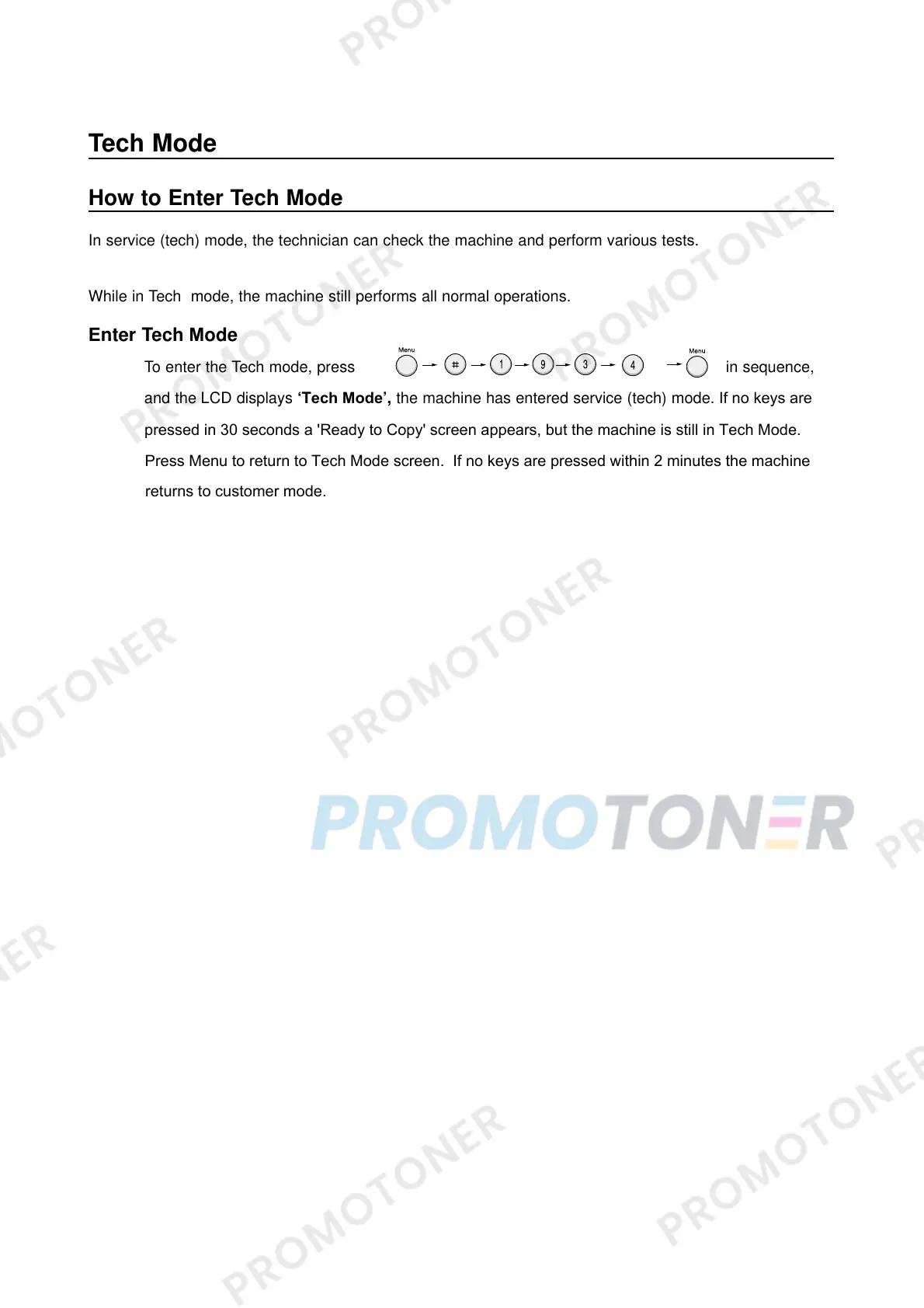Tech Mode
How to Enter Tech Mode
In service (tech) mode, the technician can check the machine and perform various tests.
While in Tech mode, the machine still performs all normal operations.
Enter Tech Mode
To enter the Tech mode, press in sequence,
and the LCD displays ‘Tech Mode’, the machine has entered service (tech) mode. If no keys are
pressed in 30 seconds a 'Ready to Copy' screen appears, but the machine is still in Tech Mode.
Press Menu to return to Tech Mode screen. If no keys are pressed within 2 minutes the machine
returns to customer mode.
