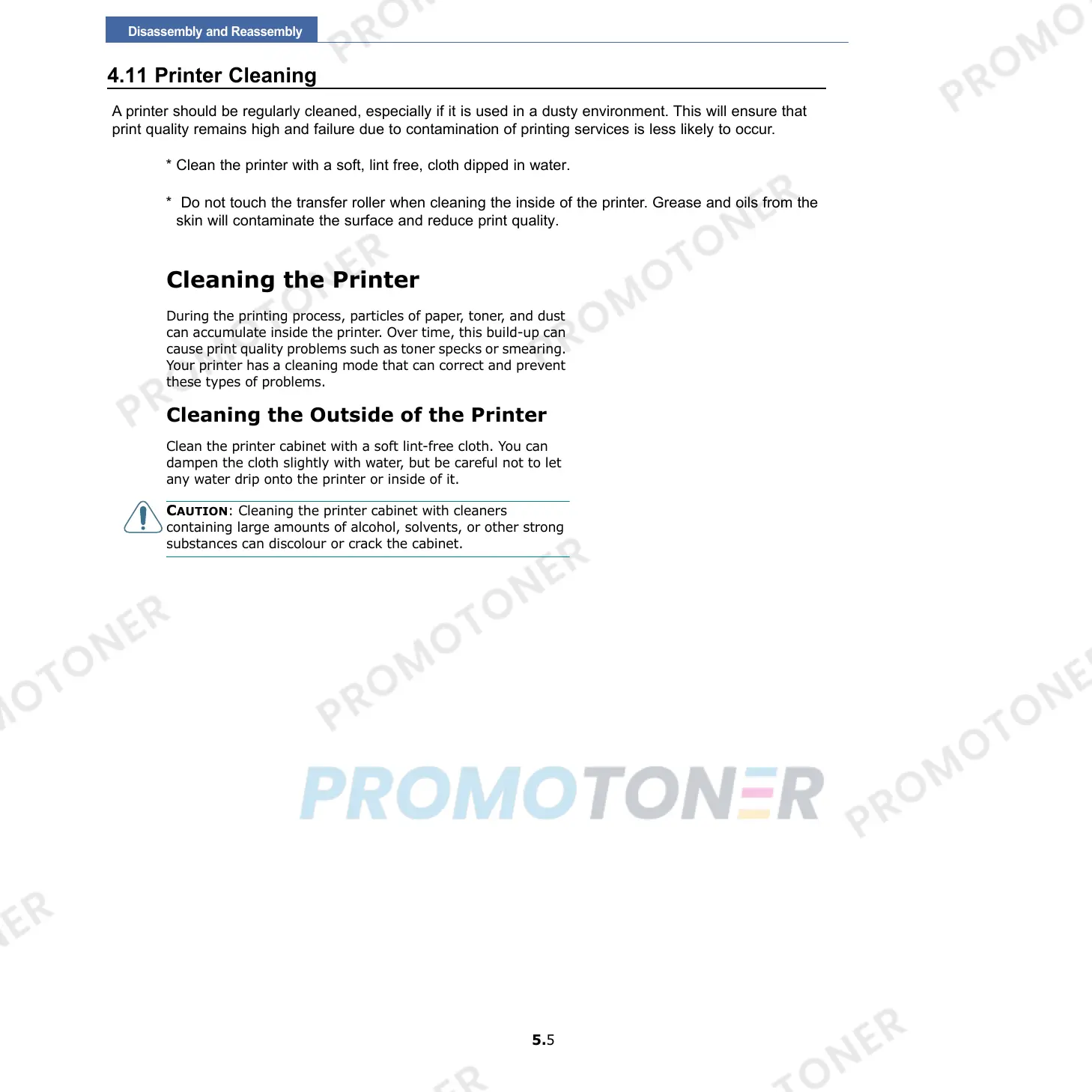5.
5
Cleaning the Printer
During the printing process, particles of paper, toner, and dust
can accumulate inside the printer. Over time, this build-up can
cause print quality problems such as toner specks or smearing.
Your printer has a cleaning mode that can correct and prevent
these types of problems.
Cleaning the Outside of the Printer
Clean the printer cabinet with a soft lint-free cloth. You can
dampen the cloth slightly with water, but be careful not to let
any water drip onto the printer or inside of it.
CAUTION
: Cleaning the printer cabinet with cleaners
containing large amounts of alcohol, solvents, or other strong
substances can discolour or crack the cabinet.
Disassembly and Reassembly
4.11 Printer Cleaning
A printer should be regularly cleaned, especially if it is used in a dusty environment. This will ensure that
print quality remains high and failure due to contamination of printing services is less likely to occur.
* Clean the printer with a soft, lint free, cloth dipped in water.
* Do not touch the transfer roller when cleaning the inside of the printer. Grease and oils from the
skin will contaminate the surface and reduce print quality.
