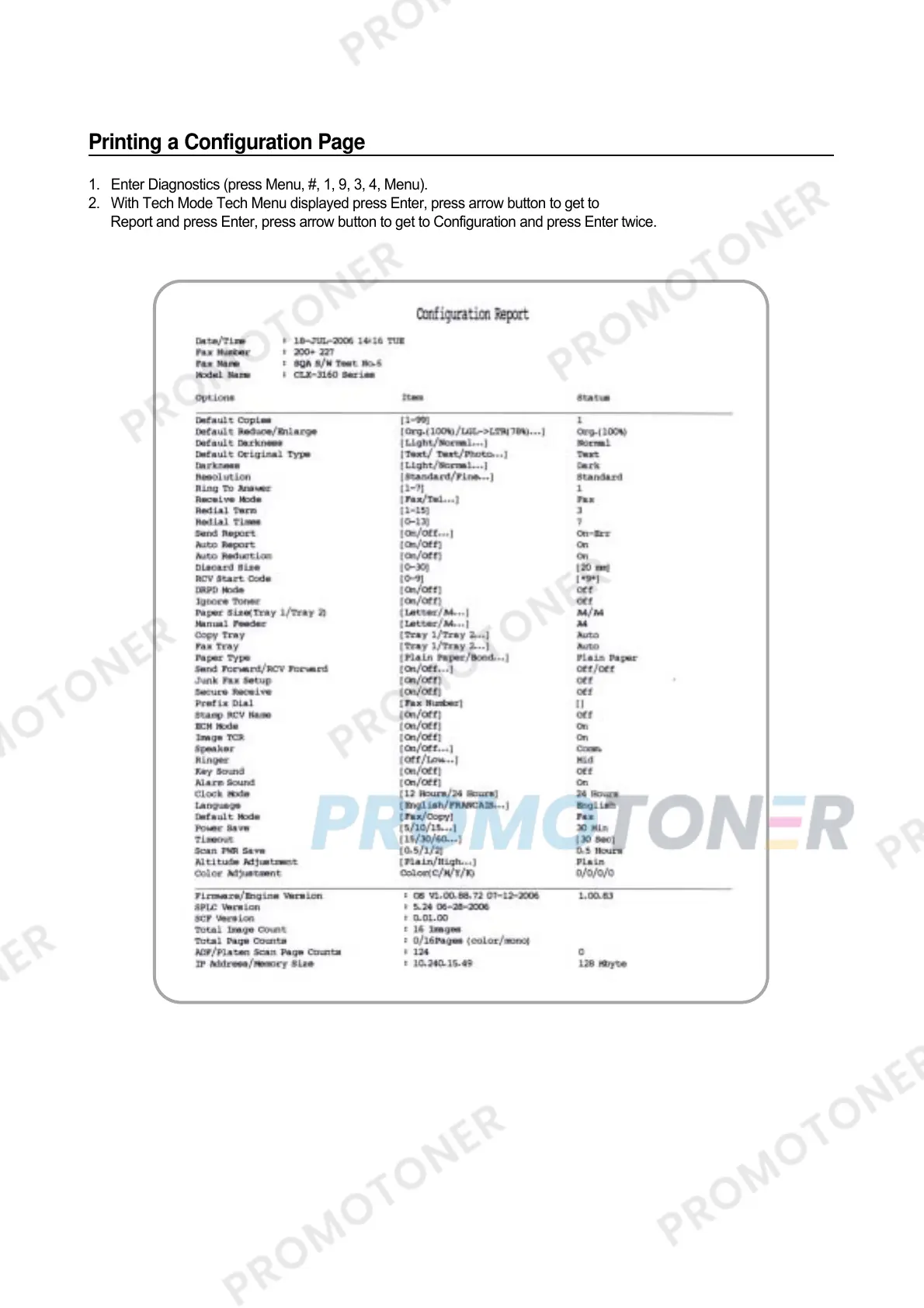Printing a Configuration Page
1. Enter Diagnostics (press Menu, #, 1, 9, 3, 4, Menu).
2. With Tech Mode Tech Menu displayed press Enter, press arrow button to get to
Report and press Enter, press arrow button to get to Configuration and press Enter twice.
